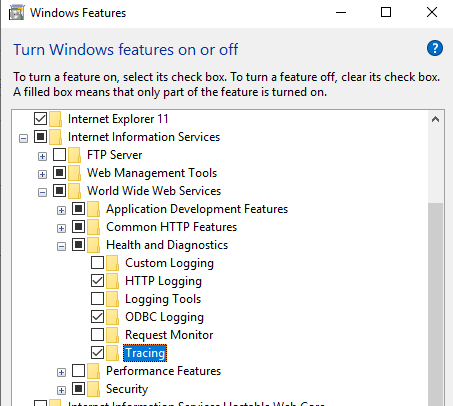How to I enable Failed Request Tracing in IIS 10.0 on my Windows 10 dev pc?
I can find instructions for IIS7 and IIS8.5 (see http://www.iis.net/learn/troubleshoot/using-failed-request-tracing/troubleshooting-failed-requests-using-tracing-in-iis-85) but doesn't seem to be available in IIS10.
According to above instructions there should be a link to "Failed Request Tracing" under "Configure" in the Actions pane - but see in screen shot it is clearly not there: screen shot of IIS Actions pane