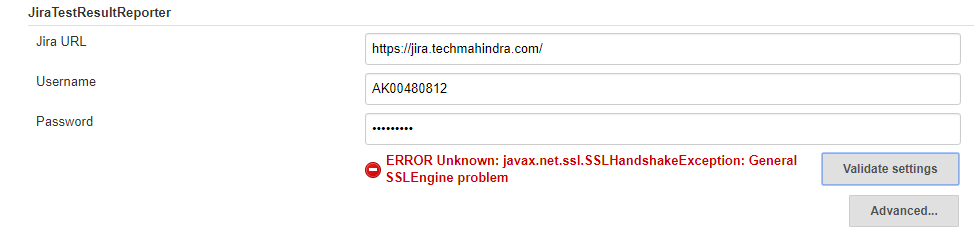We have done the setup for JIRA with Jenkins. From Jira side, it displayed Jenkins job but from Jenkins side not able to connect Jira. SSL certificate issue is getting displayed
Requirement: Jenkins integration with Jira.
1) Jenkins should be integrated with Jira
2) update tickets automatically when a job is built successfully or failed.
3) Create bug in Jira if test failed
Done Till Now.
1) Created code to run the test using mvn and SVN
2) Integrated SVN to Jenkins [working fine]
3) Install Jira plugin, JiraTestResultReporter, Jiraissueupdater