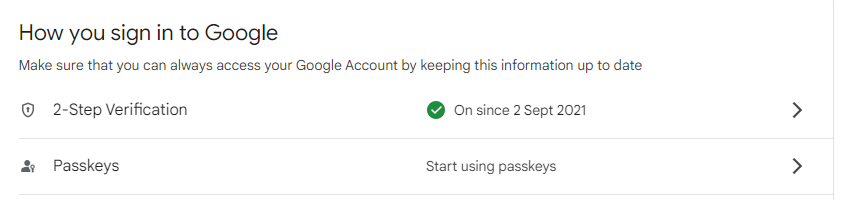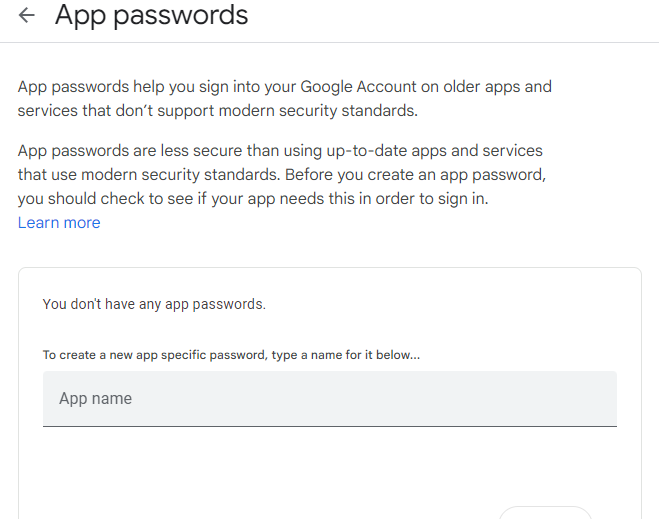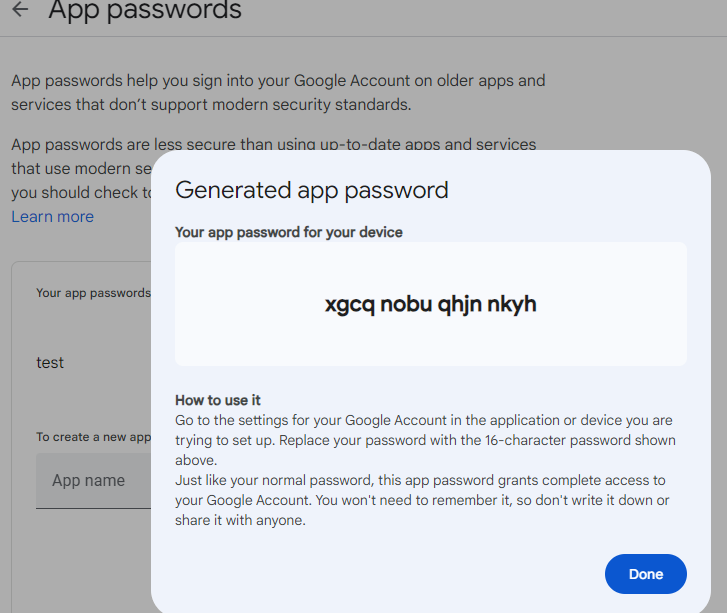I want to send mail using JavaMailAPI
I have done some coding but it is not working throwing Exception:-
Message Sending Failedjavax.mail.AuthenticationFailedException: 534-5.7.9 Application-specific password required.
package com.appreciationcard.service;
import java.util.Properties;
import javax.mail.Message;
import javax.mail.MessagingException;
import javax.mail.PasswordAuthentication;
import javax.mail.Session;
import javax.mail.Transport;
import javax.mail.internet.InternetAddress;
import javax.mail.internet.MimeMessage;
import com.appreciationcard.dao.DAOFactory;
import com.appreciationcard.forms.ComposeForm;
public class MailServiceImpl implements MailService {
public boolean mailsent(ComposeForm composeForm) {
String to = composeForm.getTo();
String from = composeForm.getFrom();
String cc = composeForm.getCc();
String bcc = composeForm.getBcc();
String subject = composeForm.getSubject();
String messages = composeForm.getMessage();
Properties props = new Properties();
props.put("mail.smtp.host", "smtp.gmail.com");
props.put("mail.smtp.auth", "true");
props.put("mail.smtp.starttls.enable", true);
props.put("mail.smtp.port", "587");
props.put("mail.transport.protocol", "smtp");
props.put("mail.debug", "true");
System.out.println("Properties" + props);
Session session = Session.getDefaultInstance(props,
new javax.mail.Authenticator() {
protected PasswordAuthentication getPasswordAuthentication() {
return new PasswordAuthentication(
"[email protected]", "xxxx");
}
});
try {
MimeMessage message = new MimeMessage(session);
message.setFrom(new InternetAddress("[email protected]"));
message.addRecipient(Message.RecipientType.TO, new InternetAddress(
to));
message.setSubject(subject);
message.setText(messages);
Transport.send(message);
} catch (MessagingException mex) {
System.out.println("Message Sending Failed" + mex);
mex.printStackTrace();
}
}
}
I am getting Exception on server console
Message Sending Failedjavax.mail.AuthenticationFailedException: 534-5.7.9 Application-specific password required.
Learn more at 534 5.7.9 http://support.google.com/accounts/bin/answer.py?answer=185833 o5sm11464195pdr.50 - gsmtp
Will Any one Kindly Help me out to solve this problem.