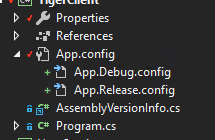A simple and fast way is to create a second file "App.release.config" and insert this pre-build event:
IF $(ConfigurationName) == Release COPY /Y "$(ProjectDir)App.config" "$(ProjectDir)App.debug.config"
IF $(ConfigurationName) == Release COPY /Y "$(ProjectDir)App.release.config" "$(ProjectDir)App.config"
And this post build event:
IF $(ConfigurationName) == Release COPY /Y "$(ProjectDir)App.debug.config" "$(ProjectDir)App.config"
This might be a bit odd, but it will allow you to keep using the .Settings files as debug settings, that are still linked to the App.config. The App.release.config must be build by hand, but it's pretty easy to switch this functionality.