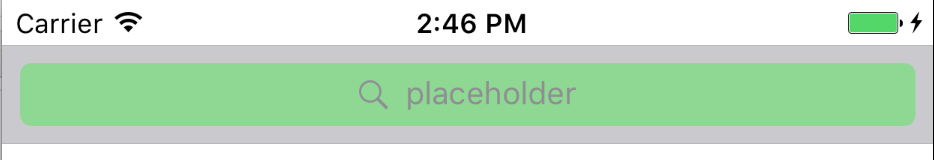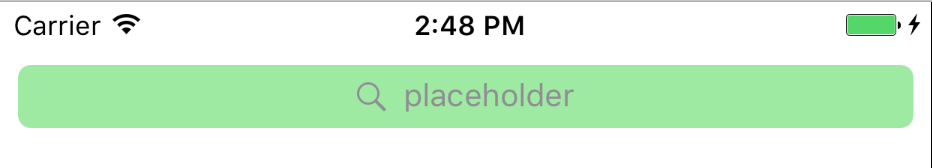@EvGeniy Ilyin EvGeniy Ilyin's solution is the best.
I wrote an Objective-C version based on this solution.
Create a UIImage category, and advertise two class methods in UIImage+YourCategory.h
+ (UIImage *)imageWithColor:(UIColor *)color withSize:(CGRect)imageRect;
+ (UIImage *)roundImage:(UIImage *)image withRadius:(CGFloat)radius;
Implement methods in UIImage+YourCategory.m
// create image with your color
+ (UIImage *)imageWithColor:(UIColor *)color withSize:(CGRect)imageRect
{
UIGraphicsBeginImageContext(imageRect.size);
CGContextRef context = UIGraphicsGetCurrentContext();
CGContextSetFillColorWithColor(context, [color CGColor]);
CGContextFillRect(context, imageRect);
UIImage *image = UIGraphicsGetImageFromCurrentImageContext();
UIGraphicsEndImageContext();
return image;
}
// get a rounded-corner image from UIImage instance with your radius
+ (UIImage *)roundImage:(UIImage *)image withRadius:(CGFloat)radius
{
CGRect rect = CGRectMake(0.0, 0.0, 0.0, 0.0);
rect.size = image.size;
UIGraphicsBeginImageContextWithOptions(image.size, NO, [UIScreen mainScreen].scale);
UIBezierPath *path = [UIBezierPath bezierPathWithRoundedRect:rect
cornerRadius:radius];
[path addClip];
[image drawInRect:rect];
image = UIGraphicsGetImageFromCurrentImageContext();
UIGraphicsEndImageContext();
return image;
}
Make your own UISearchBar in your ViewController
CGRect rect = CGRectMake(0.0, 0.0, 44.0, 30.0);
UIImage *colorImage = [UIImage imageWithColor:[UIColor yourColor] withSize:rect];
UIImage *finalImage = [UIImage roundImage:colorImage withRadius:4.0];
[yourSearchBar setSearchFieldBackgroundImage:finalImage forState:UIControlStateNormal];