Sorted out my query with fairly minimal hassle. It was a two-step solution that I wouldn't have arrived at without following the advice of the members who responded.
To change the ggplot text defaults, I adapted the code that Brandon referred me to at:
http://johndunavent.com/combined-line-and-bar-chart-ggplot2
Where John Dunavent creates a function, theme_min, that can be edited to provide the default options for a ggplot, including using fonts imported from Windows with the windowsFonts command. My adaptation of his code looks like this:
theme_min = function (size=10, font=NA, face='plain',
panelColor=backgroundColor, axisColor='#999999',
gridColor=gridLinesColor, textColor='black')
{
theme_text = function(...)
ggplot2::theme_text(family=font, face=face, colour=textColor,
size=size, ...)
opts(
axis.text.x = theme_text(),
axis.text.y = theme_text(),
axis.line = theme_blank(),
axis.ticks = theme_segment(colour=axisColor, size=0.25),
panel.border = theme_rect(colour=backgroundColor),
legend.background = theme_blank(),
legend.key = theme_blank(),
legend.key.size = unit(1.5, 'lines'),
legend.text = theme_text(hjust=0),
legend.title = theme_text(hjust=0),
panel.background = theme_rect(fill=panelColor, colour=NA),
panel.grid.major = theme_line(colour=gridColor, size=0.33),
panel.grid.minor = theme_blank(),
strip.background = theme_rect(fill=NA, colour=NA),
strip.text.x = theme_text(hjust=0),
strip.text.y = theme_text(angle=-90),
plot.title = theme_text(hjust=0),
plot.margin = unit(c(0.1, 0.1, 0.1, 0.1), 'lines'))
}
##Create a custom font type. Could be 'F', 'TEST', whatever
windowsFonts(F = windowsFont('Wide Latin'))
##and insert this line of code into the original code I list above:
+ theme_min(font='F', size=10)
Awkwardly, there is no way (that I found) to generically modify the font settings for geom_text objects before a plot is created. James' solution above worked perfectly for this, though. Instead of using a standard font, I set fontfamily="F" to bring in the custom font that I selected in theme_min(), i.e.:
grid.gedit("GRID.text",gp=gpar(fontfamily="F"))
Hopefully this is useful to any other users looking to modify fonts on their graphs.
Cheers to all who helped me sort this out!
Aaron

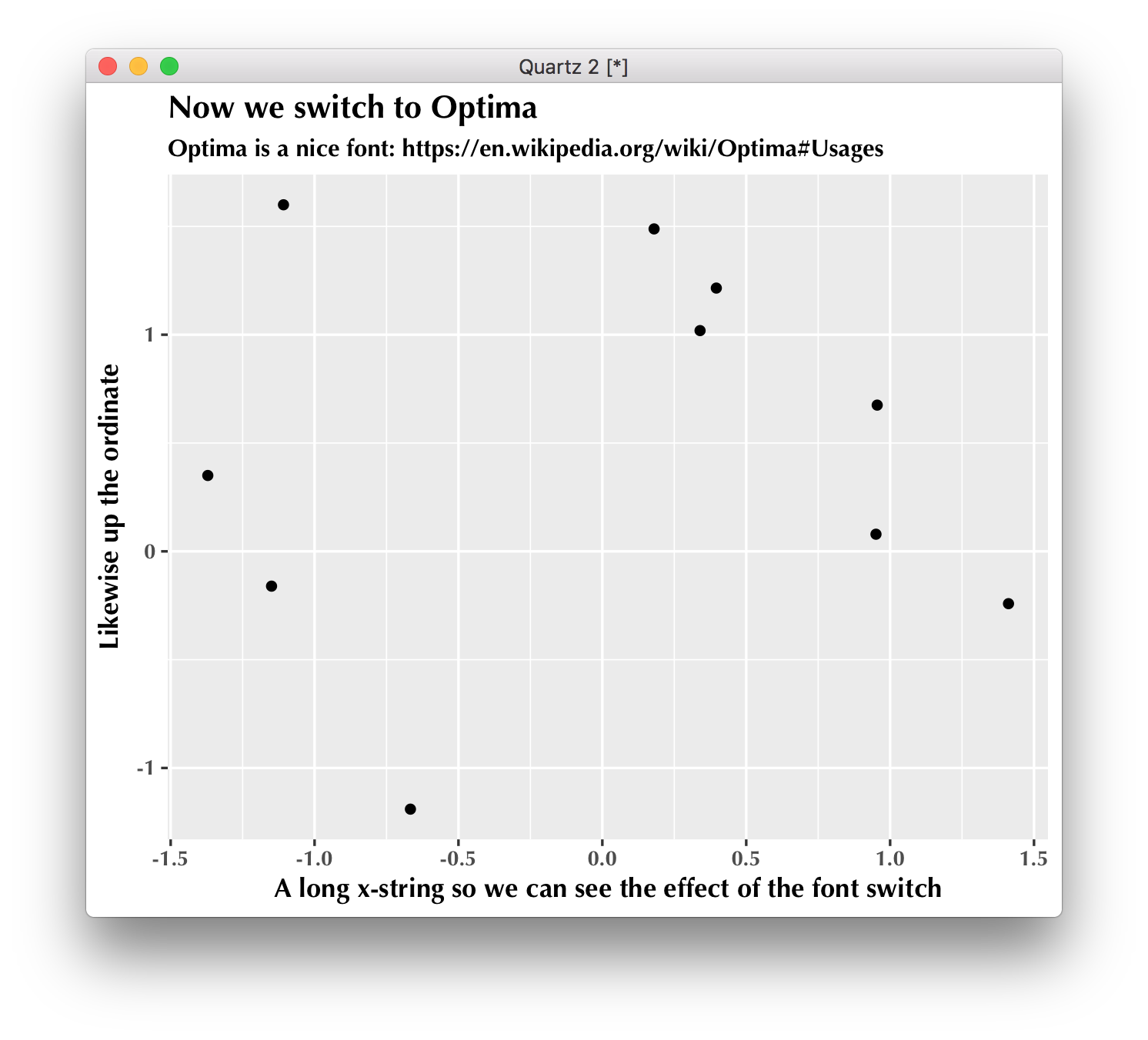
tikzDeviceand XeTeX? – Autohypnosis