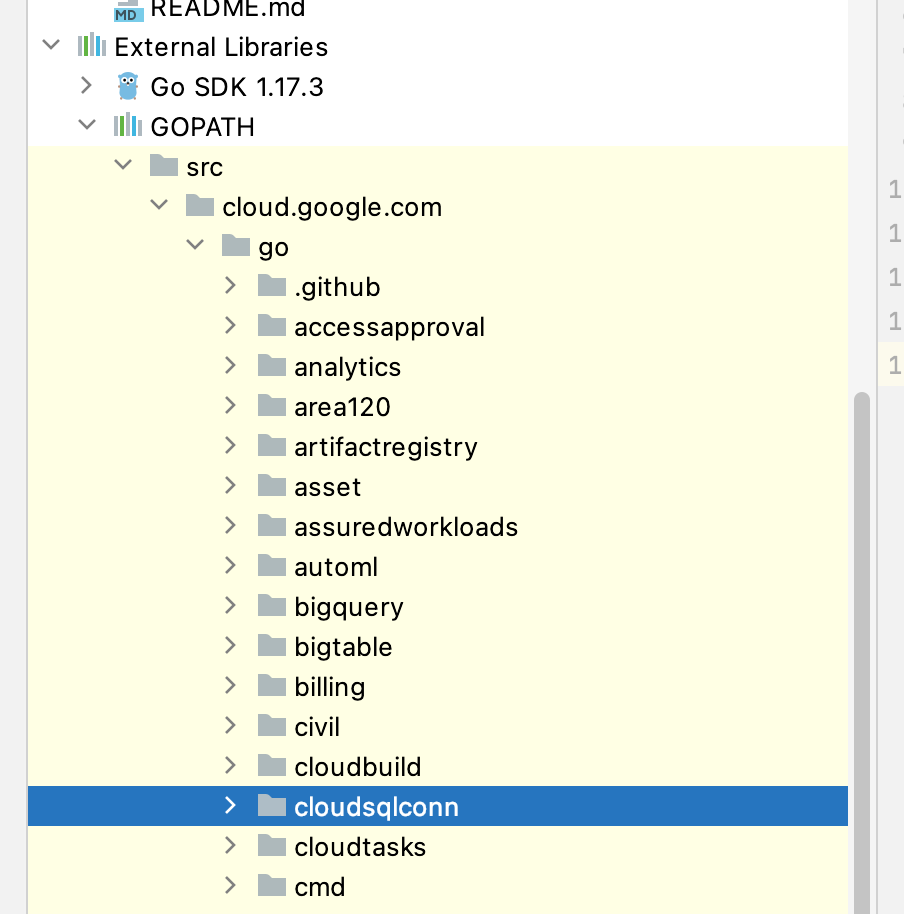When I import "golang.org/x/net/route"
It tells me: "build constraints exclude all Go files in go/src/golang.org/x/net/routego"
I am using VSCode on Windows/Linux.
I searched online and didn't see a solution to a similar problem.
package main
import (
"golang.org/x/net/route"
)
{
rib, _ := route.FetchRIB(0, route.RIBTypeRoute, 0)
messages, err := route.ParseRIB(route.RIBTypeRoute, rib)
}