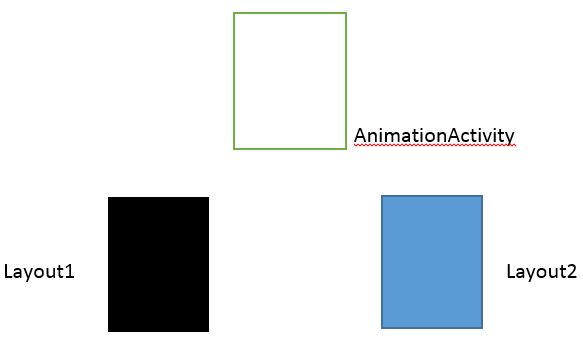This question already has very good answers.
However. my answer is for those people who are looking for some working example.
Here is the full working -> CODE
![enter image description here]()
We are not doing anything new here, it is just like any other inheritance scenario (You want some common behavior at multiple places but you want to write that behavior only once).
ADVANTAGE:
It does provide better code readability, maintainability and blah blah. But are not after these -ibility, They won't matter to you if your brain runs like a gazelle.
We are after the real power of inheritance “CONTROL”. (That’s what happens in real life too. Parent controlling child :) ) .
In my example, I have two Activities MainActivity and OtherActivity.
Both Activities has a different layout but I want both of them to start with some animation or some welcome message.
Our first task is to find out the common behavior.
here -> Start Activity with animation.
We have found the common “thing”, now we will write that behavior in BaseClass (AnimationActivity).
MainActivity and OtherActivity will inherit AnimationActivity.
So the code would look like `
BaseActivity
AnimationActivity {
startAnimation()
{
....
}
}
Child Activities
MainActivity extends AnimationActivity{
}
OtherActivity extends AnimationActivity{
}
This design approach provides a lot of Control and Flexibility (POWER OF MODIFIER).
1) CONTROL: Keep animation method inside onCreate()
When you decide that Activities should be started with Animation.
Keep your method inside onCreate(Bundle bundle) method. Now just by changing the modifier, you can control the child Activities.
If you keep modifier as
final: Child activities will start with parent Animation.
abstract: Child activities will have to give their own animation.
no modifier: Child activities can have their own animation by overriding animation method, Otherwise the child will have parent animation.
2)Flexibility: Don't keep animation method inside onCreate()
You can provide child activities flexibility by not keeping animation method inside onCreate(Bundle bundle).
Now activities can have the flexibility to have parent Animation or their own animation or no animation at all.
Hope it helps.
Happy learning.
`