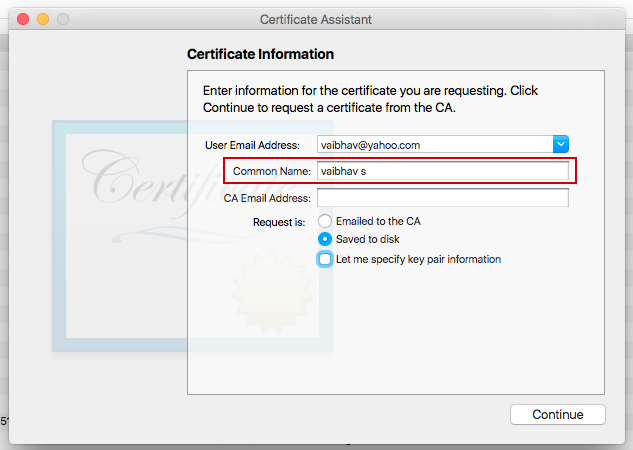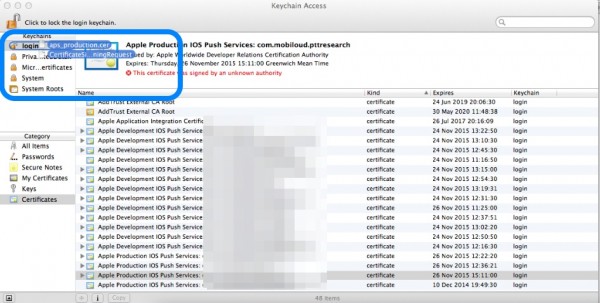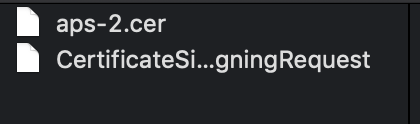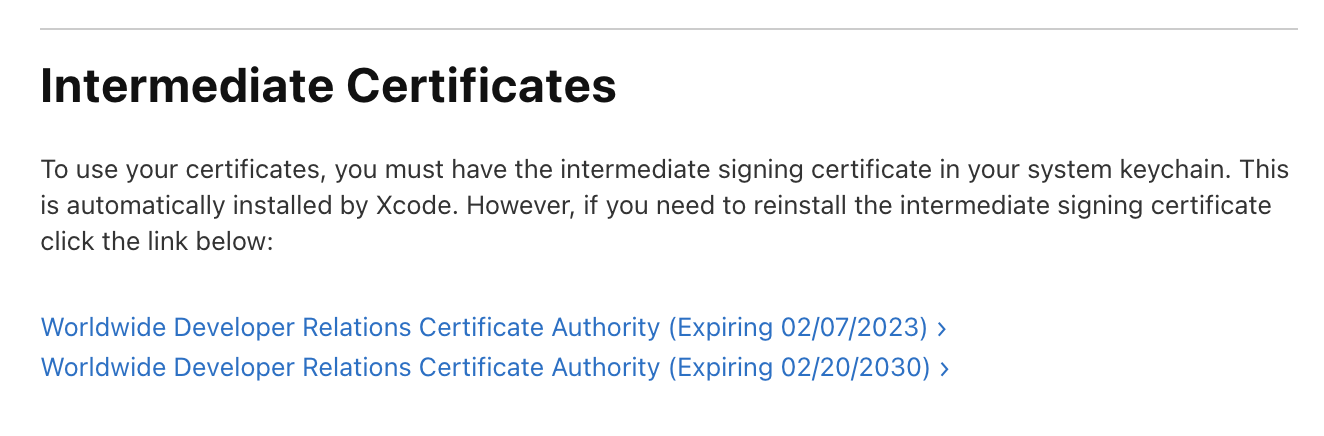I've consulted many sources out there and still can't figure this out.
http://code.google.com/p/apns-php/wiki/CertificateCreation
Basically after I download the Development Push SSL Certificate from the iOS Provisioning Portal > App IDS (with Enable for Apple Push Notification service selected) and I double click the certificate (filename aps_development.cer) to open it, the Keychain opens. I then select "login" and "Certificates" on the left panels. On the right panel I see "Apple Development IOS Push Services:..." and all instructions I've consulted so far have told me to "expand" this option by clicking the arrow next to the name to reveal the private key, but there is no expand option for this certificate. Can anyone help me find this private key? Did I download the wrong certificate?
Thanks