I am trying to run Cucumber feature files in IntelliJ.
Cucumber Options is pointing to the right folder, but I get the "No tasks available" notification when trying to execute the JUnit runner class.
What am I doing wrong?
Here is my build.gradle:
plugins {
id 'java'
}
sourceCompatibility = 1.8
apply plugin: 'java'
repositories {
mavenCentral()
}
compileJava.options.encoding = "UTF-8"
dependencies {
compile 'org.codehaus.groovy:groovy-all:2.3.11'
testCompile group: 'junit', name: 'junit', version: '4.12'
testCompile 'io.cucumber:cucumber-java:4.7.1'
compile 'org.seleniumhq.selenium:selenium-server:2.44.0'
testImplementation 'io.cucumber:cucumber-java:4.7.1'
compile group: 'junit', name: 'junit', version: '4.12'
compile group: 'org.seleniumhq.selenium', name: 'selenium-java', version: '3.141.59'
compile group: 'io.cucumber', name: 'cucumber-java', version: '4.7.1'
compile group: 'io.cucumber', name: 'cucumber-junit', version: '4.7.1'
compile group: 'io.cucumber', name: 'cucumber-core', version: '4.7.1'
compile group: 'net.masterthought', name: 'cucumber-reporting', version: '3.20.0'
compile group: 'io.cucumber', name: 'gherkin', version: '5.1.0'
compile group: 'info.cukes', name: 'cucumber-picocontainer', version: '1.2.5'
compile group: 'io.github.bonigarcia', name: 'webdrivermanager', version: '3.6.0'
}

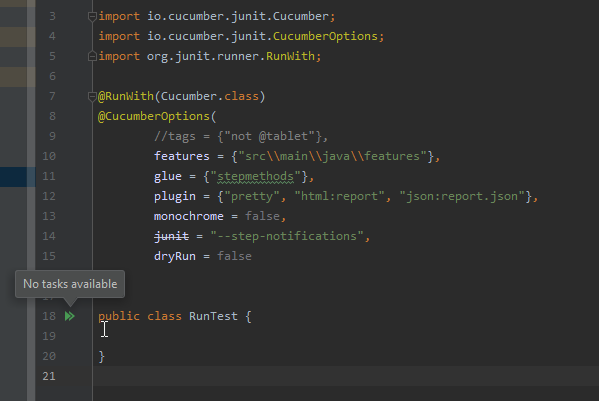
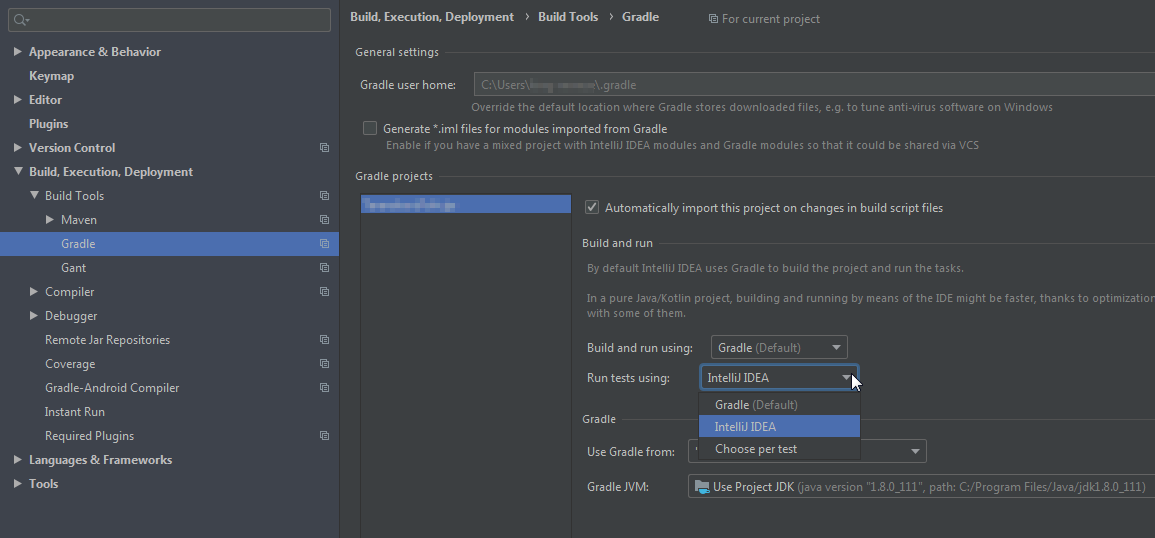
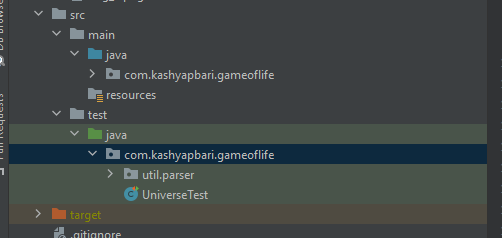

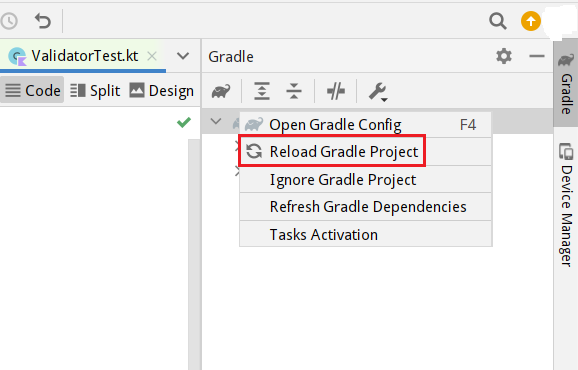
cucumber-java) and updating thecucumber-picocontainerto:` 'io.cucumber', name: 'cucumber-picocontainer', version: '4.7.1'` (making sure to use the same cucumber version for all your cucumber dependencies. – Churr