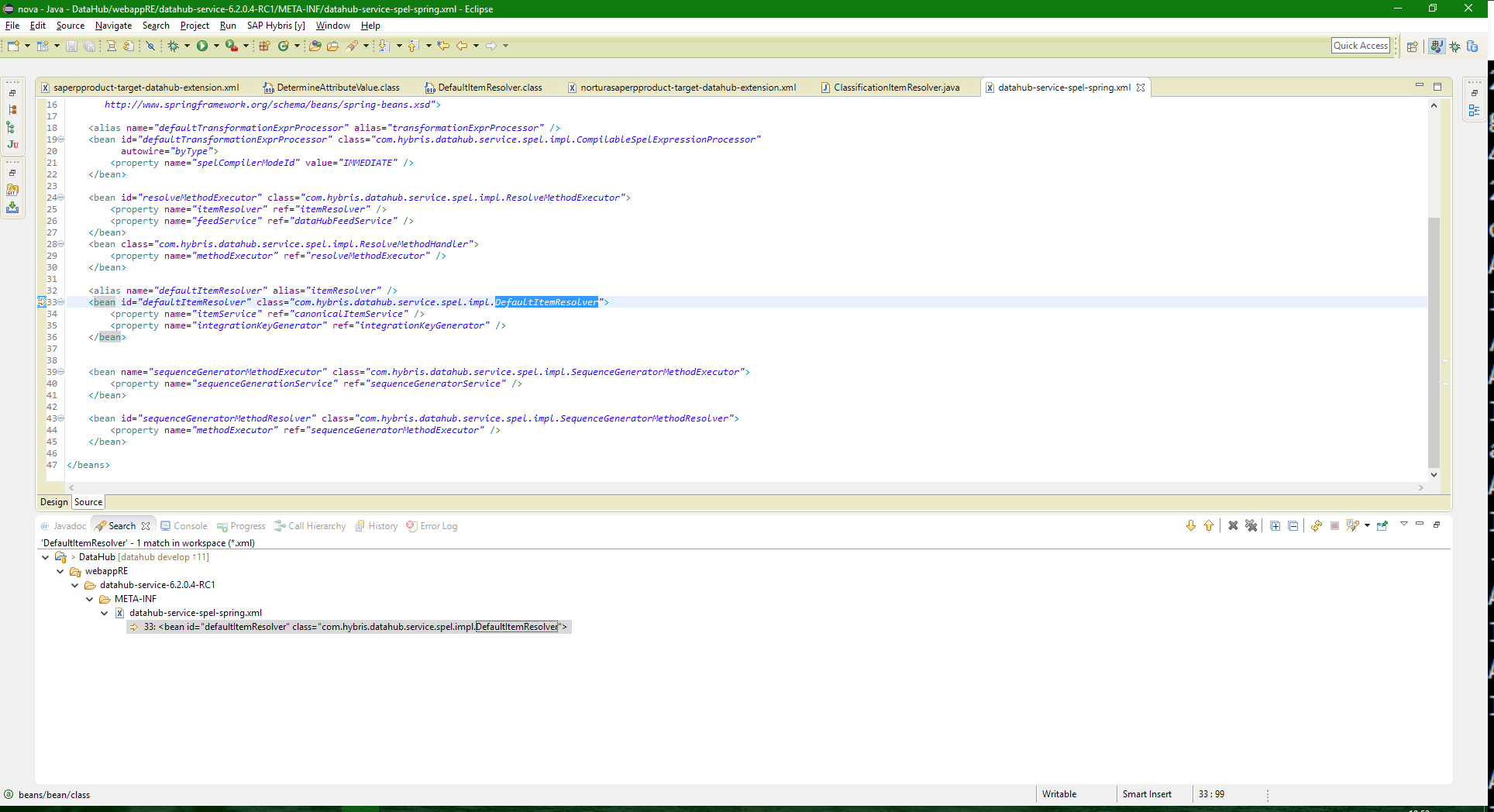I am working on a (Java) project in which I have many jars which have a source-jar file attached.
Is there any way to make the eclipse "File Search" search for Java files (and txt, xml etc. for that matter) containing some string literal inside these source jars, not just in the project folder?
Or is there any plugin by which this can be achieved?