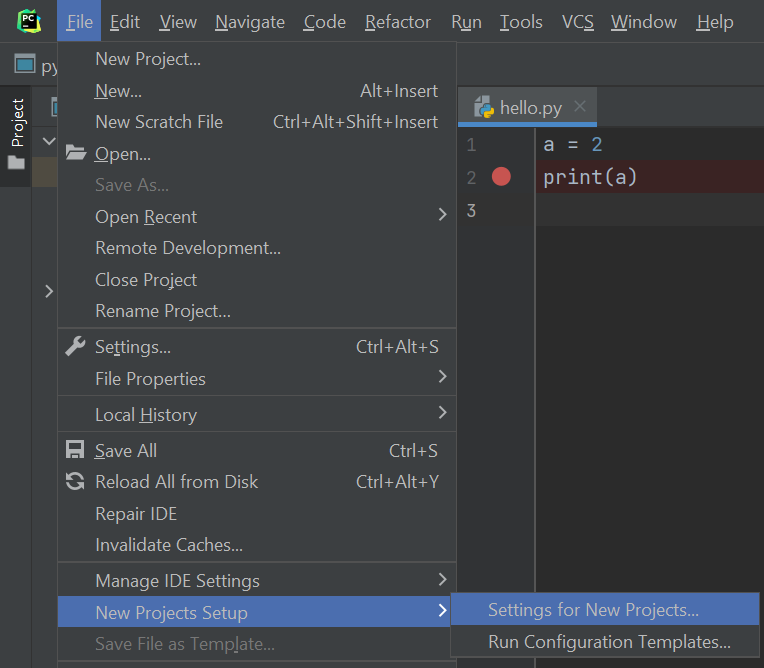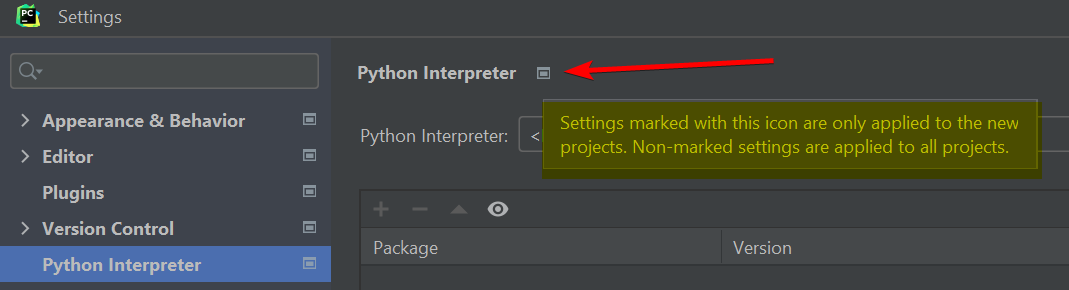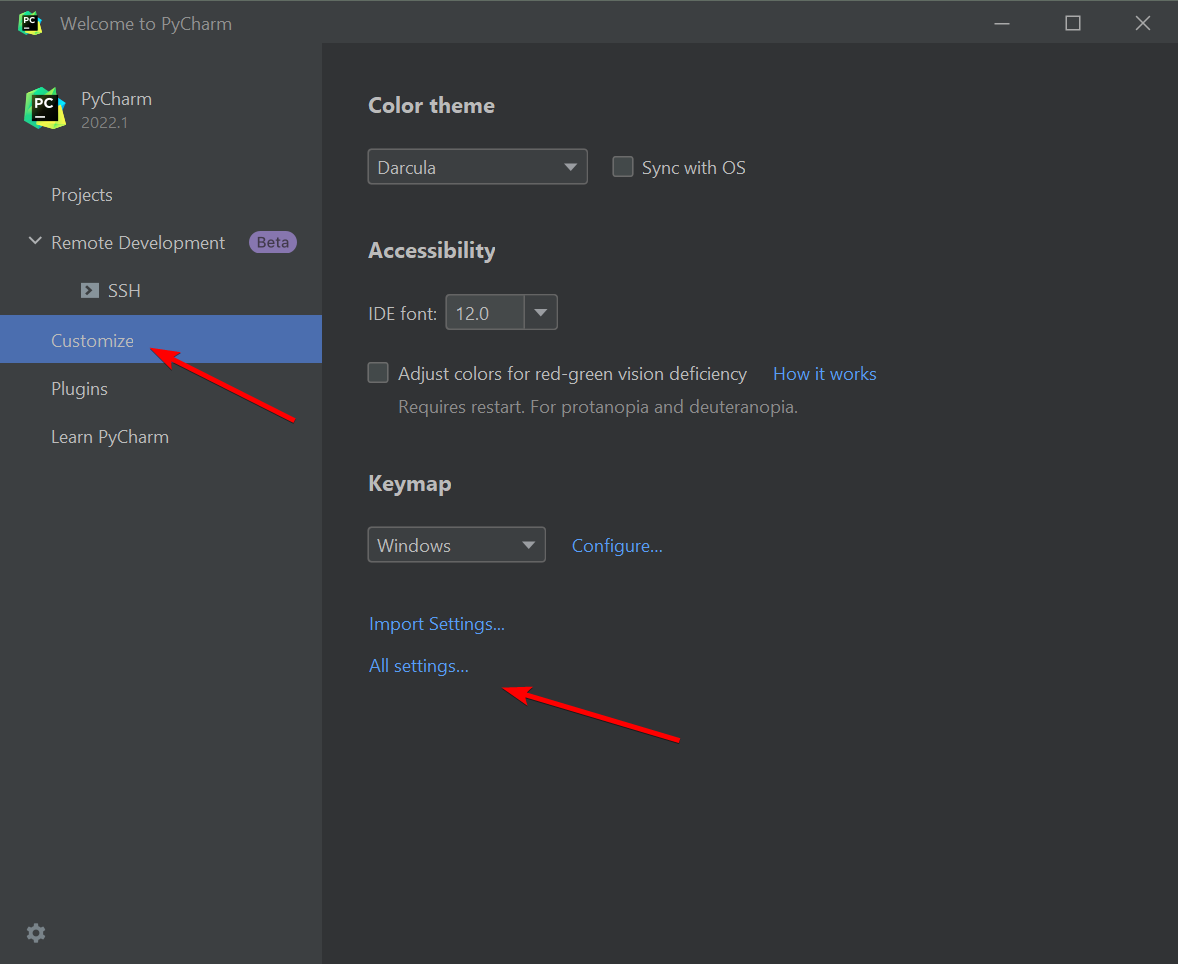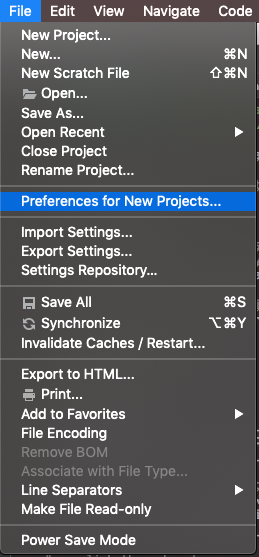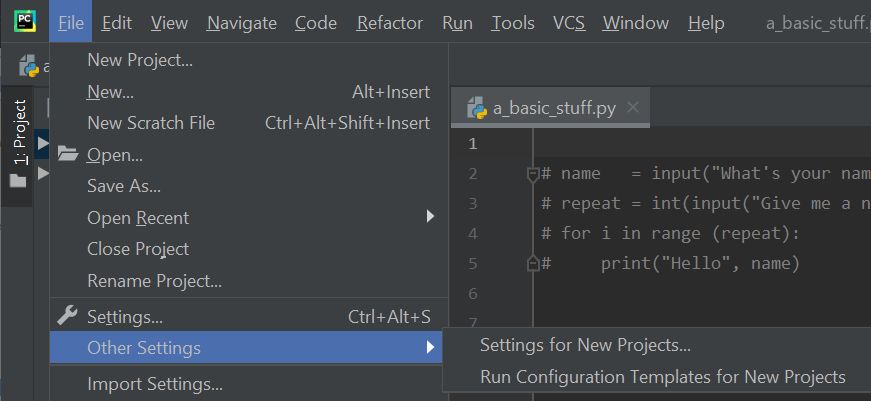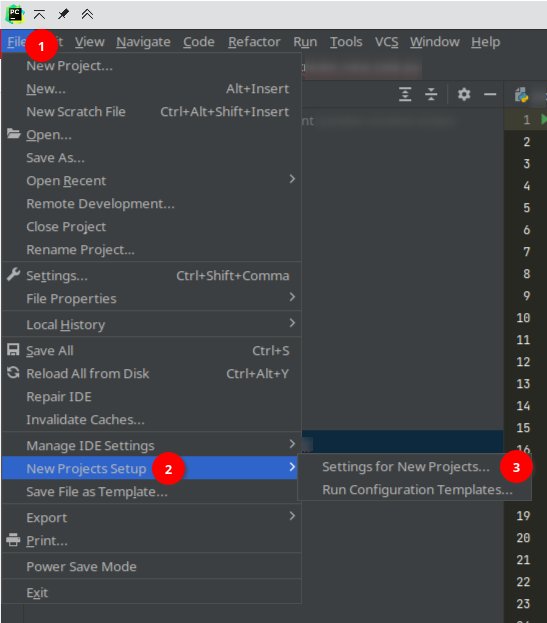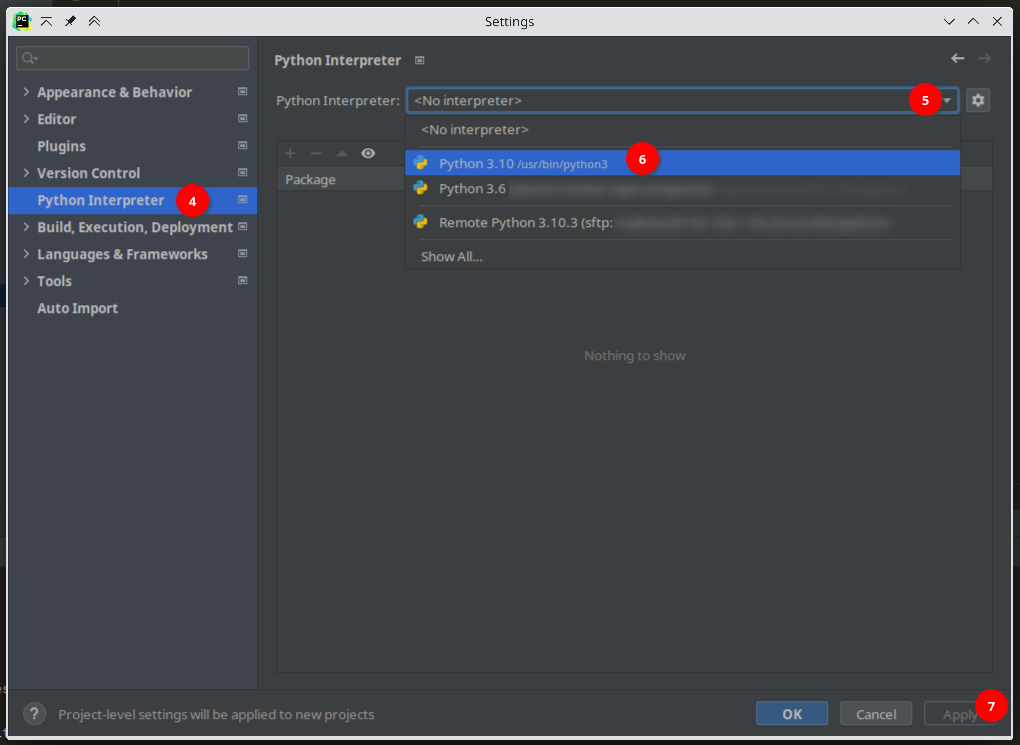My PyCharm installation has two interpreters available:
- Python 3.3.2 (/usr/bin/python3.3m)
- Python 2.7.5 (/usr/bin/python2.7)
Whenever I open a new project it sets the interpreter to Python 3. Since I work mostly with 2.7, this means in most cases I have to reconfigure it. How do I change it to use 2.7 by default for new projects?
Update: After setting the default interpreter to Python 2.7.5 in File → Default Settings → Project Interpreter and removing the .idea/misc.xml file, the interpreter is now not set at all in misc.xml. Better than setting it to Python 3.3, but still...