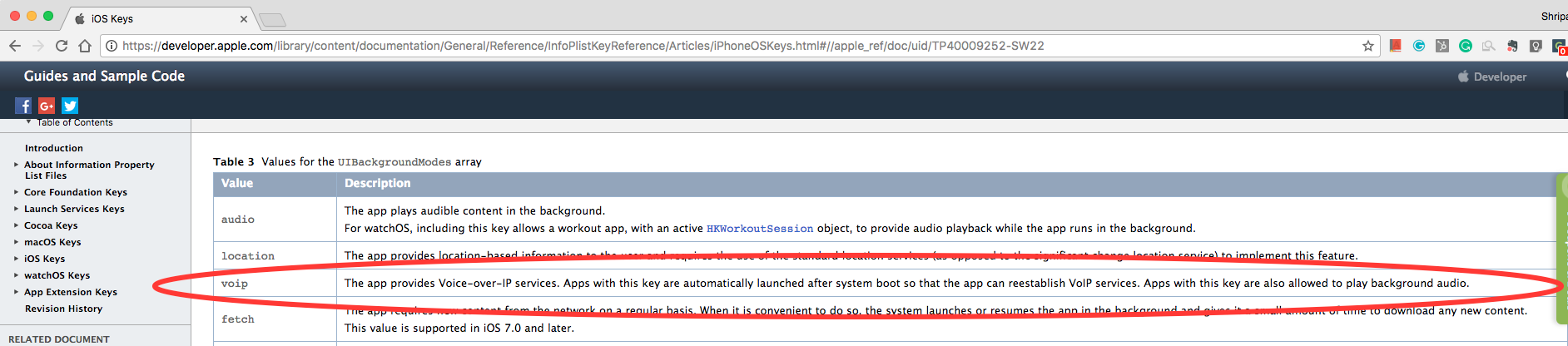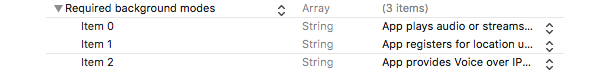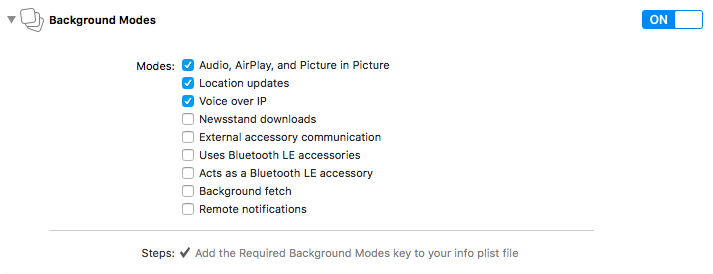Okay, I investigated this a bit further, but first I should point out I did not verify this by actually trying to build a project for this as it would be too time consuming for me now.
I found this (already mentioned in the comments), this, and most importantly this tech Q&A.
What I gathered from especially the various comments of the Apple technicians in those threads, it appears that the behavior of iOS 10 has indeed changed. That means that the same code that connected to VoiP servers in past versions of iOS will no longer do that if you link your build against the latest SDK, i.e. iOS 10 libraries.
Now, in your case, you don't actually need a real VoiP connection, right? You are just interested in the "start after reboot" functionality, correct? At least the demo project you linked doesn't actually do any VoiP connection, the setKeepAliveTimeout:handler: method, for example, isn't even implemented.
I am aware this specific issue is not discussed in the linked threads or addressed in the Q&A, BUT:
It makes sense that, together with the entire legacy VoiP behavior, the reboot feature vanishes as well. Were you to switch to Push-Kit VoiP, your app wouldn't need to be started after a relaunch, it would restart once the next remote notification arrives (and VoiP notifications have high priority so there's supposedly no delay).
Obviously I am deducting the rationale behind this entire thing here and can't guarantee Apple really thought along those lines, but it makes sense: The entire reason for a (legacy) VoiP app to be (re-)launched after a reboot was that it needed to make a connection, i.e. it needed to run some code. With push notifications that is no longer necessary (the OS basically does that for you behind the scenes to get those notifications), so it makes sense that they removed this functionality along with the entire legacy VoiP approach altogether.
You could test this by compiling against the older SDK (i.e. use Xcode 7 as the Q&A suggests) and see whether it relaunches then. That one apple staffer actually explained that the OS does indeed distinguish on the build SDKs for apps, which is totally counter-intuitive to me. Apparently in this case it would decide "hey, this is an older app, so it expects to be relaunched cause its SDK was documented that way" for apps build on Xcode 7 and "Oh, this app is a new one, so I don't need to stick to the old ways" otherwise. Wowsies.
TL;DR: To me it strongly looks like yes, the iOS SDK changed this behavior along with abandoning the entire old, notification-less VoiP approach. Compiling against the new SDKs will result in apps not being relaunched after reboot.
For the record: I can understand the angry people in those threads. While there might be technical reasons for the change, this specific consequence was far from obvious. If a method is deprecated, but the project still compiles and runs I wouldn't expect such a process to fail in that manner. Those apps don't crash, they're just "treated differently by the OS", which not quite the same. At least I would have expected the documentation to be clearer about this in the new SDK.