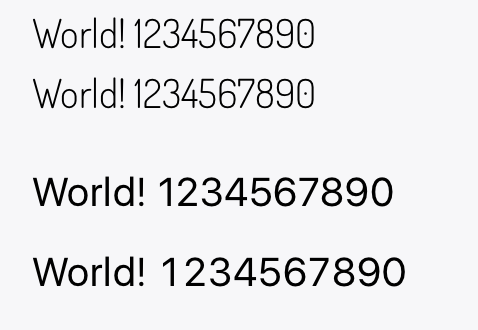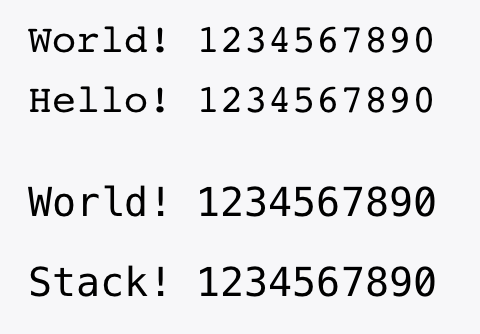I thought it was now possible in IOS apps to force your numbers to be monospaced when using a custom font. I've found examples and used some code that compiles but my number spacing is still proportional. Has anyone got this working and if so what am I doing wrong?!
Here is my code:
UIFont bigNumberFont = UIFont.FromName("Dosis-Light", 60f);
var originalDescriptor = bigNumberFont.FontDescriptor;
var attributes = new UIFontAttributes(new UIFontFeature(CTFontFeatureNumberSpacing.Selector.MonospacedNumbers),
new UIFontFeature((CTFontFeatureCharacterAlternatives.Selector)0));
var newDesc = originalDescriptor.CreateWithAttributes(attributes);
UIFont bigNumberMono = UIFont.FromDescriptor(newDesc, 60f);
lbCurrentPaceMinute.Font = bigNumberMono;
My custom font renders fine but I cant get any control over number spacing as of yet. Any suggestions greatly appreciated!