I'm checking that image have transparent area (alpha) or not. Bashed on that I have to change the color of UIImage
I have implement the below method to check the image have alpha or not.
- (BOOL) checkAlpha : (UIImage*) image
{
for(int x = 0; x < image.size.width ; x++)
{
for(int y = 0; y < image.size. height; y++)
{
CFDataRef pixelData = CGDataProviderCopyData(CGImageGetDataProvider(image.CGImage));
const UInt8* data = CFDataGetBytePtr(pixelData);
int pixelInfo = ((image.size.width * y) + x ) * 4; // The image is png
UInt8 red = data[pixelInfo]; // If you need this info, enable it
UInt8 green = data[(pixelInfo + 1)]; // If you need this info, enable it
UInt8 blue = data[pixelInfo + 2]; // If you need this info, enable it
UInt8 alpha = data[pixelInfo + 3]; // I need only this info for my maze game
CFRelease(pixelData);
UIColor* color = [UIColor colorWithRed:red/255.0f green:green/255.0f blue:blue/255.0f alpha:alpha/255.0f];
DLog(@"color : %@",color);
DLog(@"alpha : %hhu",alpha)
if (alpha)
return YES; // display original image from url.
else
return NO; // apply brand color here.
}
}
return YES;
}
This method is working fine but for some image it is creating issue. See the below image:

For above image alpha return 0;
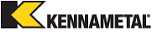

And for above 2 images alpha have some value.
All 3 images have same white background. For the first image also should have some alpha. it should not be 0. Please guide me out on this ? is there any code error in my method or what?
