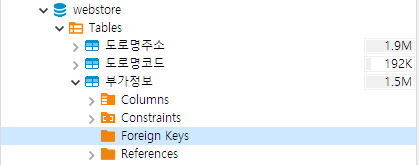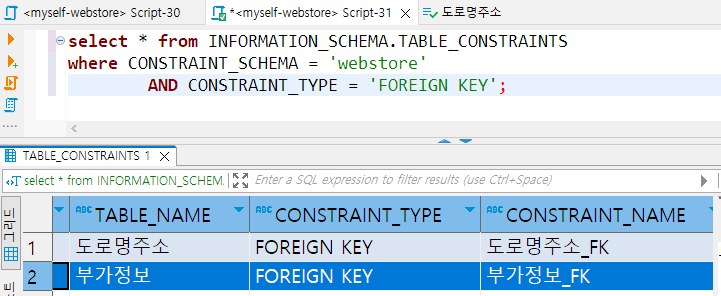SET @OLD_UNIQUE_CHECKS=@@UNIQUE_CHECKS, UNIQUE_CHECKS=0;
SET @OLD_FOREIGN_KEY_CHECKS=@@FOREIGN_KEY_CHECKS, FOREIGN_KEY_CHECKS=0;
SET @OLD_SQL_MODE=@@SQL_MODE, SQL_MODE='TRADITIONAL,ALLOW_INVALID_DATES';
CREATE SCHEMA IF NOT EXISTS `mydb` DEFAULT CHARACTER SET latin1 COLLATE latin1_swedish_ci ;
USE `mydb` ;
-- -----------------------------------------------------
-- Table `mydb`.`restaurants`
-- -----------------------------------------------------
CREATE TABLE IF NOT EXISTS `mydb`.`restaurants` (
`id` INT NOT NULL AUTO_INCREMENT ,
`name` VARCHAR(128) NOT NULL ,
`description` VARCHAR(1024) NOT NULL ,
`address` VARCHAR(1024) NOT NULL ,
`phone` VARCHAR(16) NOT NULL ,
`url` VARCHAR(128) NOT NULL ,
`min_order` INT NOT NULL ,
`food_types` SET('pizza', 'sushi', 'osetian_pie') NOT NULL ,
PRIMARY KEY (`id`) ,
UNIQUE INDEX `name_UNIQUE` (`name` ASC) ,
UNIQUE INDEX `id_UNIQUE` (`id` ASC) )
ENGINE = InnoDB;
-- -----------------------------------------------------
-- Table `mydb`.`regions`
-- -----------------------------------------------------
CREATE TABLE IF NOT EXISTS `mydb`.`regions` (
`id` INT NOT NULL AUTO_INCREMENT ,
`restaurant` INT NOT NULL ,
`name` VARCHAR(128) NOT NULL ,
PRIMARY KEY (`id`) ,
INDEX `restaurant_idx` (`restaurant` ASC) ,
UNIQUE INDEX `id_UNIQUE` (`id` ASC) ,
CONSTRAINT `restaurant`
FOREIGN KEY (`restaurant` )
REFERENCES `mydb`.`restaurants` (`id` )
ON DELETE NO ACTION
ON UPDATE NO ACTION)
ENGINE = InnoDB;
-- -----------------------------------------------------
-- Table `mydb`.`food`
-- -----------------------------------------------------
CREATE TABLE IF NOT EXISTS `mydb`.`food` (
`id` INT NOT NULL ,
`type` ENUM('pizza', 'sushi', 'osetian_pie') NOT NULL ,
`name` VARCHAR(45) NOT NULL ,
`ingredients` VARCHAR(256) NULL ,
`image` VARCHAR(256) NOT NULL ,
PRIMARY KEY (`id`) ,
UNIQUE INDEX `id_UNIQUE` (`id` ASC) )
ENGINE = InnoDB;
-- -----------------------------------------------------
-- Table `mydb`.`food_variant`
-- -----------------------------------------------------
CREATE TABLE IF NOT EXISTS `mydb`.`food_variant` (
`id` INT NOT NULL AUTO_INCREMENT ,
`size` VARCHAR(16) NOT NULL ,
`weight` VARCHAR(16) NOT NULL ,
`price` INT NOT NULL ,
`food` INT NOT NULL ,
`restaurant` INT NOT NULL ,
PRIMARY KEY (`id`) ,
UNIQUE INDEX `id_UNIQUE` (`id` ASC) ,
INDEX `food_idx` (`food` ASC) ,
INDEX `restaurant_idx` (`restaurant` ASC) ,
CONSTRAINT `food`
FOREIGN KEY (`food` )
REFERENCES `mydb`.`food` (`id` )
ON DELETE NO ACTION
ON UPDATE NO ACTION,
CONSTRAINT `restaurant`
FOREIGN KEY (`restaurant` )
REFERENCES `mydb`.`restaurants` (`id` )
ON DELETE NO ACTION
ON UPDATE NO ACTION)
ENGINE = InnoDB;
SET SQL_MODE=@OLD_SQL_MODE;
SET FOREIGN_KEY_CHECKS=@OLD_FOREIGN_KEY_CHECKS;
SET UNIQUE_CHECKS=@OLD_UNIQUE_CHECKS;
Error is:
Executing SQL script in server
ERROR: Error 1005: Can't create table 'mydb.food_variant' (errno: 121)
I see no duplicate constraints. Where is it?