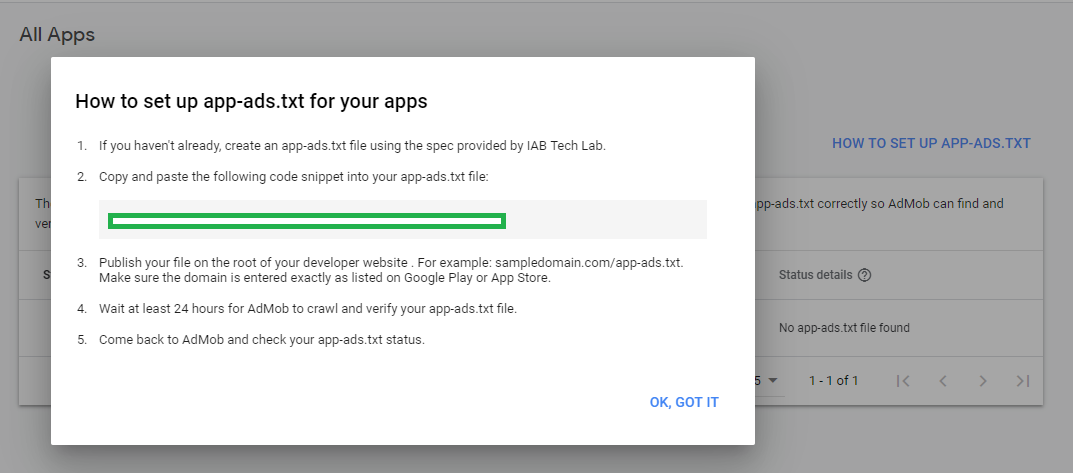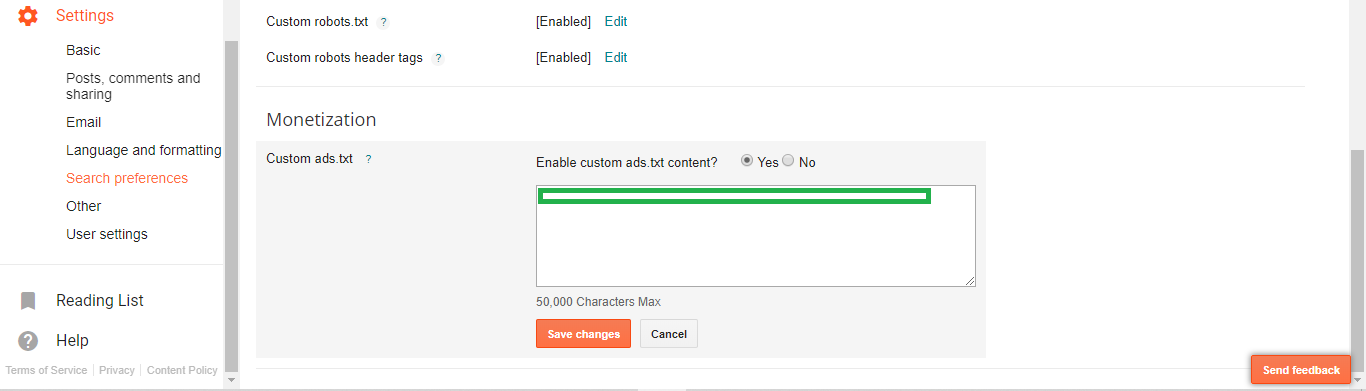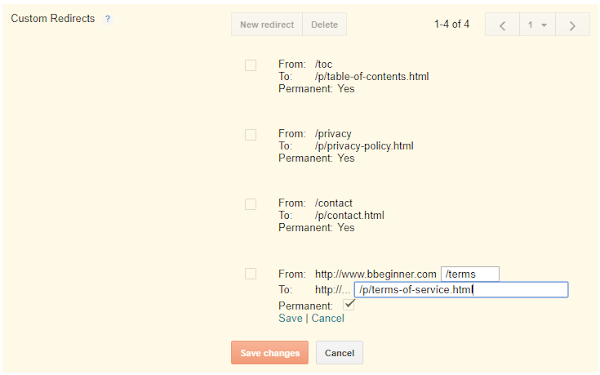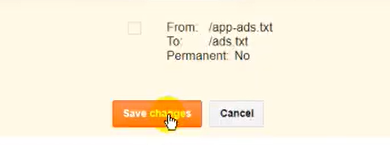I received a mail today titled AdMob starts implementing support for app-ads.txt files
Ensure that the app - ads.txt file is executed correctly before enforcing execution
At Google, we’re always committed to protecting your apps for the profit you want. One of the key challenges for applications is fraudulent publisher inventory from some abusers. To help publishers meet this challenge, we’re ready to support and implement app-ads.txt files in all ad systems to ensure that what advertisers spend reaches the desired publishers.
What is app-ads.txt?
App-ads.txt is an addition to the original ads.txt standard, which provides a mechanism for web publishers to advertise digital media vendors. It is designed to protect app publishers from fraud in the publisher inventory by fraudsters.
What changes will happen, and what do they mean to you?
We are happy to announce the support and implementation of app-ads.txt files in AdMob for publishers who have published the app-ads.txt file in their app developer domain, starting 2019-08-08.
To prepare for this change, please make sure that the app-ads.txt file published in your app's developer domain does not contain any errors or spelling problems.
How can you make sure that the app-ads.txt file is executed correctly?
If your file contains any errors or spelling problems, this will expose your ads to blocking, because any files posted are a source of verification for execution.
Therefore, it is extremely important to properly execute the file and correct any errors before 2019-08-08, otherwise the file will be unpublished from your domain to avoid any unwanted loss of profits.
As such, we invite you to carefully review the app-ads.txt file if you have published any files before the implementation date. The file must be published in the root directory of the website displayed in your listing on the Android Play Store or iOS App Store. You can get more details on the IAB hosting specifications.
I understand that the app-ads.txt is like Google Adsense ads.txt and is currently in the /ads.txt extension after the domain name, so How do I add the code to the new extension /app-ads.txt ?