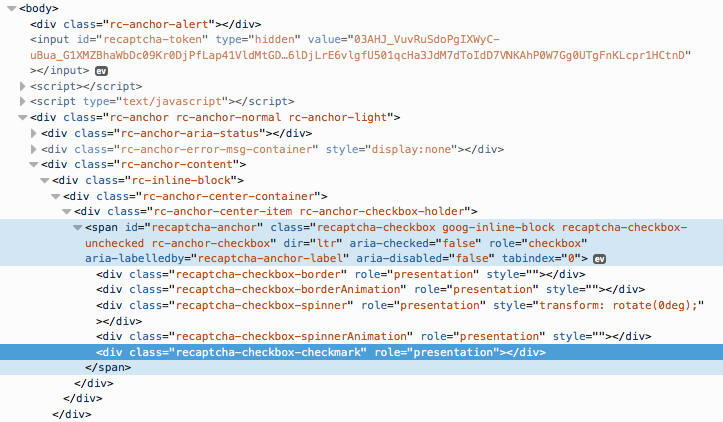I'm testing my app with tumblr and I have to log in and out as I go through procedures. While doing so, I'm having trouble clicking a checkbox that keeps popping up. How can I use selenium-webriver in python to click it?
I've tried selecting xpaths, ...by_ids, and by_classes, they won't work, so now I'm trying to use the mouse's coordinates to physically click the item. (This is on the tumblr login page, fyi)
Above is the html of the item I'm trying to select.
(EDIT:) I've the following selectors:
#checkbox = driver.find_element_by_id("recaptcha-anchor")
#checkbox = driver.find_element_by_id("g-recaptcha")
#driver.find_element_by_xpath("//*[@id='recaptcha-token']")
#driver.find_element_by_css_selector("#recaptcha-anchor")
#driver.find_element_by_xpath("//*[@id='recaptcha-anchor']")
#driver.find_element_by_id("recaptcha-token").click()
#driver.find_element_by_class_name('rc-anchor-center-container')
#checkbox = driver.find_element_by_id("recaptcha-anchor")