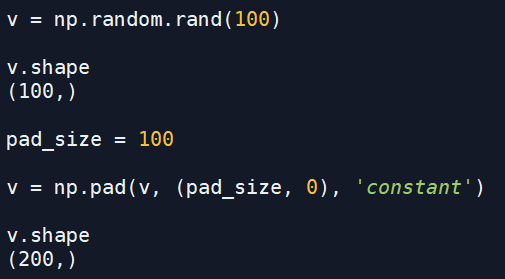The pad output is 2D because the pad input was 2D. You made a 2D array with rand for some reason:
v = np.random.rand(100, 1)
If you wanted a 1D array, you should have made a 1D array:
v = np.random.rand(100)
If you wanted a 1-column 2D array, then you're using pad incorrectly. The second argument should be ((100, 0), (0, 0)): padding 100 elements before in the first axis, 0 elements after in the first axis, 0 elements before in the second axis, 0 elements after in the second axis:
v = np.random.rand(100, 1)
pad_size = 100
v = np.pad(v, ((pad_size, 0), (0, 0)), 'constant')
For a 1-row 2D array, you would need to adjust both the rand call and the pad call:
v = np.random.rand(1, 100)
pad_size = 100
v = np.pad(v, ((0, 0), (pad_size, 0)), 'constant')