![enter image description here]()
Fix
- Bundle install (gets Nokogiri files)
- Browse to
ruby_dir\lib\ruby\gems\2.2.0\gems\nokogiri-1.6.6.2\ext\nokogiri
- Open
extconf.rb
- Add
dir_config('iconv').any? or pkg_config('libiconv') to #376
- Download
MinGW64 & MSYS folders from Mega
- Add them to
PATH in Windows (remove Devkit path refs - it doesn't work)
- Download
libxml2,libxslt, iconv libraries (or here)
- Run
ruby extconf.rb --platform=ruby --n --use-system-libraries referencing downloaded libraries
- Run
make
- Run
make install
Steps
Bundle Install
First step is to bundle.
This will put the nokogiri gem on your machine without running the pre-packaged compiler (which mostly doesn't work in Windows).
This will show Nokogiri as installed:
![enter image description here]()
Browse
Browse to the nokogiri folder, to find ext/nokogiri/extconf.rb:
![enter image description here]()
Open extconf.rb
... and add dir_config('iconv').any? or pkg_config('libiconv') to #376
![enter image description here]()
Standard Nokogiri installs "rely" on the libxml2 inclusion of iconv - we need to explicitly define it, otherwise iconv.h is missing errors will occur.
Add Toolchain
Don't use devkit for this - it doesn't work.
You need MinGW:
![enter image description here]()
I have zipped my exact MinGW64 and MSYS64 folders on Mega (key: !FJtcq25l-QMsNltCxllMhc1IGqORvap8xv8gWxSUbDA):
![enter image description here]()
Add to PATH
This gives access to gcc & make (both required):
![enter image description here]()
Remove the devkit ref from your path, and add the following:
- MINGW64_PATH/bin
- MSYS64_PATH/bin
Download Libs
I have added the libs to Mega:
![enter image description here]()
You will unzip them here:
![enter image description here]()
All the libs are from this source.
Run extconf.rb
Once libs are on your system, you can run ruby extconf.rb to configure the build:
![enter image description here]()
32bit
ruby extconf.rb --platform=ruby -N -- --use-system-libraries --with-xml2-dir=C:/Dev/Dependencies/Ruby/lib/nokogiri/32bit/libxml2-2.9.2-win32-x86 --with-xml2-include=C:/Dev/Dependencies/Ruby/lib/nokogiri/32bit/libxml2-2.9.2-win32-x86/include/libxml2 --with-iconv-dir=C:/Dev/Dependencies/Ruby/lib/nokogiri/32bit/iconv-1.14-win32-x86 --with-xslt-dir=C:/Dev/Dependencies/Ruby/lib/nokogiri/32bit/libxslt-1.1.28-win32-x86
64bit
#64
ruby extconf.rb --platform=ruby -N -- --use-system-libraries --with-xml2-dir=C:/Dev/Dependencies/Ruby/lib/nokogiri/64bit/libxml2-2.9.2-win32-x86_64 --with-xml2-include=C:/Dev/Dependencies/Ruby/lib/nokogiri/64bit/libxml2-2.9.2-win32-x86_64/include/libxml2 --with-iconv-dir=C:/Dev/Dependencies/Ruby/lib/nokogiri/64bit/iconv-1.14-win32-x86_64 --with-xslt-dir=C:/Dev/Dependencies/Ruby/lib/nokogiri/64bit/libxslt-1.1.28-win32-x86_64
make
![enter image description here]()
This may create errors / warnings, as long as it says "Error 1 (ignored)", it should be okay.
Following that, use make install:
![enter image description here]()
Then browse to your Rails installation and run rails s:
![enter image description here]()
Explanation
To give context:
Ruby 2.2+ on Windows doesn't compile the extensions Nokogiri requires.
The extensions of a gem are the extra dependencies (libraries) it uses.
They are built when you install the gem:
![enter image description here]()
Extensions
Lack of extensions is preventing Nokogiri from running.
Extensions exist in the ext folder of a gem (you can read about them here):
![enter image description here]()
Mysql2,RMagick,PGSQL, Nokogiri etc all use extensions/libraries.
This is why - on Windows - you have to use custom switches (--with-opt-dir) when installing the gem. This gives Ruby / the shell / (cmd) the required lib / include directories required to build the gem's files (it's the equivalent of how PATH works).
On Linux/Mac, these directories are managed with the respective package managers (brew/apt-get). Windows does not have this, so you have to install the extensions manually.
Because Windows does not have a standard set of libraries, you have to download them yourself. You also have to build them yourself (which is tricky).
The fix for Nokogiri install is to use the right libraries and build tools to get the gem installed.
Build
The difference with Ruby 2.2+ is the gem will "install" without showing any exceptions. You think it has installed, only to find Rails does not load (hence the nokogiri/nokogiri.so error).
This means you have to make sure you have the files on your system, and run the compiler to install them.
The above documentation should show you how to do that.

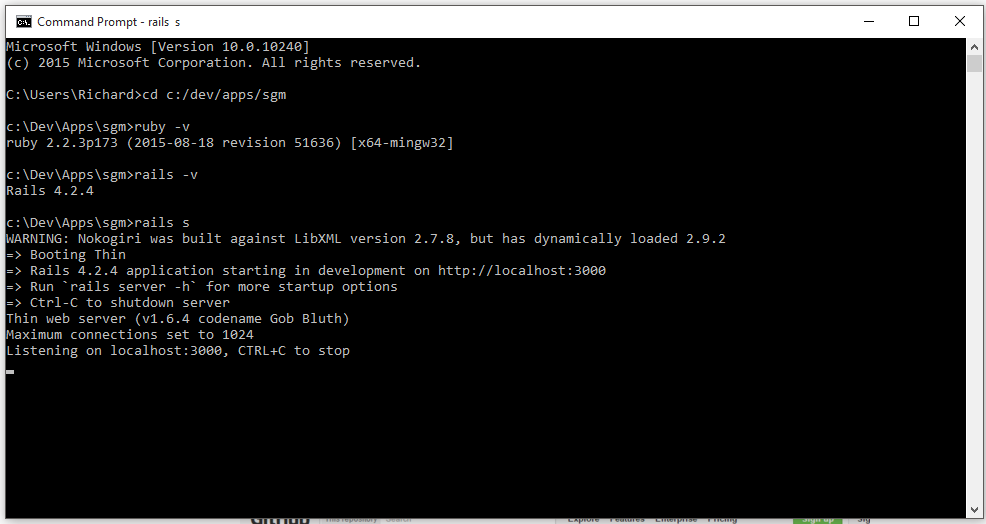
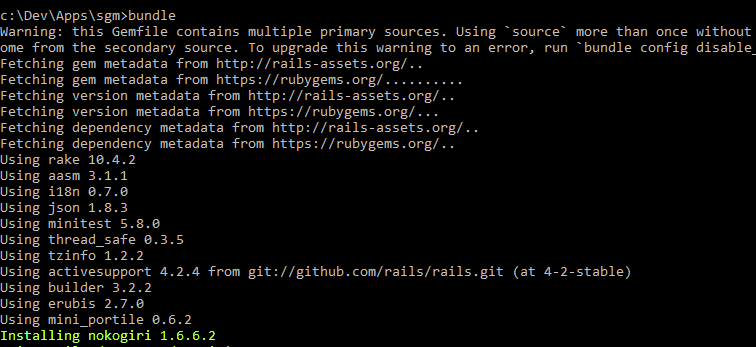
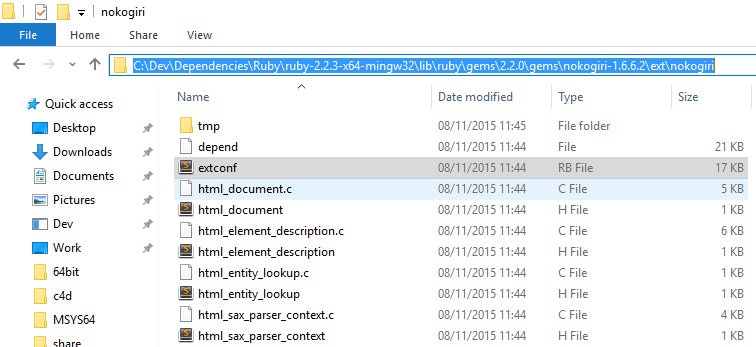
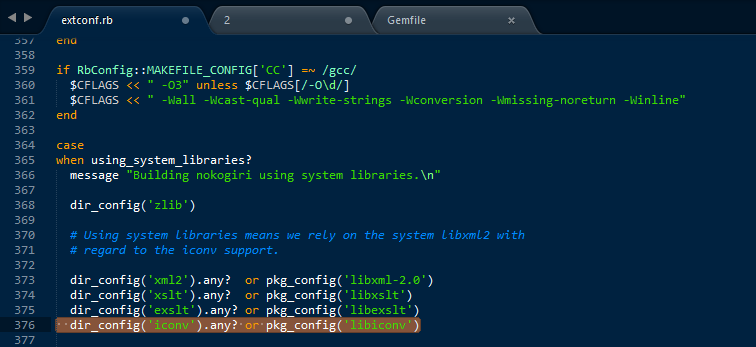
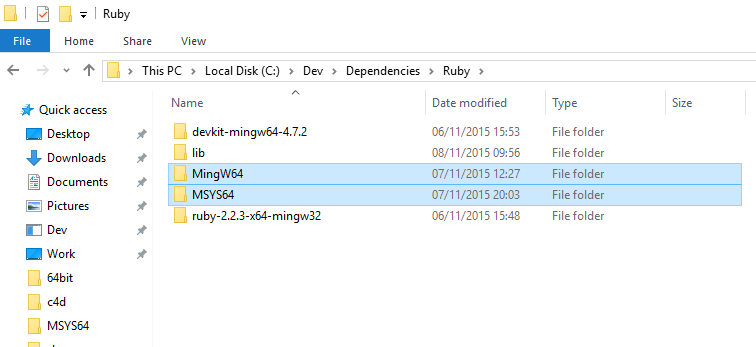
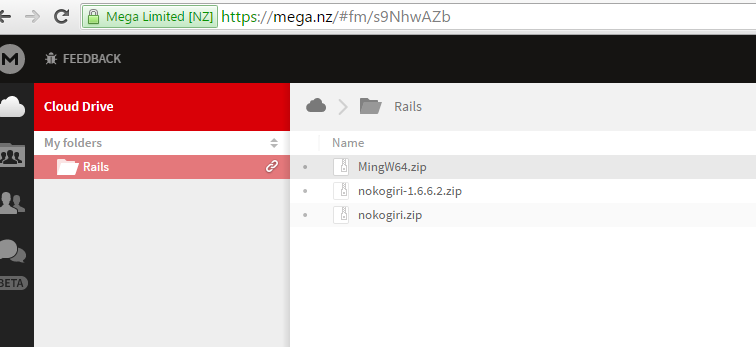
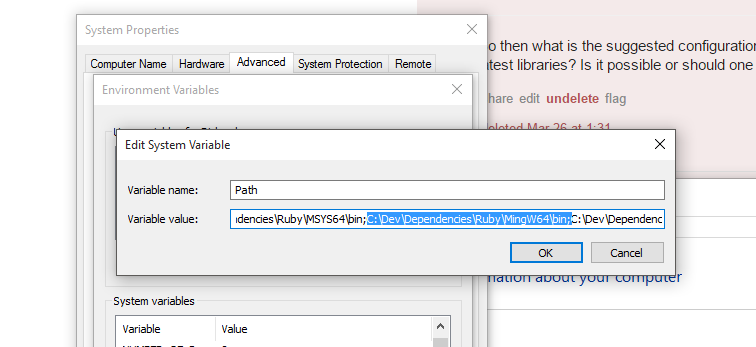
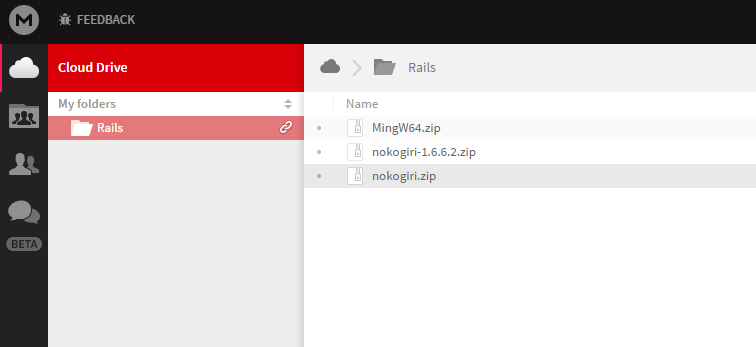
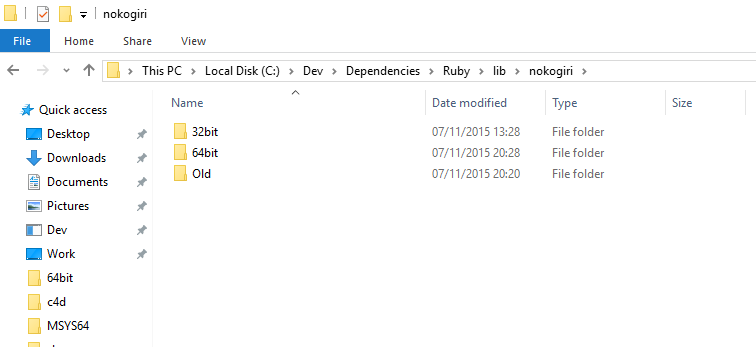
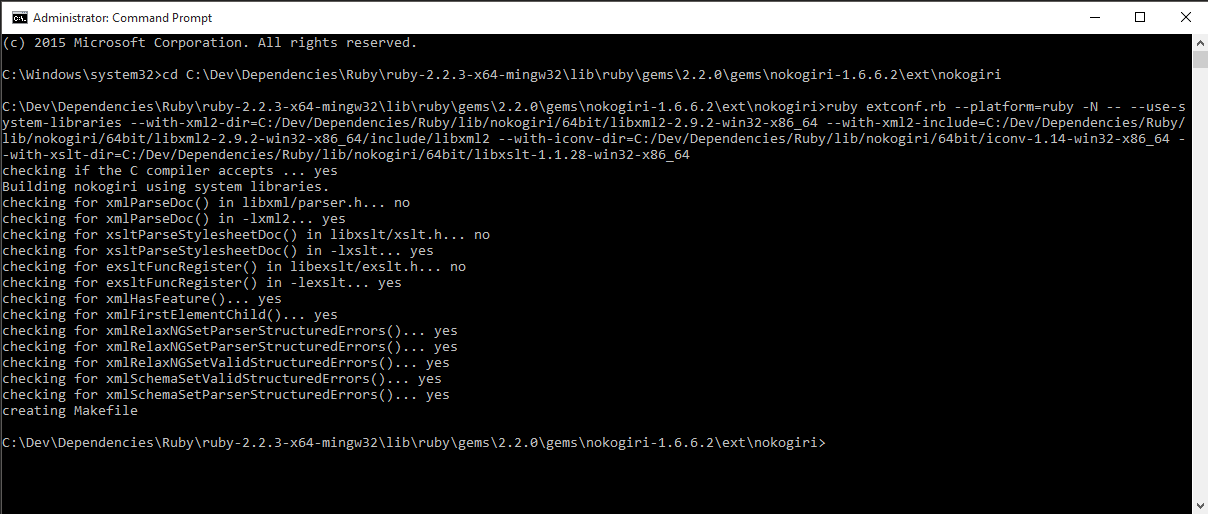
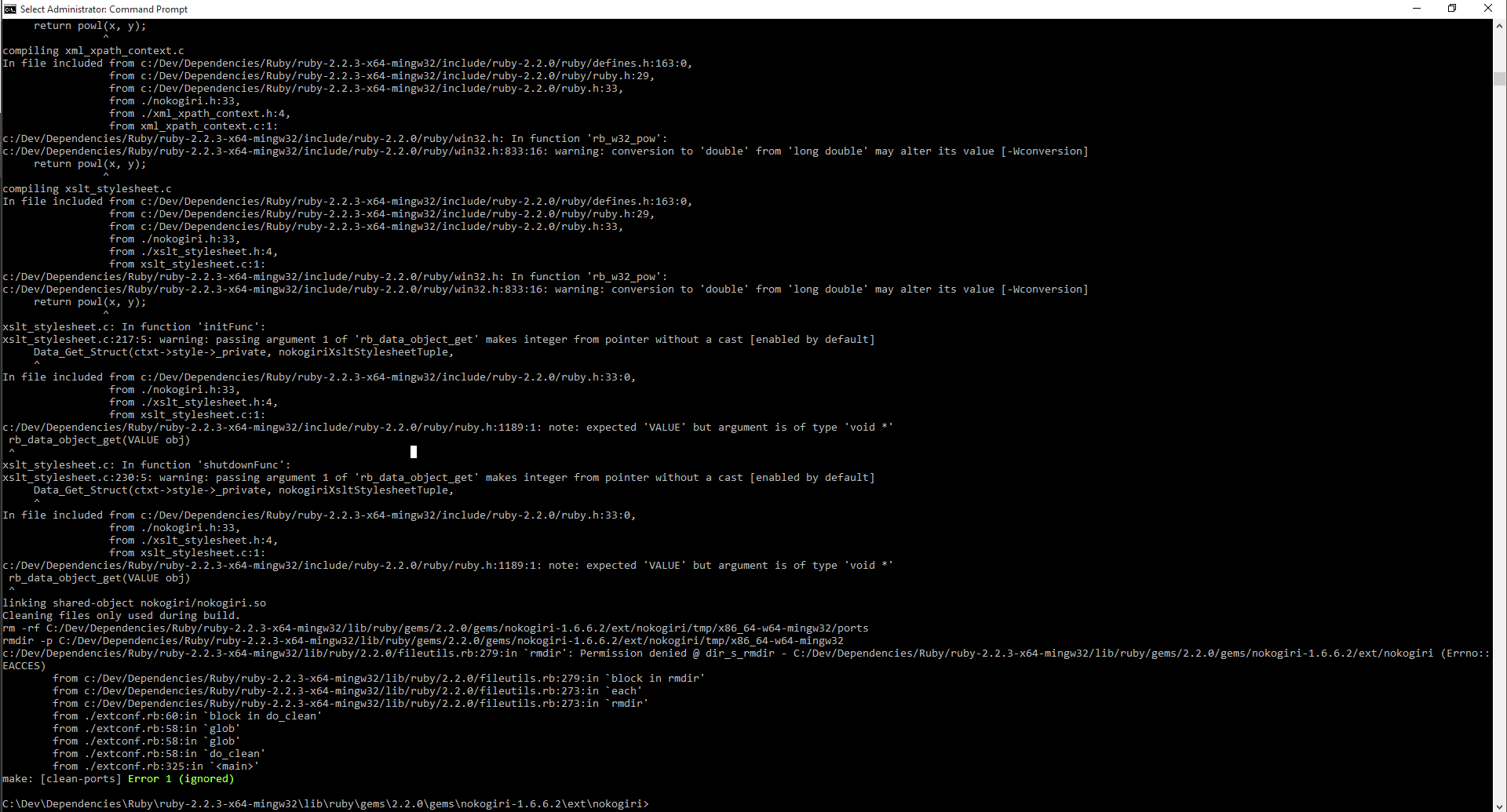
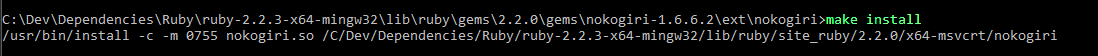
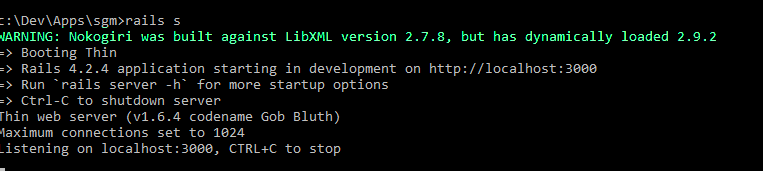
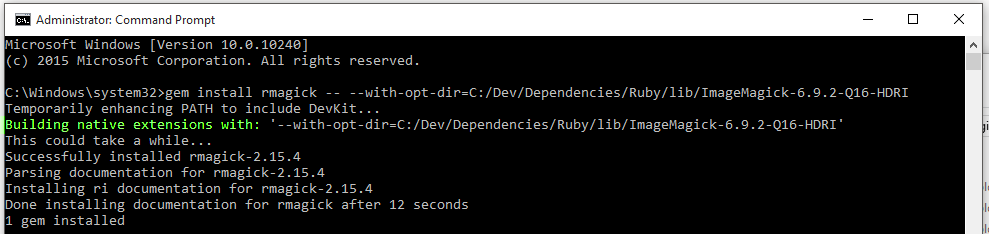

gem install nokogiri? This will at least tell you why it wasn't installed as a dependency of Rails. – Godredbundle installon rails directory – Creamery