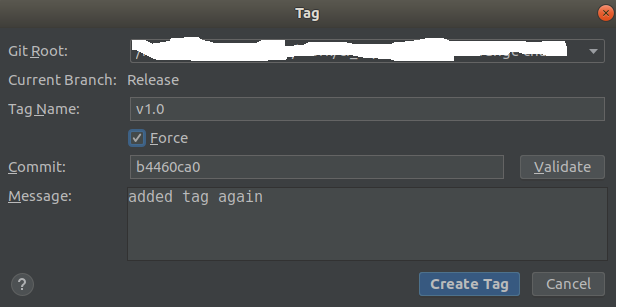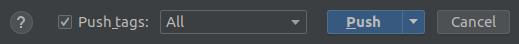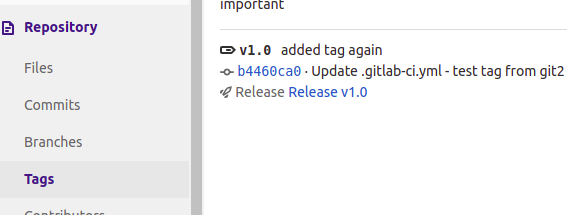I've read documentation, some articles and you might call me dumb, but this is my first time working with a concept like this.
- I've registered runner with tag "testing"
- created tag "testing" in gitlab
- binded this runner, with particular project
- I've also added the same tag e.g. "testing"in my local repo.
BUT how exactly is running my jobs dependent on those tags? Are all these operations necessary? If I push new code to repo, *.yml file is executed anyway as far as I tested.
So what if I want to run build only when I define a version in a commit?
IDK...
git commit --tags "v. 2.0" -m "this is version 2.0" (probably not right)
But of course it should be universal, so I don't have to always tell, which tag to use to trigger the runner, but for example let him recognize numeric values.
As you can see, I'm fairly confused... If you could elaborate how exactly tags work, so I would be able to understand the concept, I would be really grateful.