I have multiple collections on the same Workspace on Postman. Unfortunately things are starting to get messy, to many Collections from different projects on the same place.
How can I move some Collections/APIs to new Workspaces?
I have multiple collections on the same Workspace on Postman. Unfortunately things are starting to get messy, to many Collections from different projects on the same place.
How can I move some Collections/APIs to new Workspaces?
In Postman v9.10.0
Click the three dots on the right of the collection name and select the action Move.
In the next screen select the workspace you want to move your collection to and click the Move Collection button.
That's it.
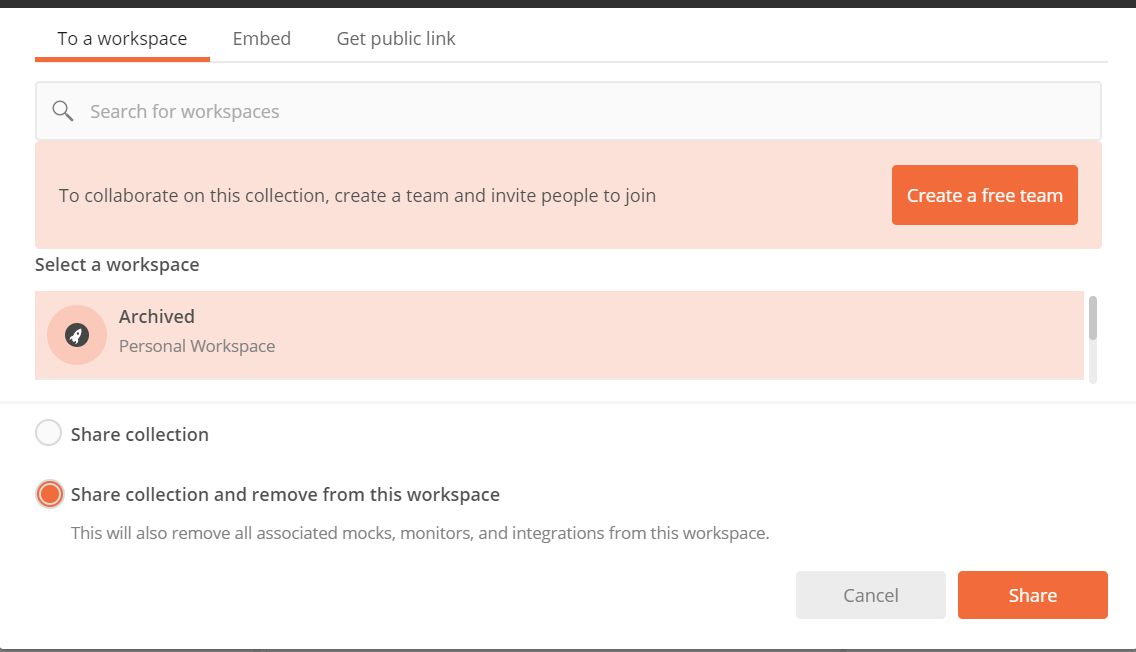
Voila!
Note: Worked on version 7.34.0.
Just export the collection and import from another workspace.
There are several Ways to do that some of them are as follows
There is a workaround. Tested with Postman v6.1.4 Export your collection. Switch workspace. (Re-)import saved .postman_collection.json Postman will even ask you if you want to copy the collection (into the new workspace) or if you want to overwrite it (meaning move it to the new workspace)
OR
Delete needed collections from workspace
A > sync > go to trash >
and restore collections to workspace B. Hopefully, trash feature is enabled by default.
OR
Sharing collections in another workspace
In the workspaces dashboard, select a collection and then click the Share button. The collection is visible in your target workspace.
I think the simplest and fasted way to do this is to Fork your Collection and select the new Workspace you want to fork it into.
If you "Move" your collection by Sharing, once you delete your collection from one Workspace it will also delete it from the other.
Moving a collection by deleting and restoring or exporting and importing, forces you to leave the app.
So, just fork it is fast and easy.
In Postman v9.10.0
Click the three dots on the right of the collection name and select the action Move.
In the next screen select the workspace you want to move your collection to and click the Move Collection button.
That's it.
One way that was quick and easy was using the browser (instead of the app).
First, go to Postman using the browser and sign in. Next, create a new workspace - Test-1. It also gives you the option to choose the type of workspace; Personal or Team.
After creation, you now have at least 2 workspaces: the default workspace, My Workspace, and Test-1. It will create and put you inside the new workspace. Using the Collections or Environments tab, click Add Collections/Environments to this Workspace. You are now asked to pick a source workspace and then choose all or as many collections and environments as needed and finally Add to this workspace.
Whichever collections/environments you selected will now be duplicated to the new workspace.
Currently, there's no option to delete a collection or environment from a source workspace while copying it over. You will have to manually navigate inside a workspace to delete duplicates.
With newer version from v11.1.x and above the best way to copy a Collection is Forking it to another workspace of your choice, as shown in the below image. Even if you make changes to the forked collection it won't affect the original collection. And there is also an option where Postman sends you a notification if any changes were made to the original collection, so that you can update your fork if wanted.
Figure showing how to fork a collection into another workspace
© 2022 - 2024 — McMap. All rights reserved.