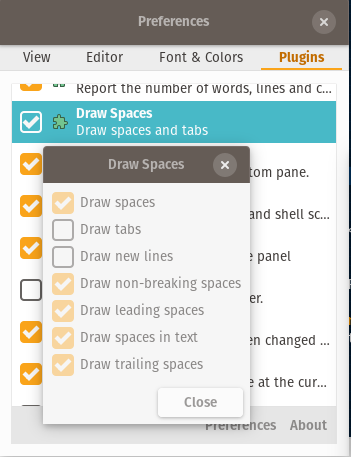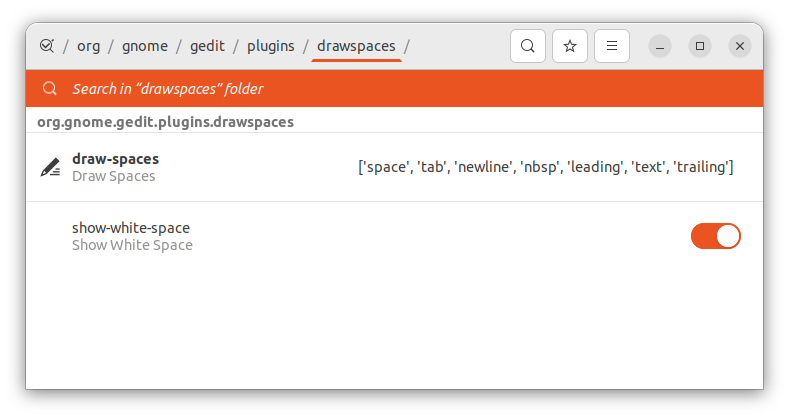I'm a newbie to Linux. Is there a way to see the control characters in gedit. I went to options->preferences and all I got is option to see the line numbers of the text file. Is there any plugin that needs to be installed to see the same? I'm on Ubuntu 12.04 LTS and the gedit version is 3.4.1.
There is a gedit-plugins package available for Ubuntu. Install that and take a look at the Draw Spaces section in the gedit preferences. You can configure it to show spaces, tabs, line feeds etc.
You can use this command in a terminal: sudo apt-get install gedit-plugins
As said in the other answer you need to install the Draw-Spaces plugin in gedit. Once there, I must say, the plugin options are confusing because the word "space" is used with two different meanings, as separation character (including tab) or as a proper space.
For most applications you need these options. These specific combinations will show leading and trailing proper spaces but not show tabs. This way you can, for example, tell if indentation was not done with tabs.
After upgrading to Ubuntu 22.04 the plugin stopped working for me. It was still visible and configurable in the gEdit menu as shown in the answer of alfC but the characters did not show in the actual text anymore even though the plugin was selected.
To fix this I used dconf-editor to switch on the key
/org/gnome/gedit/plugins/drawspaces/show-white-space
which was switched off. See the following screenshot:
© 2022 - 2024 — McMap. All rights reserved.