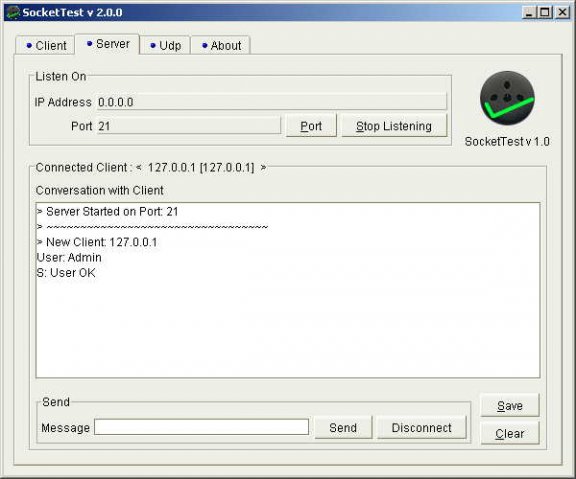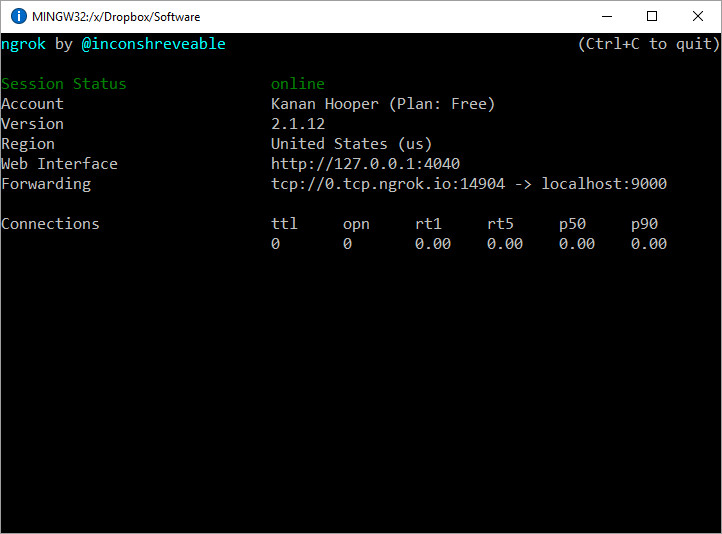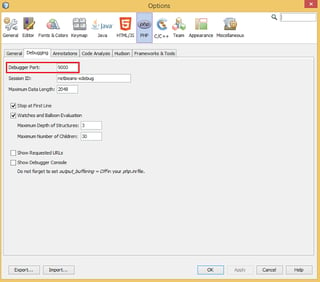I want to mention something here about xdebug.remote_host
xdebug.remote_host="127.0.0.1"
Is Not valid. It may work in some cases, but the quotes can also cause issues. Most people don't have issues when using IP addresses in quotes, but this sets a bad precedent. It makes people think that if you want to use a hostname or URL you need to put it in quotes. This is incorrect, urls in quotes will not work.
If you want to debug using a url, you can do this by just putting the url after the equals like this:
xdebug.remote_host=subdomain.mydomain.com
I also want to mention that if you have a port number, don't add it. This doesn't work:
xdebug.remote_host=subdomain.mydomain.com:9000
This is what you want to do:
xdebug.remote_host=subdomain.mydomain.com
xdebug.remote_port=9000
If you do this, I also caution you make sure remote_connect_back is disabled. Like this:
xdebug.remote_connect_back=0
or you can ommit it entirely, like this:
;xdebug.remote_connect_back=1
If remote_connect_back is enabled, it will try and pull your IP address from the incoming connection and ignore the remote_host and port setting.
Xdebug uses plain old TCP to make connections. This is not HTTP. This means tools like Fiddler will not show any packets or information on debugging. If you need to debug, and see if the server is making a call to your IDE there are a few ways you can go about checking.
Wireshark will allow you to see TCP traffic. Also if you are on Windows, Microsoft Message Analyzer can also monitor TCP.
But, if all you are trying to do is remove your IDE is a possible cause of remote debugging problems, I suggest instead you start a local TCP server.
This is a great free java program to start a TCP server: http://sockettest.sourceforge.net/
![How to start a TCP Server]()
In the IP Address section, just list 127.0.0.1 or leave it at 0.0.0.0. Then list the port number, which is usually defaulted to 9000 for xdebug.
Once the TCP server is running, open your remote webpage with an xdebug_break(); function call in it. This will tell xdebug on the remote server to start debugging on whatever server and port you listed in your php.ini.
Watch the socket server and see if you get a connection. The first data sent should look something like this:
<init appid="APPID"
idekey="IDE_KEY"
session="DBGP_COOKIE"
thread="THREAD_ID"
parent="PARENT_APPID"
language="LANGUAGE_NAME"
protocol_version="1.0"
fileuri="file://path/to/file">
If you have made it this far, remote debugging is working! Just stop the server and setup your IDE to listen on that port!
If you are like most of us, your developer machine is behind a router with NAT. This means that everyone in your office has the same public IP address. This is a problem because when xdebug contact that IP address to start debugging, it hits the router, and not your computer. The router can be configured to pass certain port numbers to individual computers, but you may not want to do that as that port will be open until you change your router settings back.
Another option is to use SSH. There is a great example of how to do this here: http://stuporglue.org/setting-up-xdebug-with-netbeans-on-windows-with-a-remote-apache-server/#attachment_1305
My preferred option is to use Ngrok. Ngrok is a great tool for redirecting http, https and TCP traffic. In order to use the TCP redirect function you need to sign up for a free account.
Once you have signed up for an account, and added your API key to your computer run this command on the computer that your IDE is on:
ngrok tcp 9000
This will open a tcp (not http) tunnel from the ngrok server to whatever machine you ran the command on. I am using port 9000, you can change this port if your IDE is configured for a different Xdebug port.
This is what you should see:
![Ngrok tcp tunnel open]()
You will need to see what the url is for the TCP tunnel that was opened. In this example it is:
0.tcp.ngrok.io:14904
For this session, the Xdebug setting on your server should be this:
xdebug.remote_host=0.tcp.ngrok.io
xdebug.remote_port=14904
The URL and port will change each time ngrok is launched. If you want to have the same url and port, you have to upgrade to a paid account. Make sure to restart apache after you make changes to your php.ini.