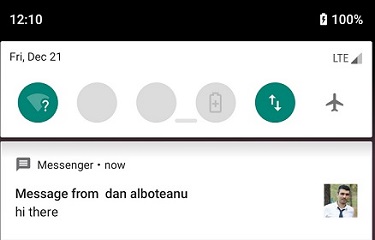In my Android application, I want to set Notification icons dynamically which will be loaded from URL. For that, I have used the setLargeIcon property of NotificationBuilder in receiver.
I referred to many links and tried various solutions, but I couldn't get the desired output. Though I downloaded that image from the URL and setting that bitmap in the notification, it is not being displayed. Instead it displays the setSmallIcon image as a large icon. I don't know where I am going wrong. Here I am posting my code. How can I solve this issue?
Code:
@SuppressLint("NewApi")
public class C2DMMessageReceiver extends BroadcastReceiver {
@Override
public void onReceive(Context context, Intent intent) {
String action = intent.getAction();
if ("com.google.android.c2dm.intent.RECEIVE".equals(action)) {
Log.e("C2DM", "received message");
final String fullName = intent.getStringExtra("message");
final String payload1 = intent.getStringExtra("message1");
final String payload2 = intent.getStringExtra("message2");
final String userImage = intent.getStringExtra("userImage");
Log.e("userImage Url :", userImage); //it shows correct url
new sendNotification(context)
.execute(fullName, payload1, userImage);
}
}
private class sendNotification extends AsyncTask<String, Void, Bitmap> {
Context ctx;
String message;
public sendNotification(Context context) {
super();
this.ctx = context;
}
@Override
protected Bitmap doInBackground(String... params) {
InputStream in;
message = params[0] + params[1];
try {
in = new URL(params[2]).openStream();
Bitmap bmp = BitmapFactory.decodeStream(in);
return bmp;
} catch (MalformedURLException e) {
e.printStackTrace();
} catch (IOException e) {
e.printStackTrace();
}
return null;
}
@Override
protected void onPostExecute(Bitmap result) {
super.onPostExecute(result);
try {
NotificationManager notificationManager = (NotificationManager) ctx
.getSystemService(Context.NOTIFICATION_SERVICE);
Intent intent = new Intent(ctx, NotificationsActivity.class);
intent.putExtra("isFromBadge", false);
Notification notification = new Notification.Builder(ctx)
.setContentTitle(
ctx.getResources().getString(R.string.app_name))
.setContentText(message)
.setSmallIcon(R.drawable.ic_launcher)
.setLargeIcon(result).build();
// hide the notification after its selected
notification.flags |= Notification.FLAG_AUTO_CANCEL;
notificationManager.notify(1, notification);
} catch (Exception e) {
e.printStackTrace();
}
}
}