I'm using radial-gradients on a new site that i'm building, but the colours are rendering differently (much darker) in Safari on desktop. Is there a better cross-browser syntax to use?
I've tried different prefixes, but this hasn't fixed the issue. The code i'm using is as follows.
.item1 {
background: -webkit-radial-gradient( bottom left, farthest-side, rgba(218, 218, 216, 0.5), transparent), -webkit-radial-gradient( bottom right, farthest-corner, rgba(253, 253, 253, 0.5), transparent 300px);
background: -o-radial-gradient( bottom left, farthest-side, rgba(218, 218, 216, 0.5), transparent), -o-radial-gradient( bottom right, farthest-corner, rgba(253, 253, 253, 0.5), transparent 300px);
background: radial-gradient( farthest-side at bottom left, rgba(218, 218, 216, 0.5), transparent), radial-gradient( farthest-corner at bottom right, rgba(253, 253, 253, 0.5), transparent 300px);
background-size: 100% 100%;
background-repeat: no-repeat;
}
The correct output as currently seen in Chrome and Firefox: https://i.sstatic.net/ej9pO.jpg
The output within Safari: https://i.sstatic.net/KYa13.jpg
As you can see it's much darker in Safari.
Does anybody have any ideas on how to fix that?

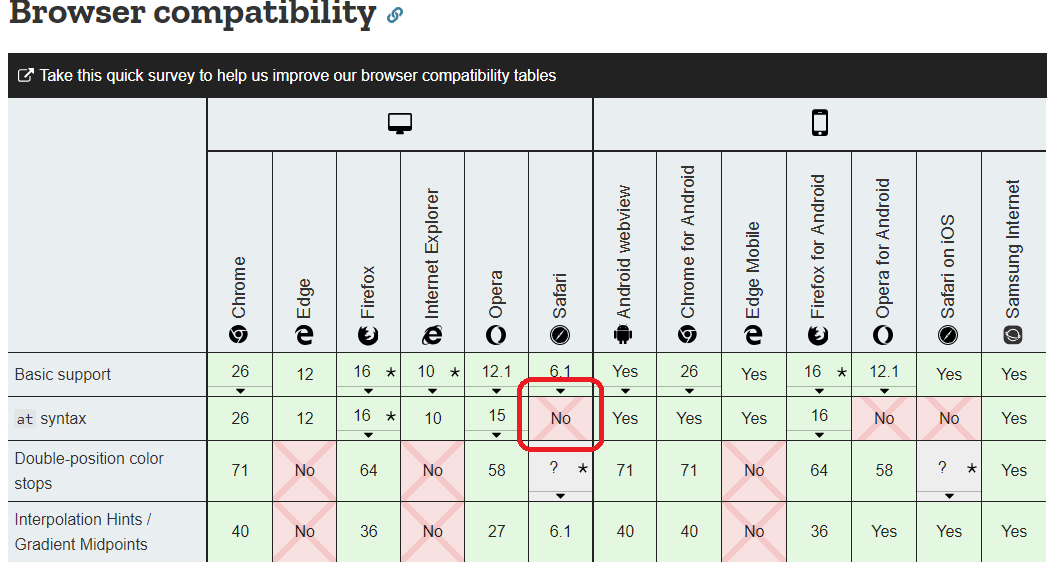
farthest-side/farthest-corneraren't handled well. what about this:jsfiddle.net/7rL0d5f4/1 ? not exactly the same, but if it works on Safari, you can adjust the percentage to obtain what you want – Dipsomania