I have an application running with the database. When I load a tables in the datagridview, my form freezes. How to ensure the smooth load animation during loading tables?
I run two threads for animation and load data into the tables, but the animation still does not always work.
private volatile bool threadRun;
private void UpdateTab()
{
// Create panel for animation
Panel loadingPanel = new Panel();
// Label, where the text will change
Label loadingLabel = new Label();
loadingLabel.Text = "Loading";
loadingPanel.Controls.Add(loadingLabel);
this.Controls.Add(loadingPanel);
// thread loading animation
threadRun = true;
Task.Factory.StartNew(() =>
{
int i = 0;
string labelText;
while (threadRun)
{
Thread.Sleep(500);
switch (i)
{
case 0:
labelText = "Loading.";
i = 1;
break;
case 1:
labelText = "Loading..";
i = 2;
break;
default:
labelText = "Loading...";
i = 0;
break;
}
loadingLabel.BeginInvoke(new Action(() => loadingLabel.Text = labelText));
}
});
// thread update DataGridView
Thread update = new Thread(ThreadUpdateTab);
update.Start();
}
private void ThreadUpdateTab()
{
// SQL Query...
myDataGridView1.Invoke(new Action(() => myDataGridView1.DataSource = myDataSet1.Tables[0]));
// ...
myDataGridView10.Invoke(new Action(() => myDataGridView10.DataSource = myDataSet10.Tables[0]));
threadRun = false;
}

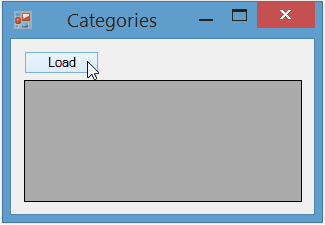
LoadDataand hid it afterLoadData. Read my previous comments. – Hansen