I am trying to export all search result data in Kibana 5. But it's only exporting count of the result. Is there any way to export all data in CSV format in Kibana?
Tried so far
- Clicked on symbol (^) at the bottom of search result visualization.
- Tried with "Raw" and "Formatted" option both.
- Data is exporting in CSV format (attached image below) but it's displaying total count of the search result. But it should export all 65001 result.

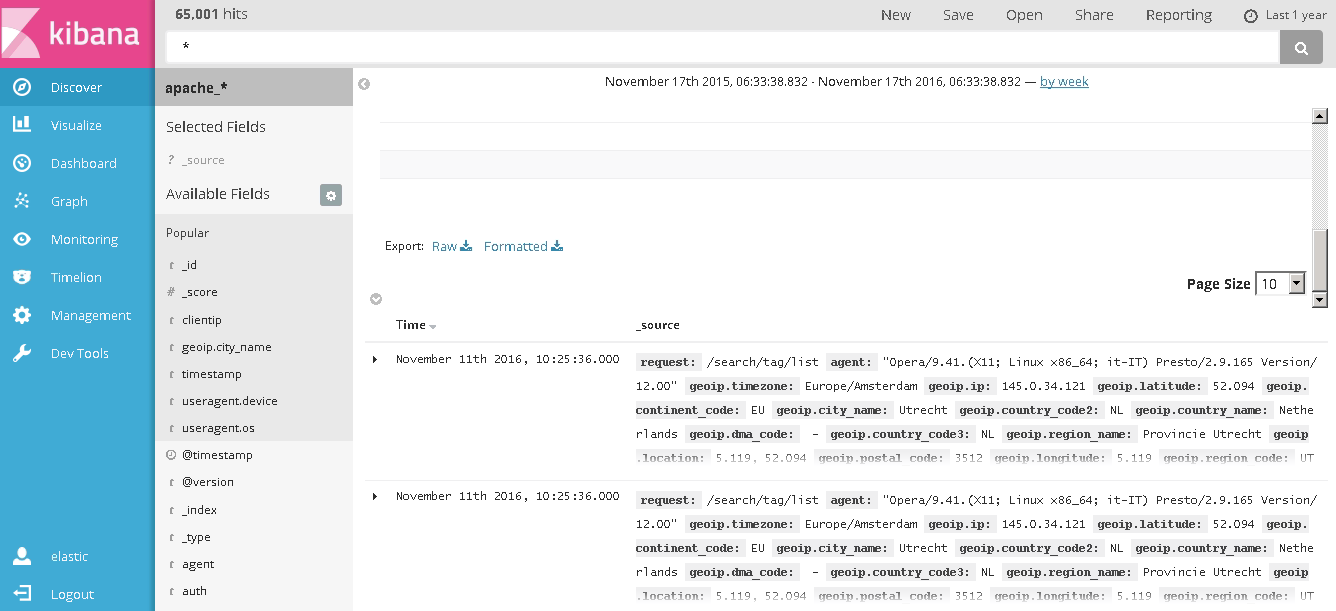
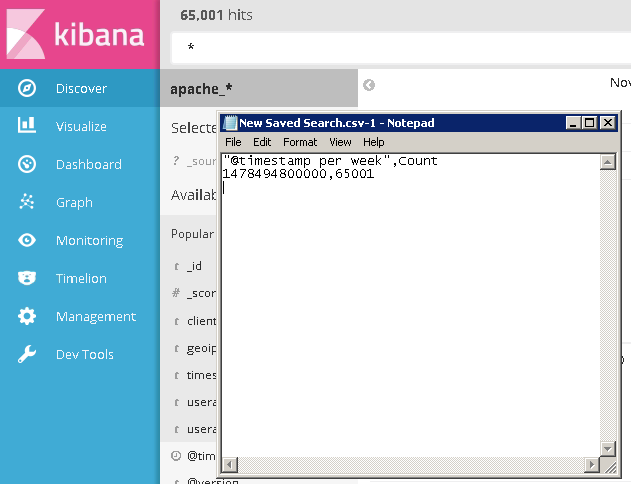
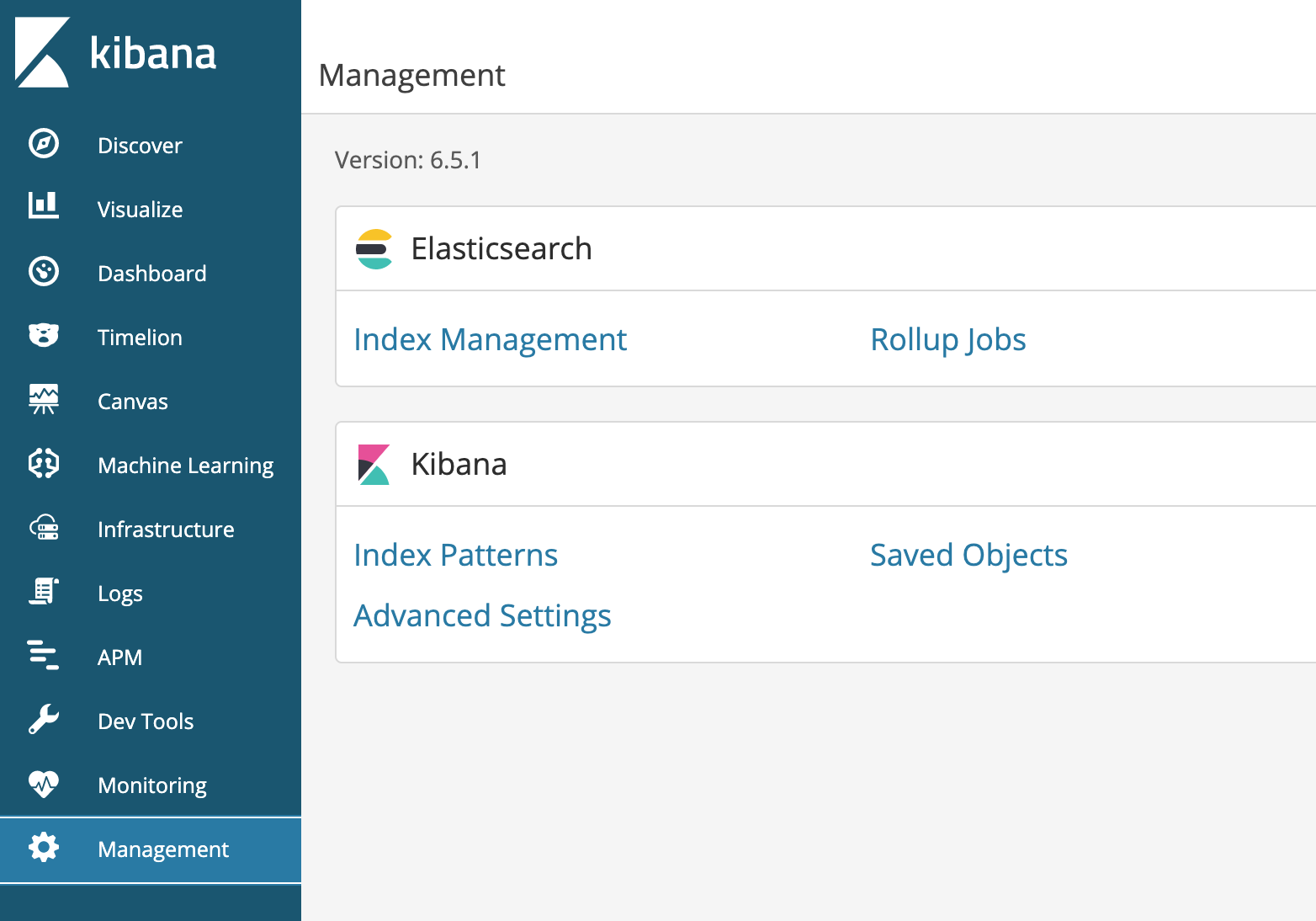
Kibi:) – Mord