For example, I have a base64 code like this
const base64 = "H4sIAAAAAAAEAO2b0W6CMBSGz6MsXm+JUKi6N9gzLLsw4jYTo0bJbpa9+44Ig0J7kBW0PSENNG2B9vtjw09PfYVvmMAGEjw/QwiPmKdYTmEL66xuAics7eGI5QcI4AmPSXbdAZZZ7Q7bX/InBFlLeYdaf37mFx7bSl2C5ROs8OoNPvHc9x6feOk5BAFR3tsK65O/MQmQEGP+g21VAgFzI8O5hx183Gz0zT5VBrW9SbLwkiTQsEQw9ZQl1NKY54nrNJf51CQS7IgidkQxOyLJjmjGjsjP9ylF5Ot71UQUe/x2NREFzIgkO88g2XkGyc4zSHaeQXrqGUTOVD3r+Xx0ECpXF1rKXaj382OnfMi92dX+h1ViZvAvByUtG+lYS+ta2ikpraX7qLnEcgLveX4530Jhyk+V95cjK/N7//76UEylovXTqUd5t1G9NvUonziq16Ye5UlH9drUo/zvqF6bepTXHtWj1Ztf6W3/q16x6nOdfqGH+l3nj0f9TPoNO3sj9vpRX+Kjfu36Detcivg4X/2G9S789Rv2q63YacJXv2G/27jrZ1avupcqJBQKe9WnWBtqcoss8qGPw9lErfodf1+RRZuolZtENlErN4lsolZuEtlErdwksolTuUlks9PFTSKbnS4uEkmrnS5uEtnsdHGRaE4S2fvG/pldco2LgVe9RAf1xA3UW8Entm6zUdS1CHC26+e7mW/R6as2aiXUjVk/UupXH2f7KNvXw6ed1oRi6xkd5f+heINfmSW/7QgyAAA="
Now I want to convert this to json
I have tried to convert this base64 to object
But I don't know if it's true or not but still my problem is not solved because I can't do anything with that json
const base64 = "H4sIAAAAAAAEAO2b0W6CMBSGz6MsXm+JUKi6N9gzLLsw4jYTo0bJbpa9+44Ig0J7kBW0PSENNG2B9vtjw09PfYVvmMAGEjw/QwiPmKdYTmEL66xuAics7eGI5QcI4AmPSXbdAZZZ7Q7bX/InBFlLeYdaf37mFx7bSl2C5ROs8OoNPvHc9x6feOk5BAFR3tsK65O/MQmQEGP+g21VAgFzI8O5hx183Gz0zT5VBrW9SbLwkiTQsEQw9ZQl1NKY54nrNJf51CQS7IgidkQxOyLJjmjGjsjP9ylF5Ot71UQUe/x2NREFzIgkO88g2XkGyc4zSHaeQXrqGUTOVD3r+Xx0ECpXF1rKXaj382OnfMi92dX+h1ViZvAvByUtG+lYS+ta2ikpraX7qLnEcgLveX4530Jhyk+V95cjK/N7//76UEylovXTqUd5t1G9NvUonziq16Ye5UlH9drUo/zvqF6bepTXHtWj1Ztf6W3/q16x6nOdfqGH+l3nj0f9TPoNO3sj9vpRX+Kjfu36Detcivg4X/2G9S789Rv2q63YacJXv2G/27jrZ1avupcqJBQKe9WnWBtqcoss8qGPw9lErfodf1+RRZuolZtENlErN4lsolZuEtlErdwksolTuUlks9PFTSKbnS4uEkmrnS5uEtnsdHGRaE4S2fvG/pldco2LgVe9RAf1xA3UW8Entm6zUdS1CHC26+e7mW/R6as2aiXUjVk/UupXH2f7KNvXw6ed1oRi6xkd5f+heINfmSW/7QgyAAA="
Convert to string using atob
let convertString = atob(base64);
Convert string to ArrayBuffer
let arrayBuffer = new ArrayBuffer(convertString.length);
let uint8Array = new Uint8Array(arrayBuffer);
for (let i = 0; i < convertString.length; i++) {
uint8Array[i] = convertString.charCodeAt(i);
}
Now, using the pako library, it becomes an array that contains an object, but there is a space between all the characters, and this is very strange.
let inflatedData = pako.inflate(uint8Array, { to: 'string' });
console.log(inflatedData)
This is the image of the inflatedData console output
A point that might help: the data that comes from the database is typed as varBinary(Max).

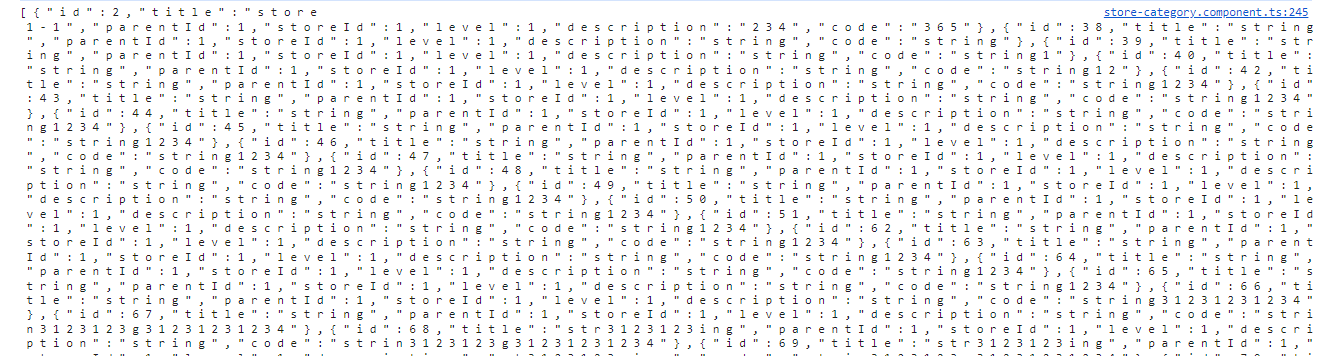
base64module to extract the gzip, and thegzipmodule to extract the JSON. – Bregenz\u0between every byte. You can test by runningecho "that string" | base64 --decode | gunzip -. It'' show as (probably) intended in the terminal, but if you add a| vim -, it'll show with the extra chars. So you'll need to do something likefixEncoding(gunzip(base64Decode(thatString))). Or fix whereever you're getting that data from. – Ribbing