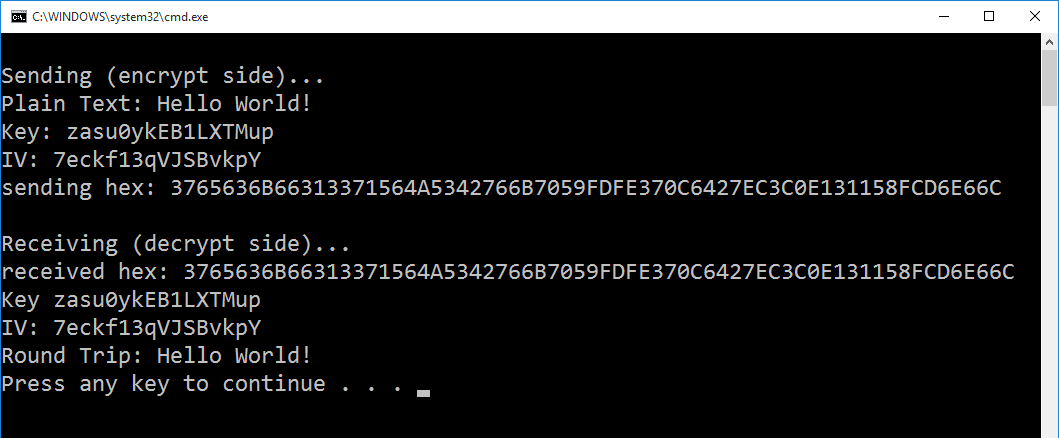Other answers here work fine, but AES is a more secure and up-to-date encryption algorithm. This is a class that I obtained a few years ago to perform AES encryption that I have modified over time to be more friendly for web applications (e,g. I've built Encrypt/Decrypt methods that work with URL-friendly string). It also has the methods that work with byte arrays.
NOTE: you should use different values in the Key (32 bytes) and Vector (16 bytes) arrays! You wouldn't want someone to figure out your keys by just assuming that you used this code as-is! All you have to do is change some of the numbers (must be <= 255) in the Key and Vector arrays (I left one invalid value in the Vector array to make sure you do this...). You can use https://www.random.org/bytes/ to generate a new set easily:
Using it is easy: just instantiate the class and then call (usually) EncryptToString(string StringToEncrypt) and DecryptString(string StringToDecrypt) as methods. It couldn't be any easier (or more secure) once you have this class in place.
using System;
using System.Data;
using System.Security.Cryptography;
using System.IO;
public class SimpleAES
{
// Change these keys
private byte[] Key = __Replace_Me__({ 123, 217, 19, 11, 24, 26, 85, 45, 114, 184, 27, 162, 37, 112, 222, 209, 241, 24, 175, 144, 173, 53, 196, 29, 24, 26, 17, 218, 131, 236, 53, 209 });
// a hardcoded IV should not be used for production AES-CBC code
// IVs should be unpredictable per ciphertext
private byte[] Vector = __Replace_Me__({ 146, 64, 191, 111, 23, 3, 113, 119, 231, 121, 2521, 112, 79, 32, 114, 156 });
private ICryptoTransform EncryptorTransform, DecryptorTransform;
private System.Text.UTF8Encoding UTFEncoder;
public SimpleAES()
{
//This is our encryption method
RijndaelManaged rm = new RijndaelManaged();
//Create an encryptor and a decryptor using our encryption method, key, and vector.
EncryptorTransform = rm.CreateEncryptor(this.Key, this.Vector);
DecryptorTransform = rm.CreateDecryptor(this.Key, this.Vector);
//Used to translate bytes to text and vice versa
UTFEncoder = new System.Text.UTF8Encoding();
}
/// -------------- Two Utility Methods (not used but may be useful) -----------
/// Generates an encryption key.
static public byte[] GenerateEncryptionKey()
{
//Generate a Key.
RijndaelManaged rm = new RijndaelManaged();
rm.GenerateKey();
return rm.Key;
}
/// Generates a unique encryption vector
static public byte[] GenerateEncryptionVector()
{
//Generate a Vector
RijndaelManaged rm = new RijndaelManaged();
rm.GenerateIV();
return rm.IV;
}
/// ----------- The commonly used methods ------------------------------
/// Encrypt some text and return a string suitable for passing in a URL.
public string EncryptToString(string TextValue)
{
return ByteArrToString(Encrypt(TextValue));
}
/// Encrypt some text and return an encrypted byte array.
public byte[] Encrypt(string TextValue)
{
//Translates our text value into a byte array.
Byte[] bytes = UTFEncoder.GetBytes(TextValue);
//Used to stream the data in and out of the CryptoStream.
MemoryStream memoryStream = new MemoryStream();
/*
* We will have to write the unencrypted bytes to the stream,
* then read the encrypted result back from the stream.
*/
#region Write the decrypted value to the encryption stream
CryptoStream cs = new CryptoStream(memoryStream, EncryptorTransform, CryptoStreamMode.Write);
cs.Write(bytes, 0, bytes.Length);
cs.FlushFinalBlock();
#endregion
#region Read encrypted value back out of the stream
memoryStream.Position = 0;
byte[] encrypted = new byte[memoryStream.Length];
memoryStream.Read(encrypted, 0, encrypted.Length);
#endregion
//Clean up.
cs.Close();
memoryStream.Close();
return encrypted;
}
/// The other side: Decryption methods
public string DecryptString(string EncryptedString)
{
return Decrypt(StrToByteArray(EncryptedString));
}
/// Decryption when working with byte arrays.
public string Decrypt(byte[] EncryptedValue)
{
#region Write the encrypted value to the decryption stream
MemoryStream encryptedStream = new MemoryStream();
CryptoStream decryptStream = new CryptoStream(encryptedStream, DecryptorTransform, CryptoStreamMode.Write);
decryptStream.Write(EncryptedValue, 0, EncryptedValue.Length);
decryptStream.FlushFinalBlock();
#endregion
#region Read the decrypted value from the stream.
encryptedStream.Position = 0;
Byte[] decryptedBytes = new Byte[encryptedStream.Length];
encryptedStream.Read(decryptedBytes, 0, decryptedBytes.Length);
encryptedStream.Close();
#endregion
return UTFEncoder.GetString(decryptedBytes);
}
/// Convert a string to a byte array. NOTE: Normally we'd create a Byte Array from a string using an ASCII encoding (like so).
// System.Text.ASCIIEncoding encoding = new System.Text.ASCIIEncoding();
// return encoding.GetBytes(str);
// However, this results in character values that cannot be passed in a URL. So, instead, I just
// lay out all of the byte values in a long string of numbers (three per - must pad numbers less than 100).
public byte[] StrToByteArray(string str)
{
if (str.Length == 0)
throw new Exception("Invalid string value in StrToByteArray");
byte val;
byte[] byteArr = new byte[str.Length / 3];
int i = 0;
int j = 0;
do
{
val = byte.Parse(str.Substring(i, 3));
byteArr[j++] = val;
i += 3;
}
while (i < str.Length);
return byteArr;
}
// Same comment as above. Normally the conversion would use an ASCII encoding in the other direction:
// System.Text.ASCIIEncoding enc = new System.Text.ASCIIEncoding();
// return enc.GetString(byteArr);
public string ByteArrToString(byte[] byteArr)
{
byte val;
string tempStr = "";
for (int i = 0; i <= byteArr.GetUpperBound(0); i++)
{
val = byteArr[i];
if (val < (byte)10)
tempStr += "00" + val.ToString();
else if (val < (byte)100)
tempStr += "0" + val.ToString();
else
tempStr += val.ToString();
}
return tempStr;
}
}