I want to send a Markdown table to Slack with its postMessage API, but I got raw content in Slack instead of a rendered table. Does Slack support Markdown tables? Ir is there any other way to present tabular data in Slack? I know Slack doesn't support HTML.
I tried chat.postMessage and files.upload, also formatting text with fixed column length but it looks kind of ugly, so I am figuring out a way to make it look better.
Here is my HTTP request code, content-type is JSON:
url : https://slack.com/api/chat.postMessage
body :
{
"channel": "RKAID4I",
"text": " | Tables | Are | Cool |
|---------- |:-------------: |------: |
| col 1 is | left-aligned | $1600 |
| col 2 is | centered | $12 |
| col 3 is | right-aligned | $1 |"
}
I was expect table like format, but the actual output is exactly as what I sent. Is it because my Markdown message is wrong or Slack simply doesn't support Markdown tables?

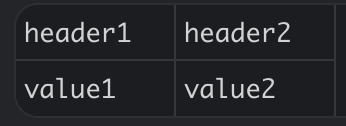
mrkdown(missing “a”). – Subjunctionmrkdwn(missing "a" and "o"). – Pressey