I'm simply trying to do something once the scroll position of the page reaches a certain height. However scrollTop() is returning 0 or null no matter how far down I scroll. This is the help function I'm using to check the scrollTop() value:
$('body').click(function(){
var scrollPost = $(document).scrollTop();
alert(scrollPost);
});
I've tried attaching scrollTop() to $('body'), $('html') and of course $(window), but nothing changes.
Any ideas?

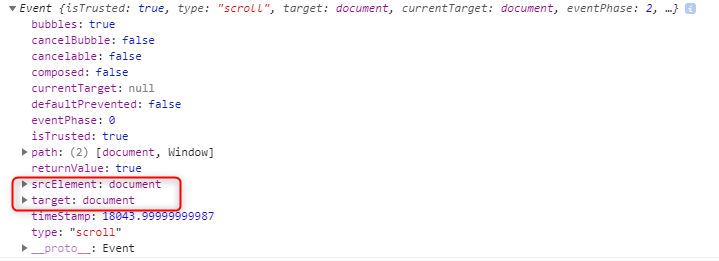
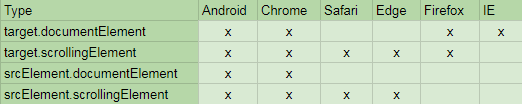
var scro...line. – Megaphone