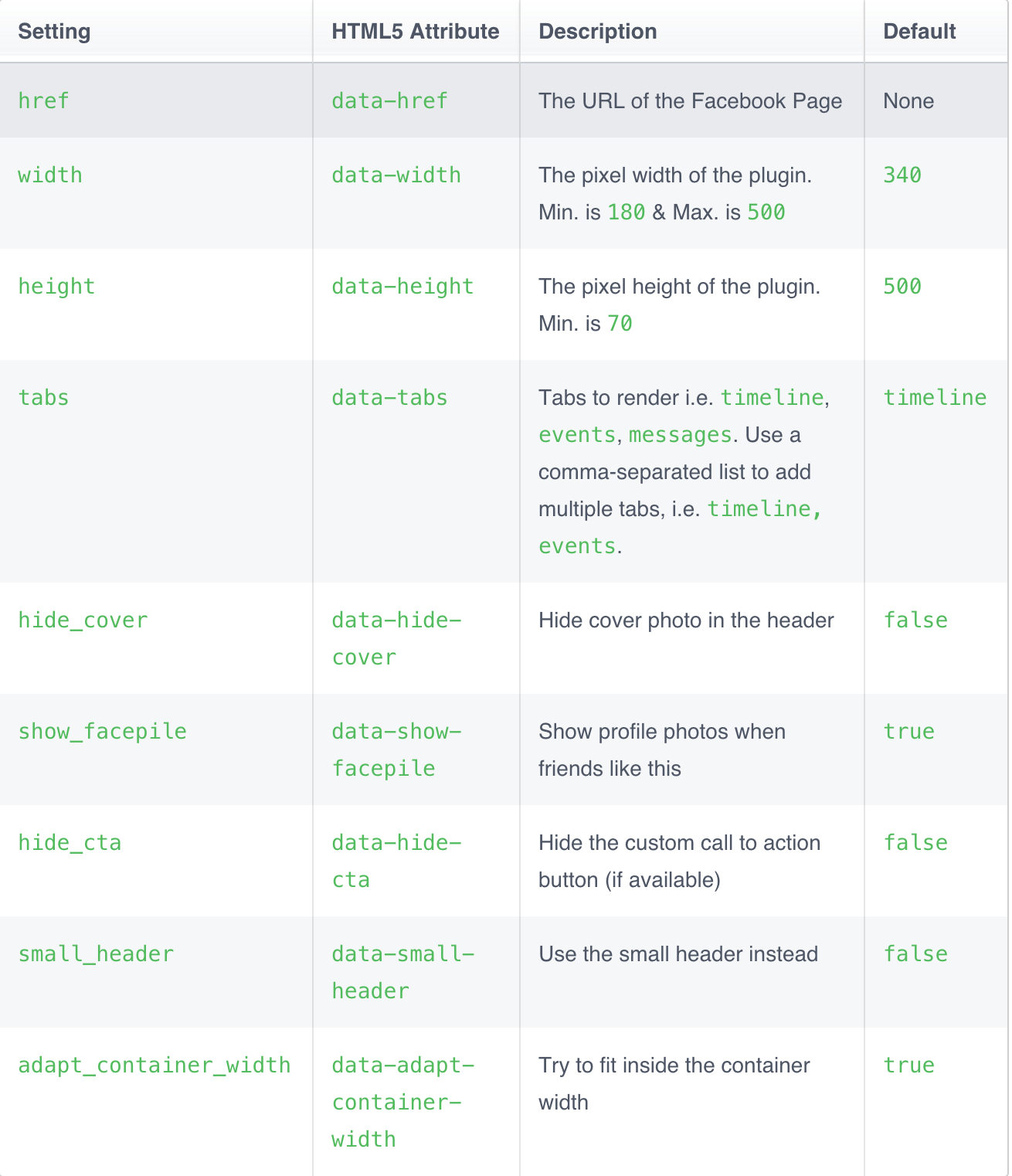If you are looking for a custom code instead of plugin, then this might help you. Facebook graph has under gone some changes since it has evolved. These steps are for the latest Graph API which I tried recently and worked well.
There are three main steps involved - 1. Make sure you can code with a server side language (PHP), 2. Getting Facebook Access Token, 3. Calling the Graph API passing the access token.
1. Getting the access token - Here is the step by step process to get the access token for your Facebook page. - Embed Facebook page feed on my website. As per this you need to create an app in Facebook developers page which would give you an App Id and an App Secret. Use these two and get the Access Token.
2. Calling the Graph API - This would be pretty simple once you get the access token. You just need to form a URL to Graph API with all the fields/properties you want to retrieve and make a GET request to this URL. Here is one example on how to do it in asp.net MVC. Embedding facebook feeds using asp.net mvc. This should be pretty similar in any other technology as it would be just a HTTP GET request.
Sample FQL Query: https://graph.facebook.com/FBPageName/posts?fields=full_picture,picture,link,message,created_time&limit=5&access_token=YOUR_ACCESS_TOKEN_HERE