When attempting to execute c = connection.cursor() within the Python shell in the context of my Django project, I encountered the same error.
![enter image description here]()
pymysql has already been installed using pip in my environment
![enter image description here]()
I have discovered that it's essential to install the PyMySQL package using the Python interpreter associated with the project's environment. This ensures the package is correctly installed and readily available for import within the project's context.
To verify that you're using the correct Python interpreter, you can follow these steps
![enter image description here]()
In my case, I am using Python 3.12.2, which corresponds to the command: C:\Users\brand\AppData\Local\Programs\Python\Python312\python.exe.
Since I'm using Git Bash in VSCode, the appropriate command to install PyMySQL would be: C:/Users/brand/AppData/Local/Programs/Python/Python312/python.exe -m pip install pymysql. Executing this command in the Git Bash terminal will install the PyMySQL package.
![enter image description here]()
I successfully resolved the issue by directly installing PyMySQL using the Python interpreter.
A Python shell is initiated within a Django project, facilitating the establishment of a database connection. This setup enables interaction with the database through Django's ORM (Object-Relational Mapper).
![enter image description here]()

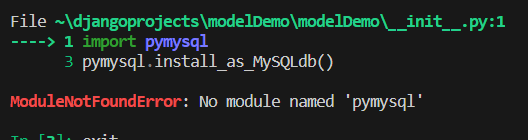
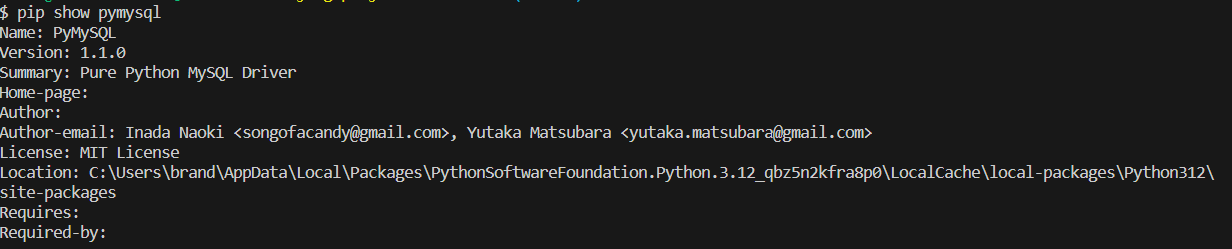
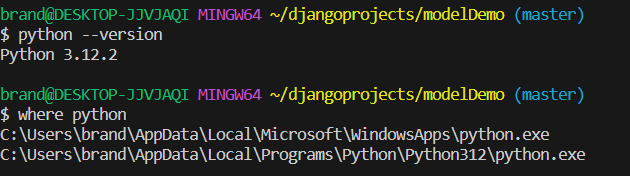
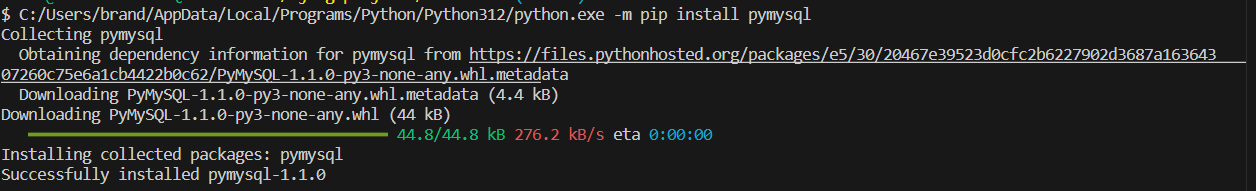
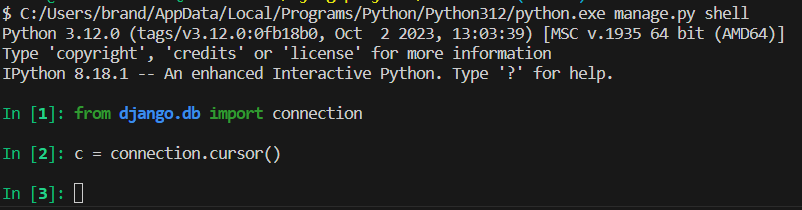
sudo pip3 install pymysqlthen tried toimport pymysqlrunningpython3? – Nikethamidesudo apt-get install python3-pymysql. – Nikethamidepython3andsudo python3are the same python? – Longoria