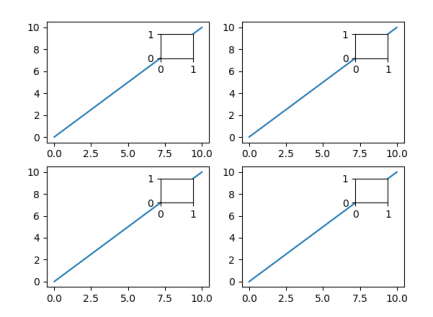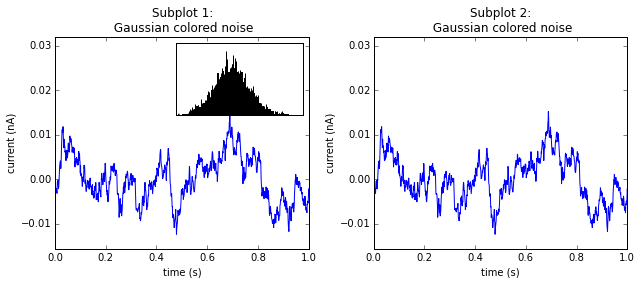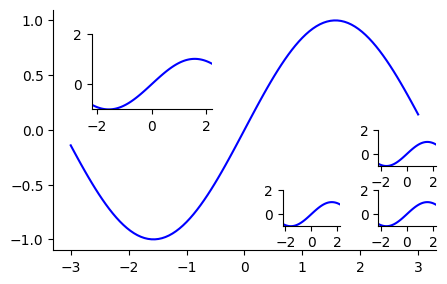The outset library can streamline orchestration of inset plots in matplotlib.
Example
Plot a simple curve, inserting one inset in the upper left and three in the lower right.
![example outset plot]()
from matplotlib import pyplot as plt
import numpy as np
import outset as otst
from outset import util as otst_util
grid = otst.OutsetGrid( # wrapper around seaborn FacetGrid
# setup axlim's for inset axes
# here, same limit for all four insets
data=[[(-2.2, -1), (2.2, 2)]] * 4,
aspect=1.5, # make plots hamburger-shaped
)
otst.inset_outsets( # arrange layout inset axes
grid,
# one inset in upper left, three in lower right
insets=otst_util.layout_corner_insets(
1, "NW", inset_grid_size=0.35,
) + otst_util.layout_corner_insets(
3, "SE",
inset_pad_ratio=0.4,
inset_margin_size=(0.0, 0.1),
),
# allow different aspect ratios across plots
equalize_aspect=False,
strip_ticks=False,
)
grid.broadcast( # add plot content
plt.plot,
np.linspace(-3, 3, 100),
np.sin(np.linspace(-3, 3, 100)),
c="blue",
)
plt.show()
To install the library, python3 -m pip install outset.
Additional Features
Inset axes can also plotted on independently --- instead of using broadcast to plot content, access the main axes as grid.source_axes and the nth accessory axes as grid.outset_axes[n].
In addition to explicit specification as above, the library also provides a seaborn-like data-oriented API to infer zoom inserts containing categorical subsets of a dataframe.
Refer to the outset quickstart guide and gallery for more info.
Disclosure: am library author