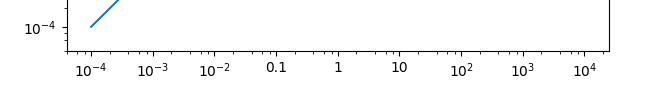When setting set_xscale('log'), you're using a LogFormatterSciNotation (not a ScalarFormatter). You may subclass LogFormatterSciNotation to return the desired values 0.1,1,10 if they happen to be marked as ticks.
import numpy as np
import matplotlib.pyplot as plt
from matplotlib.ticker import LogFormatterSciNotation
class CustomTicker(LogFormatterSciNotation):
def __call__(self, x, pos=None):
if x not in [0.1,1,10]:
return LogFormatterSciNotation.__call__(self,x, pos=None)
else:
return "{x:g}".format(x=x)
fig = plt.figure(figsize=[7,7])
ax = fig.add_subplot(111)
ax.set_yscale('log')
ax.set_xscale('log')
ax.plot(np.logspace(-4,4), np.logspace(-4,4))
ax.xaxis.set_major_formatter(CustomTicker())
plt.show()
![enter image description here]()
Update: With matplotlib 2.1 there is now a
new option
Specify minimum value to format as scalar for LogFormatterMathtext
LogFormatterMathtext now includes the option to specify a minimum value exponent to format as a scalar (i.e., 0.001 instead of 10-3).
This can be done as follows, by using the rcParams (plt.rcParams['axes.formatter.min_exponent'] = 2):
import numpy as np
import matplotlib.pyplot as plt
plt.rcParams['axes.formatter.min_exponent'] = 2
fig = plt.figure(figsize=[7,7])
ax = fig.add_subplot(111)
ax.set_yscale('log')
ax.set_xscale('log')
ax.plot(np.logspace(-4,4), np.logspace(-4,4))
plt.show()
This results in the same plot as above.
Note however that this limit is symmetric, it would not allow to set only 1 and 10, but not 0.1. Hence the initial solution is more generic.