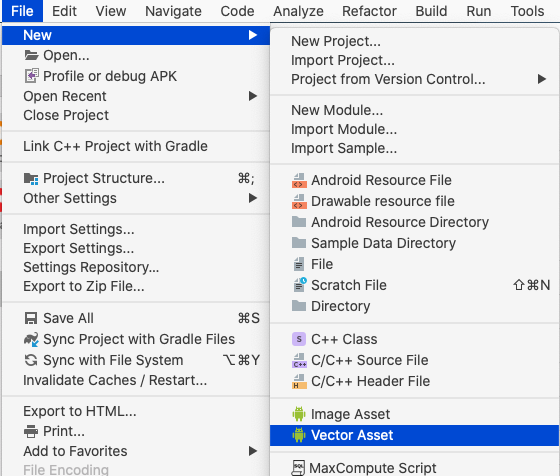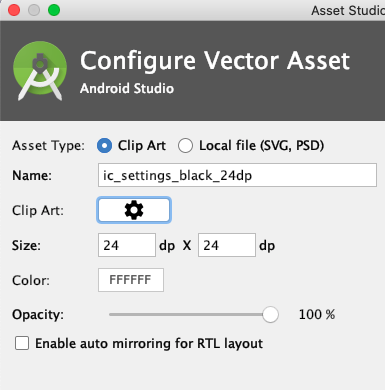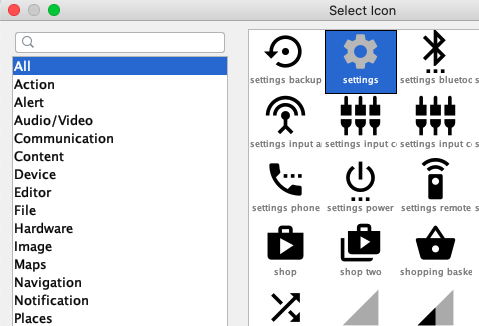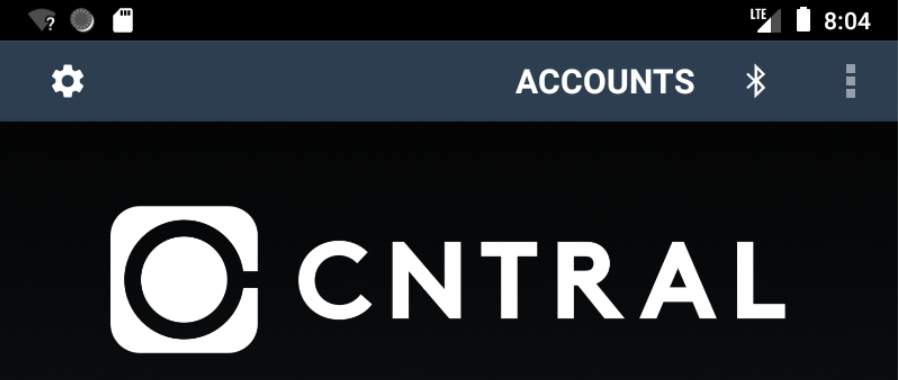Can you please tell me how can I create an android menu item using android setting icon?
How can I create an android menu item using android setting icon
What is "android setting icon"? –
Boraginaceous
I'm sure he is referring to gear icons like these –
Carder
Here is a list of the standard icons. I don't see a "settings" icon. Perhaps you mean "Preferences" (ic_menu_preferences)?
You can set the icon programmatically like this:
menu.add(0, MENU_QUIT, 0, "Quit").setIcon(R.drawable.menu_quit_icon);
You can also set it in your xml layout like this:
<item android:id="@+id/save_button"
android:icon="@android:drawable/ic_menu_save"
android:title="Save Image"/>
+1 thanks, I was looking for how to reference the drawable from xml. –
Arcograph
The code xml, not work correctly in Material Design (2015) and java, the line is created of other form "getMenuInflater(),.." –
Grits
Must be missing something. Not material design, did the above, and I see no settings icon. Shows up in Android studio in the code, but not on the screen! –
Donetta
For me referring to a private icon works without
android prefix e.g. android:icon="@drawable/abc_ic_menu_share_mtrl_alpha". It worked even when I had not copied the image in my project. I'm wondering how it is possible to refer images of Android SDK without android prefix which you've mentioned in your post. –
Carder You can see all the icons in the android SDK forder:
_your_install_path_\android-sdk\platforms\android-10\data\res\drawable-hdpi\
and then get a reference to them with:
android.R.drawable.ic_menu_preferences
just like it was your drawable.
Worth mentioning: some of them aren't public, thus unusable. –
Partnership
Add a new Vector Asset.
- File -> New -> Vector Asset.
- Click on the icon to change it.
- Select the icon you want (e.g. search for "setting").
Adjust other settings.
Use that new Vector Asset in your xml.
android:logo="@drawable/ic_settings_white_24dp"Party!
If you want to handle the event, just try this on your activity
@Override
public boolean onOptionsItemSelected(MenuItem item) {
switch (item.getItemId()) {
// action with ID action_refresh was selected
case android.R.drawable.ic_popup_sync:
Toast.makeText(this, "ic_popup_sync selected", Toast.LENGTH_SHORT)
.show();
break;
default:
break;
}
return true;
}
And in your menu folder use something like this:
<menu xmlns:android="http://schemas.android.com/apk/res/android"
xmlns:app="http://schemas.android.com/apk/res-auto"
xmlns:tools="http://schemas.android.com/tools"
tools:context="com.example.test.app.MainActivity"
>
<item android:id="@+id/action_settings1"
android:icon="@drawable/abc_ic_search"
android:title="Find Location"
android:orderInCategory="100"
app:showAsAction="ifRoom" />
<item android:id="@+id/save_button"
android:icon="@android:drawable/ic_menu_save"
android:title="Save Image"/>
<item android:id="@+id/refresh"
android:icon="@android:drawable/ic_popup_sync"
android:title="Refresh"/>
</menu>
© 2022 - 2024 — McMap. All rights reserved.