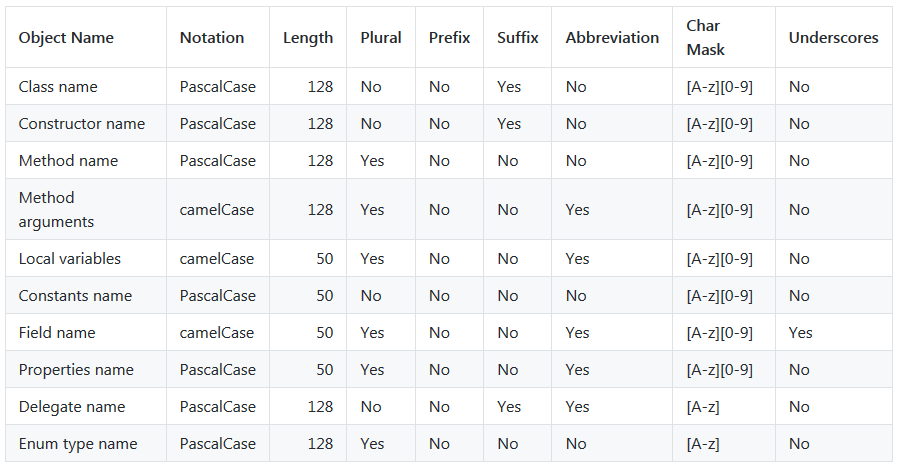What characters are allowed and what is not allowed in a C# class name? Could you please help?
EDIT: To specify. What special characters are allowed? Please be specific, because links to 50 pages specs in high-technical language is not an answer that will help me a lot.
EXPLANATION: What I try to accomplish is to divide class name into distinguishable parts for example:
class Person@WorkOffice@Helper@Class
{
}
And I think about a way of using some kind of character or something else to be able to get parts Person, WorkOffice, Helper and Class from this class name.
And yes, I know it's crazy, but I need it that way. I know that I can use attributes and reflection to store this data in class meta but this is not the case, so please don't suggest this solution.