I got similar problem when I run
$ kubectl version
Client Version: version.Info{Major:"1", Minor:"10", GitVersion:"v1.10.11", GitCommit:"637c7e288581ee40ab4ca210618a89a555b6e7e9", GitTreeState:"clean", BuildDate:"2018-11-26T14:38:32Z", GoVersion:"go1.9.3", Compiler:"gc", Platform:"darwin/amd64"}
Unable to connect to the server: dial tcp 192.168.99.100:8443: i/o timeout
And here's how I tried and finally worked.
I installed Docker Desktop on Mac (Version 2.0.0.3) firstly.
Then I installed the kubectl with command
$ brew install kubectl
.....
==> Pouring kubernetes-cli-1.16.0.high_sierra.bottle.tar.gz
Error: The `brew link` step did not complete successfully
The formula built, but is not symlinked into /usr/local
Could not symlink bin/kubectl
Target /usr/local/bin/kubectl
already exists. You may want to remove it:
rm '/usr/local/bin/kubectl'
To force the link and overwrite all conflicting files:
brew link --overwrite kubernetes-cli
To list all files that would be deleted:
brew link --overwrite --dry-run kubernetes-cli
Possible conflicting files are:
/usr/local/bin/kubectl -> /Applications/Docker.app/Contents/Resources/bin/kubectl
.....
That doesn't matter, we have already got the kubectl.
Then I install minikube with command
$ brew cask install minikube
...
==> Linking Binary 'minikube-darwin-amd64' to '/usr/local/bin/minikube'.
🍺 minikube was successfully installed!
start minikube first time (VirtualBox not installed)
$ minikube start
😄 minikube v1.4.0 on Darwin 10.13.6
💿 Downloading VM boot image ...
> minikube-v1.4.0.iso.sha256: 65 B / 65 B [--------------] 100.00% ? p/s 0s
> minikube-v1.4.0.iso: 135.73 MiB / 135.73 MiB [-] 100.00% 7.75 MiB p/s 18s
🔥 Creating virtualbox VM (CPUs=2, Memory=2000MB, Disk=20000MB) ...
🔄 Retriable failure: create: precreate: VBoxManage not found. Make sure VirtualBox is installed and VBoxManage is in the path
...
💣 Unable to start VM
❌ Error: [VBOX_NOT_FOUND] create: precreate: VBoxManage not found. Make sure VirtualBox is installed and VBoxManage is in the path
💡 Suggestion: Install VirtualBox, or select an alternative value for --vm-driver
📘 Documentation: https://minikube.sigs.k8s.io/docs/start/
⁉️ Related issues:
▪ https://github.com/kubernetes/minikube/issues/3784
Install VirtualBox, then start minikube second time (VirtualBox installed)
$ minikube start
😄 13:37:01.006849 35511 cache_images.go:79] CacheImage kubernetesui/dashboard:v2.0.0-beta4 -> /Users/kaka.go/.minikube/cache/images/kubernetesui/dashboard_v2.0.0-beta4 failed: read tcp 10.49.52.206:50350->104.18.125.25:443: read: operation timed out
🐳 Preparing Kubernetes v1.16.0 on Docker 18.09.9 ...
E1002 13:37:33.632298 35511 start.go:706] Error caching images: Caching images for kubeadm: caching images: caching image /Users/kaka.go/.minikube/cache/images/kubernetesui/dashboard_v2.0.0-beta4: read tcp 10.49.52.206:50350->104.18.125.25:443: read: operation timed out
❌ Unable to load cached images: loading cached images: loading image /Users/kaka.go/.minikube/cache/images/kubernetesui/dashboard_v2.0.0-beta4: stat /Users/kaka.go/.minikube/cache/images/kubernetesui/dashboard_v2.0.0-beta4: no such file or directoryminikube v1.4.0 on Darwin 10.13.6
🔥 Creating virtualbox VM (CPUs=2, Memory=2000MB, Disk=20000MB) ...
E1002
💾 Downloading kubeadm v1.16.0
💾 Downloading kubelet v1.16.0
🚜 Pulling images ...
🚀 Launching Kubernetes ...
💣 Error starting cluster: timed out waiting to elevate kube-system RBAC privileges: Temporary Error: creating clusterrolebinding: Post https://192.168.99.100:8443/apis/rbac.authorization.k8s.io/v1beta1/clusterrolebindings: dial tcp 192.168.99.100:8443: i/o timeout
😿 Sorry that minikube crashed. If this was unexpected, we would love to hear from you:
👉 https://github.com/kubernetes/minikube/issues/new/choose
❌ Problems detected in kube-addon-manager [b17d460ddbab]:
error: no objects passeINFO:d == Kuto apberneply
error: no objectNsF Op:a == Kubernetssed tes ado appdon ely
start minikube 3rd time
$ minikube start
😄 minikube v1.4.0 on Darwin 10.13.6
💡 Tip: Use 'minikube start -p <name>' to create a new cluster, or 'minikube delete' to delete this one.
🏃 Using the running virtualbox "minikube" VM ...
⌛ Waiting for the host to be provisioned ...
🐳 Preparing Kubernetes v1.16.0 on Docker 18.09.9 ...
🔄 Relaunching Kubernetes using kubeadm ...
! still got stuck on Relaunching
I enable Kubernetes config in Docker Preferences setting, restart my Mac and switch the Kubernetes context to docker-for-desktop.
Oh, the kubectl version works this time, but with the context docker-for-desktop
$ kubectl version
Client Version: version.Info{Major:"1", Minor:"10", GitVersion:"v1.10.11", GitCommit:"637c7e288581ee40ab4ca210618a89a555b6e7e9", GitTreeState:"clean", BuildDate:"2018-11-26T14:38:32Z", GoVersion:"go1.9.3", Compiler:"gc", Platform:"darwin/amd64"}
Server Version: version.Info{Major:"1", Minor:"10", GitVersion:"v1.10.11", GitCommit:"637c7e288581ee40ab4ca210618a89a555b6e7e9", GitTreeState:"clean", BuildDate:"2018-11-26T14:25:46Z", GoVersion:"go1.9.3", Compiler:"gc", Platform:"linux/amd64"}
start minikube 4th time (after restart system maybe)
$ minikube start
😄 minikube v1.4.0 on Darwin 10.13.6
💡 Tip: Use 'minikube start -p <name>' to create a new cluster, or 'minikube delete' to delete this one.
🔄 Starting existing virtualbox VM for "minikube" ...
⌛ Waiting for the host to be provisioned ...
🐳 Preparing Kubernetes v1.16.0 on Docker 18.09.9 ...
🔄 Relaunching Kubernetes using kubeadm ...
⌛ Waiting for: apiserver proxy etcd scheduler controller dns
🏄 Done! kubectl is now configured to use "minikube"
Finally, it works with minikube context...
$ kubectl version
Client Version: version.Info{Major:"1", Minor:"10", GitVersion:"v1.10.11", GitCommit:"637c7e288581ee40ab4ca210618a89a555b6e7e9", GitTreeState:"clean", BuildDate:"2018-11-26T14:38:32Z", GoVersion:"go1.9.3", Compiler:"gc", Platform:"darwin/amd64"}
Server Version: version.Info{Major:"1", Minor:"16", GitVersion:"v1.16.0", GitCommit:"2bd9643cee5b3b3a5ecbd3af49d09018f0773c77", GitTreeState:"clean", BuildDate:"2019-09-18T14:27:17Z", GoVersion:"go1.12.9", Compiler:"gc", Platform:"linux/amd64"}

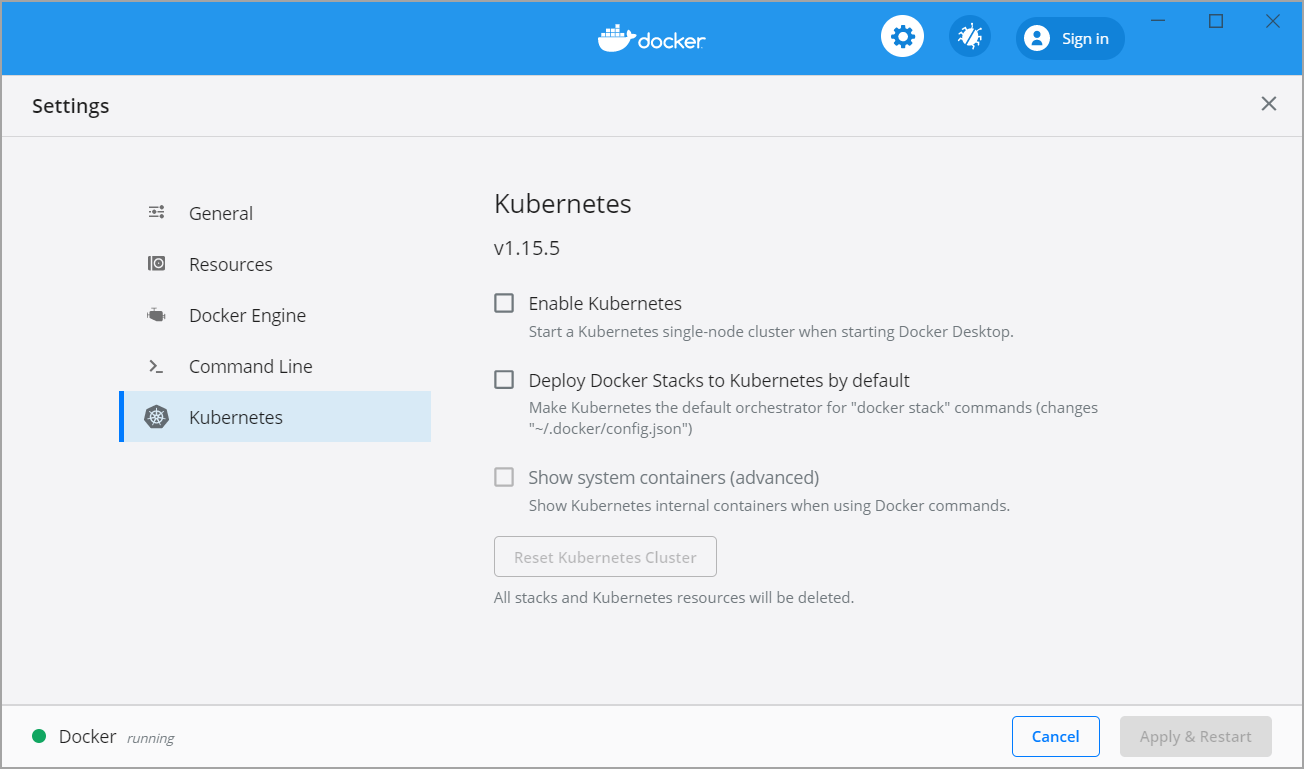
kubectl config view? – Keyboardkubectl config use-context kuberneteswill help you – Keyboard