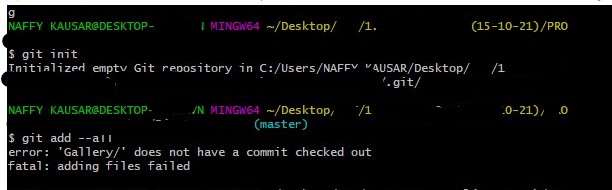I create a new git repository with the help of bitbucket called confusionmatrix. Now, I'm trying in another git repository (called workspace) add the confusionmatrix repository as submodule like this:
git submodule add https://[email protected]/..../confusionmatrix.git
But I'm getting the following error:
'confusionmatrix' does not have a commit checked out
I already made this with other git repositories to the same repository "workspace" and worked well.
What I'm doing wrong?