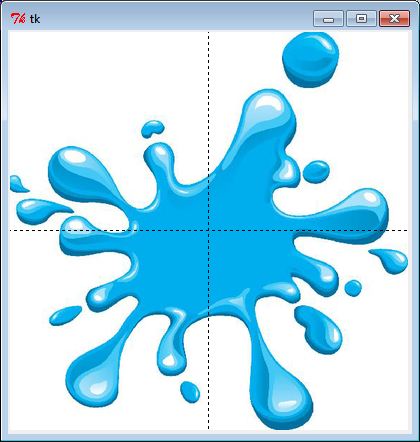I want to show an image and draw a coordinate system(x-axe, y-axe) on top of it. I can show the image
img = ImageTk.PhotoImage(Image.open(path).resize((400,400),Image.ANTIALIAS))
panel = tk.Label(root,image = img, width = 400, height = 400s)
panel.pack(size= "bottom", fill = "both", expand = "yes")
panel.place(rely = 073, rely = 0.5s)
I can also draw a line for the x-axe/y-axe(it would be even better if you know a way to draw a flash instead of a line)
canvas = Canvas(root)
canvas.create_line(x0,y0,x1,y1)
canvas.pack()
What I cannot do is place this line on top of the image. I tried using canvas.place(), but when I put it on top of the image I cannot see the image anymore. Is there a way to make the canvas transparent ? Or is there something else I can do ? I'm new to Tkinter.
Thanks.
EDIT: apparently it is not possible to make a canvas transparent Transparent canvas in tkinter python
But can I add a background image in the canvas and then draw the line, so that I can see both ?