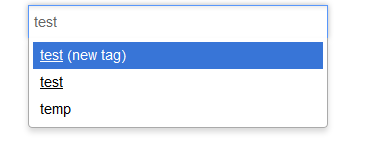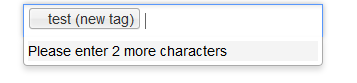I asked a question earlier today (jquery select2: error in getting data from php-mysql). However, I am trying to fix it and doing that now I am getting bit strange issue. I am not sure why it is happening like this.
Below is the JavaScript code.
<div class="form-group">
<label class="col-sm-4 control-label">Product Name</label>
<div class="col-sm-6">
<input type="hidden" id="tags" style="width: 300px"/>
</div>
</div>
<script type="text/javascript">
var lastResults = [];
$("#tags").select2({
multiple: true,
placeholder: "Please enter tags",
tokenSeparators: [","],
initSelection : function (element, callback) {
var data = [];
$(element.val().split(",")).each(function () {
data.push({id: this, text: this});
});
callback(data);
},
ajax: {
multiple: true,
url: "fetch.php",
dataType: "json",
type: "POST",
data: function(term) {
return {q: term};
},
results: function(data) {
return {results: data};
},
},
createSearchChoice: function (term) {
var text = term + (lastResults.some(function(r) { return r.text == term }) ? "" : " (new)");
return { id: term, text: text };
},
});
$('#tags').on("change", function(e){
if (e.added) {
if (/ \(new\)$/.test(e.added.text)) {
var response = confirm("Do you want to add the new tag "+e.added.id+"?");
if (response == true) {
alert("Will now send new tag to server: " + e.added.id);
/*
$.ajax({
type: "POST",
url: '/someurl&action=addTag',
data: {id: e.added.id, action: add},
error: function () {
alert("error");
}
});
*/
} else {
console.log("Removing the tag");
var selectedTags = $("#tags").select2("val");
var index = selectedTags.indexOf(e.added.id);
selectedTags.splice(index,1);
if (selectedTags.length == 0) {
$("#tags").select2("val","");
} else {
$("#tags").select2("val",selectedTags);
}
}
}
}
});
</script>
Here is the php code (fetch.php)
<?php
// connect to database
require('db.php');
// strip tags may not be the best method for your project to apply extra layer of security but fits needs for this tutorial
$search = strip_tags(trim($_GET['q']));
//$search='te';
// Do Prepared Query
$query = $mysqli->prepare("SELECT tid,tag FROM tag WHERE tag LIKE :search LIMIT 4");
// Add a wildcard search to the search variable
$query->execute(array(':search'=>"%".$search."%"));
// Do a quick fetchall on the results
$list = $query->fetchall(PDO::FETCH_ASSOC);
// Make sure we have a result
if(count($list) > 0){
foreach ($list as $key => $value) {
$data[] = array('id' => $value['tid'], 'text' => $value['tag']);
}
} else {
$data[] = array('id' => '0', 'text' => 'No Products Found');
}
// return the result in json
echo json_encode($data);
?>
select2 version is 3.5
Above code is able to send/receive request from database by using fetch.php.
Problem is in my database there are two records test & temp when I tag any one of them it create new tag.
It should work like this: if database have value then it won't create the new tag with same name.