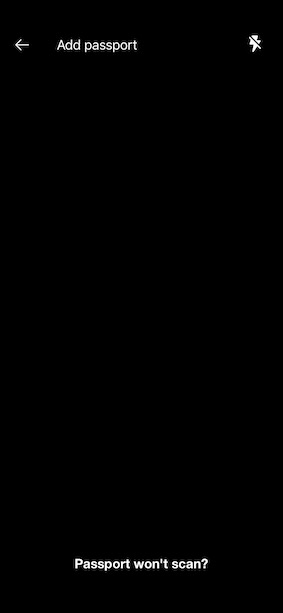Updated
I'm using the sinch library to make video call in my app. I've button to take screenshot for the whole screen during the video call :
@IBAction func photoAction(_ sender: Any) {
let result = UIImage(view: self.videoView)
UIImageWriteToSavedPhotosAlbum(result, nil, nil, nil)
let result2 = UIImage(view: self.videoController!.localView())
UIImageWriteToSavedPhotosAlbum(result2, nil, nil, nil)
}
callis SINClient
videoControlleris SINVideoController
localViewis UIView, the camera view
The screenshot function work fine but the camera view is not appearing in the screenshot.
for example, this's screenshot self.view programmatically :

and this screenshot how it should be :
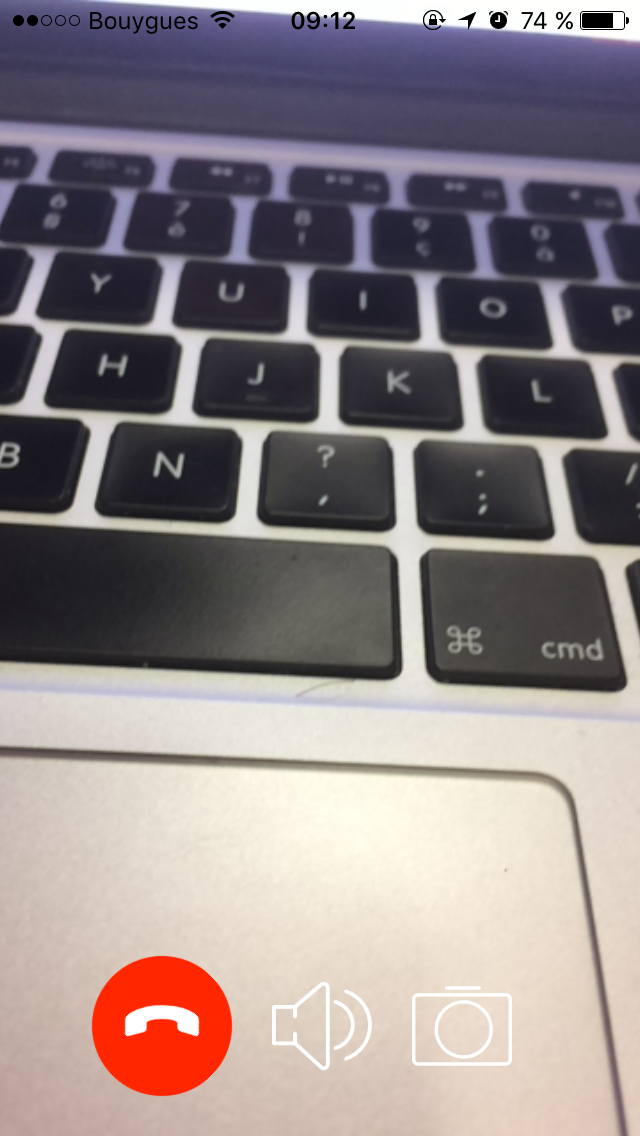
This problem's commun and I've seen many user having the same issue that they can't take screenshot for the camera view but no helpful answer was given.