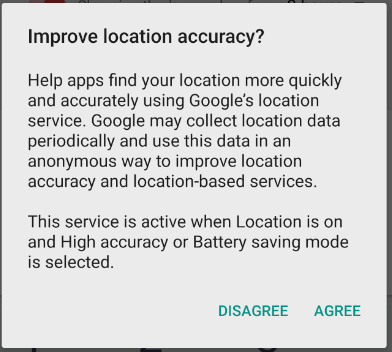I am trying to get the users current location using the LocationManager. I have done a lot of research and can't seem to find anyone with the same problem. The OnLocationChanged callback never seems to be called. Below is my various code and the logcat.
protected LocationListener locationListener;
protected LocationManager locationManager;
protected Context context;
My OnCreate() method
@Override
public void onCreate(Bundle savedInstanceState) {
super.onCreate(savedInstanceState);
Log.v(TAG, "IN ON CREATE");
this.context = getActivity();
registerLocationUpdates();
}
My registerLocationUpdates method
void registerLocationUpdates() {
Criteria criteria = new Criteria();
criteria.setAccuracy(Criteria.ACCURACY_LOW);
criteria.setPowerRequirement(Criteria.POWER_LOW);
criteria.setAltitudeRequired(false);
criteria.setBearingRequired(false);
locationManager = (LocationManager)getActivity().getSystemService(LOCATION_SERVICE);
provider = locationManager.getBestProvider(criteria, true);
// Cant get a hold of provider
if (provider == null) {
Log.v(TAG, "Provider is null");
showNoProvider();
return;
} else {
Log.v(TAG, "Provider: " + provider);
}
locationListener = new MyLocationListener();
locationManager.requestLocationUpdates(provider, 1L, 1f, locationListener);
// connect to the GPS location service
Location oldLocation = locationManager.getLastKnownLocation(provider);
if (oldLocation != null) {
Log.v(TAG, "Got Old location");
latitude = Double.toString(oldLocation.getLatitude());
longitude = Double.toString(oldLocation.getLongitude());
waitingForLocationUpdate = false;
getNearbyStores();
} else {
Log.v(TAG, "NO Last Location found");
}
}
My LocationListener
private class MyLocationListener implements LocationListener {
public void onLocationChanged(Location location) {
latitude = Double.toString(location.getLatitude());
longitude = Double.toString(location.getLongitude());
Log.v(TAG, "IN ON LOCATION CHANGE");
if (waitingForLocationUpdate) {
getNearbyStores();
waitingForLocationUpdate = false;
}
locationManager.removeUpdates(this);
}
public void onStatusChanged(String s, int i, Bundle bundle) {
Log.v(TAG, "Status changed: " + s);
}
public void onProviderEnabled(String s) {
Log.e(TAG, "PROVIDER DISABLED: " + s);
}
public void onProviderDisabled(String s) {
Log.e(TAG, "PROVIDER DISABLED: " + s);
}
}
My permissions in the AndroidManifest
<uses-permission android:name="android.permission.INTERNET" />
<uses-permission android:name="android.permission.ACCESS_NETWORK_STATE" />
<uses-permission android:name="android.permission.ACCESS_FINE_LOCATION" />
And finally the logcat after I run my app
01-25 09:43:10.963: VERBOSE/NearbyListFragment(3060): IN ON CREATE
01-25 09:43:10.963: VERBOSE/LocationManagerService(1329): getProviders
01-25 09:43:10.963: VERBOSE/LocationManagerService(1329): getProviders
01-25 09:43:10.973: VERBOSE/LocationManagerService(1329): getProviders
01-25 09:43:10.983: VERBOSE/NearbyListFragment(3060): Provider: gps
01-25 09:43:10.983: DEBUG/LocationManager(3060): requestLocationUpdates: provider = gps, listener = co.fusionweb.dealsplus.app.NearbyItems$NearbyListFragment$MyLocationListener@46ef4680
01-25 09:43:10.983: DEBUG/GpsLocationProvider(1329): setMinTime 1
01-25 09:43:10.983: VERBOSE/NearbyListFragment(3060): NO Last Location found
01-25 09:43:10.983: VERBOSE/LocationManagerService(1329): _requestLocationUpdates: listener = Receiver{47421e68 Listener android.os.BinderProxy@47421a68}
01-25 09:43:11.003: VERBOSE/countingFragment(3060): IN ON CREATE VIEW
01-25 09:43:11.003: WARN/GpsLocationProvider(1329): Duplicate add listener for co.fusionweb.dealsplus
01-25 09:43:11.013: VERBOSE/ScrollListener(3060): In Constructor
01-25 09:43:11.013: VERBOSE/ScrollListener(3060): Scrolling
01-25 09:43:11.033: DEBUG/GpsLocationProvider(1329): startNavigating
01-25 09:43:11.043: DEBUG/lib_locapi(1329): loc_eng_set_qos_time_out(standalone = 60, agps = 89)
01-25 09:43:11.043: DEBUG/lib_locapi(1329): loc_eng_set_qos_accuracy(accuracy = 50)
01-25 09:43:11.043: VERBOSE/lib_locapi(1329): persist.radio.agps.mode: []
01-25 09:43:11.043: DEBUG/lib_locapi(1329): loc_eng_set_position mode, client = 1, interval = 1, mode = 1
01-25 09:43:11.043: VERBOSE/lib_locapi(1329): loc_eng_ioctl called: client = 1, ioctl_type = 2
01-25 09:43:11.043: VERBOSE/locapi_rpc_glue(1329): loc_ioctl
01-25 09:43:11.043: DEBUG/RPC(1329): written RPC packet size: [96]
01-25 09:43:11.043: DEBUG/RPC(1329): read RPC packet
01-25 09:43:11.043: DEBUG/RPC(1329): read RPC packet size: [28]
01-25 09:43:11.043: VERBOSE/locapi_rpc_glue(1329): loc_api_sync_ioctl: select_id = 0, loc_ioctl returned 0
01-25 09:43:11.043: DEBUG/RPC(1329): read RPC packet
01-25 09:43:11.043: DEBUG/RPC(1329): read RPC packet size: [80]
01-25 09:43:11.043: VERBOSE/locapi_rpc_glue(1329): Callback received: 80 (cb_id=0x5310000 handle=1)
01-25 09:43:11.043: DEBUG/RPC(1329): written RPC packet size: [28]
01-25 09:43:11.043: VERBOSE/lib_locapi(1329): loc_eng_ioctl result: client = 1, ioctl_type = 2, SUCCESS
01-25 09:43:11.043: DEBUG/lib_locapi(1329): loc_eng_start
01-25 09:43:11.043: DEBUG/locapi_rpc_glue(1329): loc_start_fix
01-25 09:43:11.043: DEBUG/RPC(1329): written RPC packet size: [44]
01-25 09:43:11.043: DEBUG/RPC(1329): read RPC packet
01-25 09:43:11.053: DEBUG/RPC(1329): read RPC packet size: [28]
01-25 09:43:11.103: DEBUG/RPC(1329): read RPC packet
01-25 09:43:11.103: DEBUG/RPC(1329): read RPC packet size: [80]
01-25 09:43:11.113: VERBOSE/locapi_rpc_glue(1329): Callback received: 100 (cb_id=0x5310000 handle=1)
01-25 09:43:11.113: VERBOSE/lib_locapi(1329): process_deferred_action: pthread_cond_wait returned
01-25 09:43:11.113: DEBUG/lib_locapi(1329): loc_eng_report_status: GPS_STATUS_SESSION_BEGIN
01-25 09:43:11.113: DEBUG/lib_locapi(1329): loc_eng_report_status: update status
01-25 09:43:11.113: VERBOSE/GpsLocationProvider(1329): reportStatus status: 1
01-25 09:43:11.113: DEBUG/GpsLocationProvider(1329): Acquiring wakelock
01-25 09:43:11.123: DEBUG/RPC(1329): written RPC packet size: [28]
01-25 09:43:11.183: DEBUG/PowerManagerService(1329): New lightsensor value:40, lcdValue:77
01-25 09:43:11.273: DEBUG/RPC(1329): read RPC packet
01-25 09:43:11.273: DEBUG/RPC(1329): read RPC packet size: [80]
01-25 09:43:11.273: VERBOSE/locapi_rpc_glue(1329): Callback received: 100 (cb_id=0x5310000 handle=1)
01-25 09:43:11.273: VERBOSE/lib_locapi(1329): process_deferred_action: pthread_cond_wait returned
01-25 09:43:11.273: DEBUG/lib_locapi(1329): loc_eng_report_status: GPS_STATUS_ENGINE_ON
01-25 09:43:11.273: DEBUG/lib_locapi(1329): loc_eng_report_status: update status
01-25 09:43:11.273: VERBOSE/GpsLocationProvider(1329): reportStatus status: 3
And the android SDK location parts of the logcat keep repeating them selves. I have tried everything that i can think of and have seen on google and stackoverflow. Als just as a side note i have been able to get it to work on a 2.3 device using the requestSingleUpdate which is available in API 9 and by following the guide A Deep Dive into Location but i need it to work on 2.1 or 2.2 and higher using the old SDK. SO if you have any hints or would like to know more please let me know.