I have 2 radio buttons, I'm using reactive forms and I have added the form controls within my component. The issue I am facing is that the name attribute has to be the same as the formControlName. When I set the name attribute as the same, I can only select 1 radio button -- can never unselect and select the other one. Only allows me to select the same one.
this.genderControl = new FormControl("", Validators.required);
and then added to my Form Group
genderControl: this.genderControl,
My HTML:
<div class="radio-inline">
<input id="gender" type="radio" name="genderControl" formControlName="genderControl" />
<label class="radio-label"> Male</label>
<input id="gender" type="radio" name="genderControl" formControlName="genderControl" />
<label class="radio-label">Female</label>
</div>
Form Group
this.personalInfo = new FormGroup({
searchControl: this.searchControl,
titleControl: this.titleControl,
firstNameControl: this.firstNameControl,
middleNameControl: this.middleNameControl,
lastNameControl: this.lastNameControl,
birthdayControl: this.birthdayControl,
genderControl: this.genderControl,
phoneControl: this.phoneControl,
taxCanadaControl: this.taxCanadaControl,
provinceControl: this.provinceControl,
countryControl: this.countryControl,
taxCountryControl: this.taxCountryControl,
creditControl: this.creditControl
});

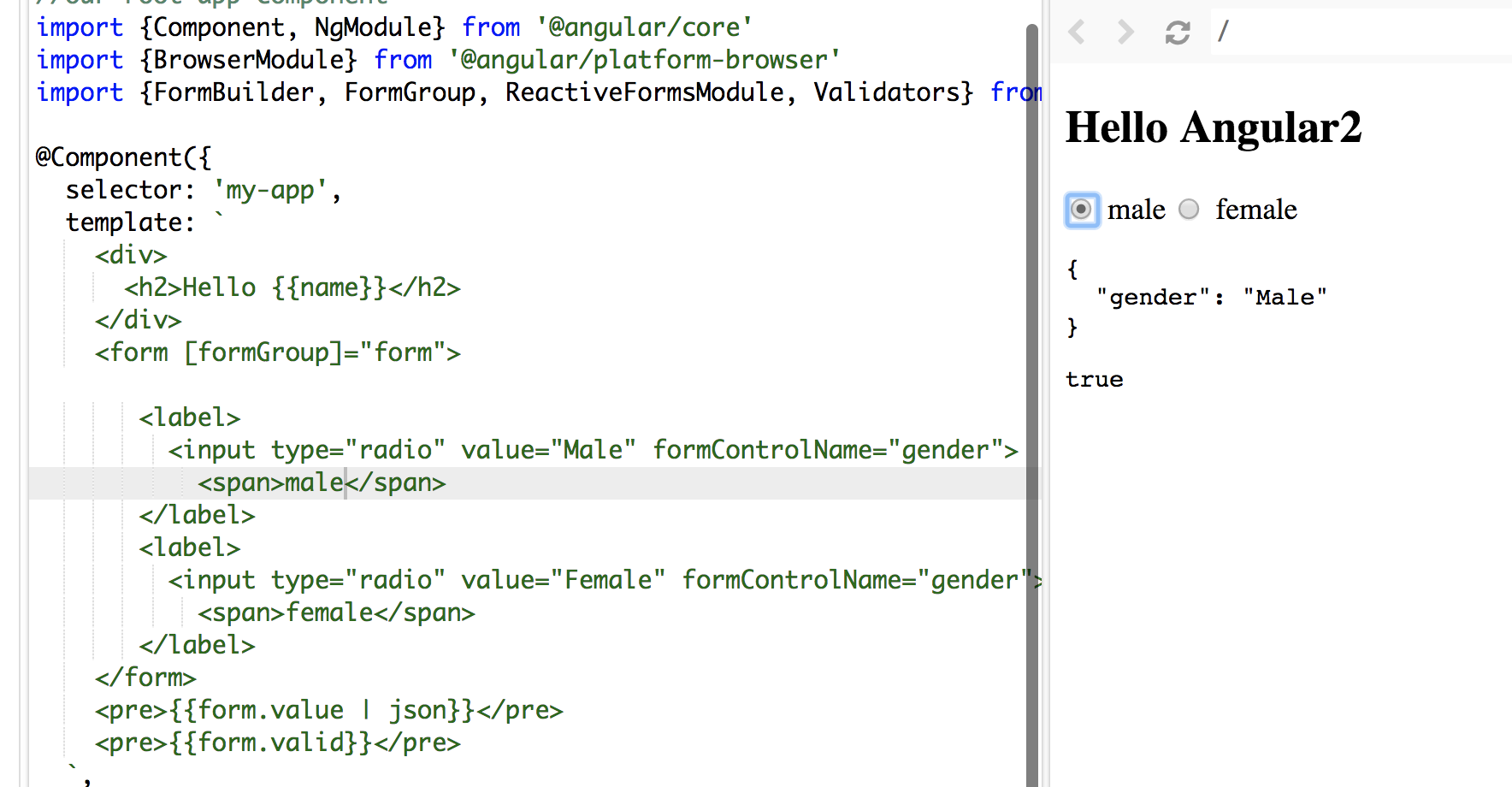
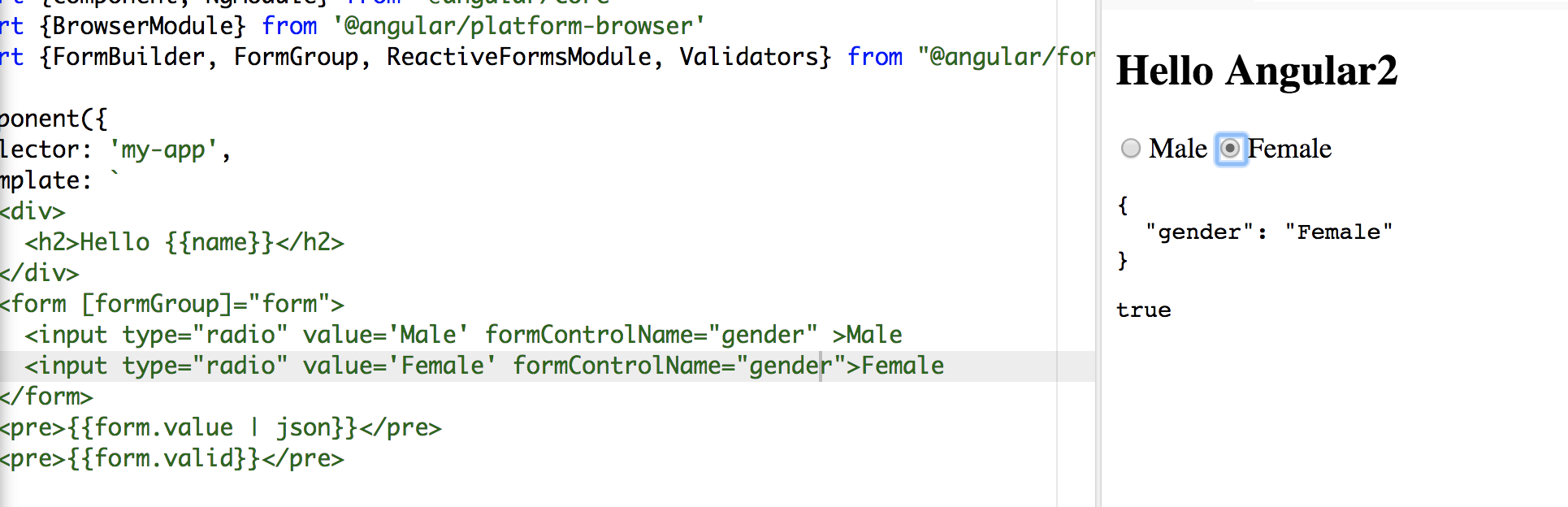
formby FormBuilder and also your html file ? – Spectralnameattribute. – Pot