I am writing a Python program in TKinter on Ubuntu to import and print
the name of files from particular folder in Text widget.
It is just adding filenames to the previous filnames in the Text
widget, but I want to clear it first, then add a fresh list of filenames.
But I am struggling to clear the Text widget's previous list of
filenames.
Can someone please explain how to clear a Text widget?
Screenshoot and coding is giving below:
import os
from Tkinter import *
def viewFile():
path = os.path.expanduser("~/python")
for f in os.listdir(path):
tex.insert(END, f + "\n")
if __name__ == '__main__':
root = Tk()
step= root.attributes('-fullscreen', True)
step = LabelFrame(root, text="FILE MANAGER", font="Arial 20 bold italic")
step.grid(row=0, columnspan=7, sticky='W', padx=100, pady=5, ipadx=130, ipady=25)
Button(step, text="File View", font="Arial 8 bold italic", activebackground=
"turquoise", width=30, height=5, command=viewFile).grid(row=1, column=2)
Button(step, text="Quit", font="Arial 8 bold italic", activebackground=
"turquoise", width=20, height=5, command=root.quit).grid(row=1, column=5)
tex = Text(master=root)
scr=Scrollbar(root, orient=VERTICAL, command=tex.yview)
scr.grid(row=2, column=2, rowspan=15, columnspan=1, sticky=NS)
tex.grid(row=2, column=1, sticky=W)
tex.config(yscrollcommand=scr.set, font=('Arial', 8, 'bold', 'italic'))
root.mainloop()

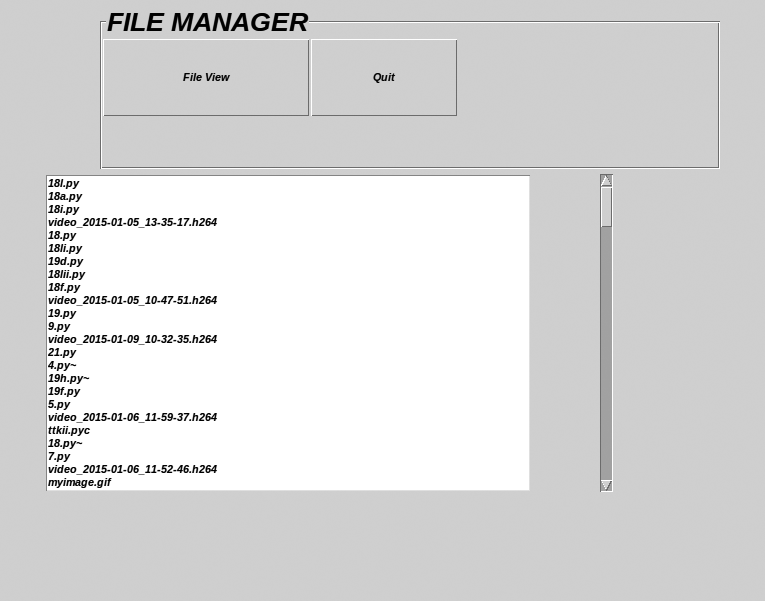
Tkinter.Entrywidget. The effbot.org documentation for aTkinter.Textwidget is here. It describes how to what the OP wants (see the Patterns section near the beginning). That said, I think the first argument should be the string'1.0', not the integer0it shows for the first argument. – Supersession