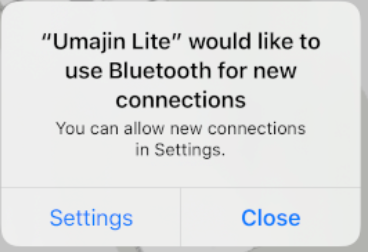By default, when Bluetooth is disabled every time you create a CBCentralManager this pop-up will appear.
By disabled I mean the bluetooth radio turned off. you can do this via the control center, or in your phone's settings. this is different from denying an app bluetooth permissions.
If you add a CBCentralManagerOptionShowPowerAlertKey to the options when creating your CBCentralManager this pop-up will not appear.
Swift:
let manager = CBCentralManager(delegate: nil,
queue: nil,
options: ["CBCentralManagerOptionShowPowerAlertKey": 0])
Objective-C:
[[CBCentralManager alloc] initWithDelegate:self
queue:nil
options:@{CBCentralManagerOptionShowPowerAlertKey: @0}];