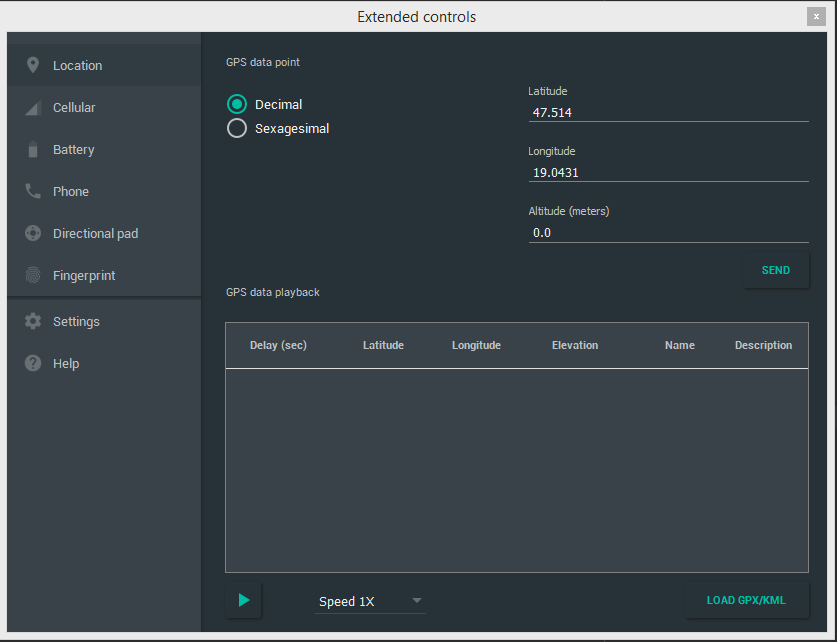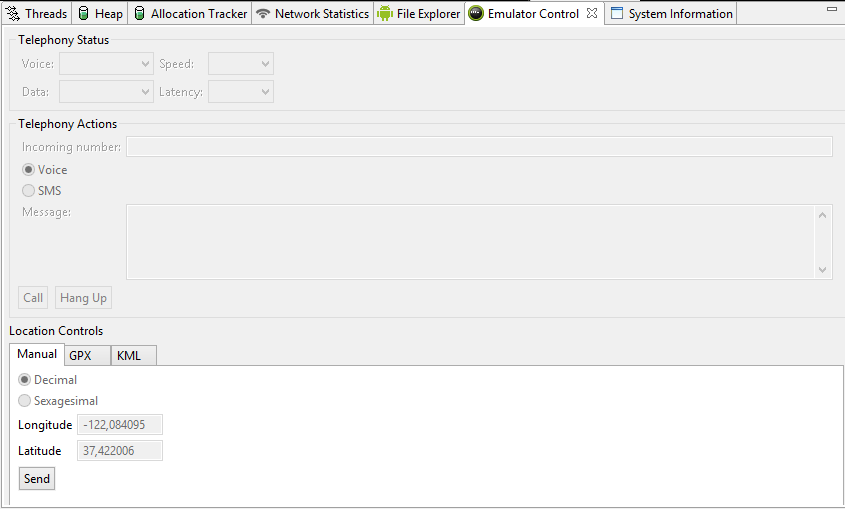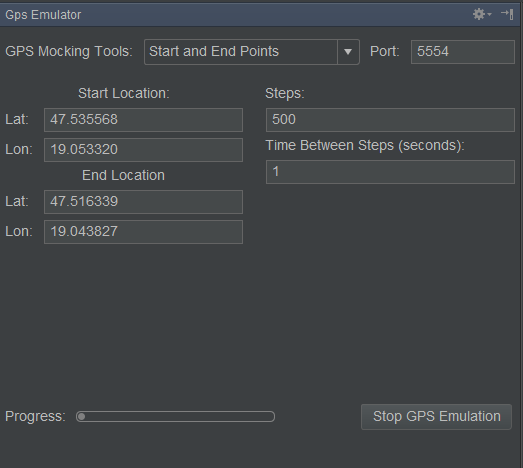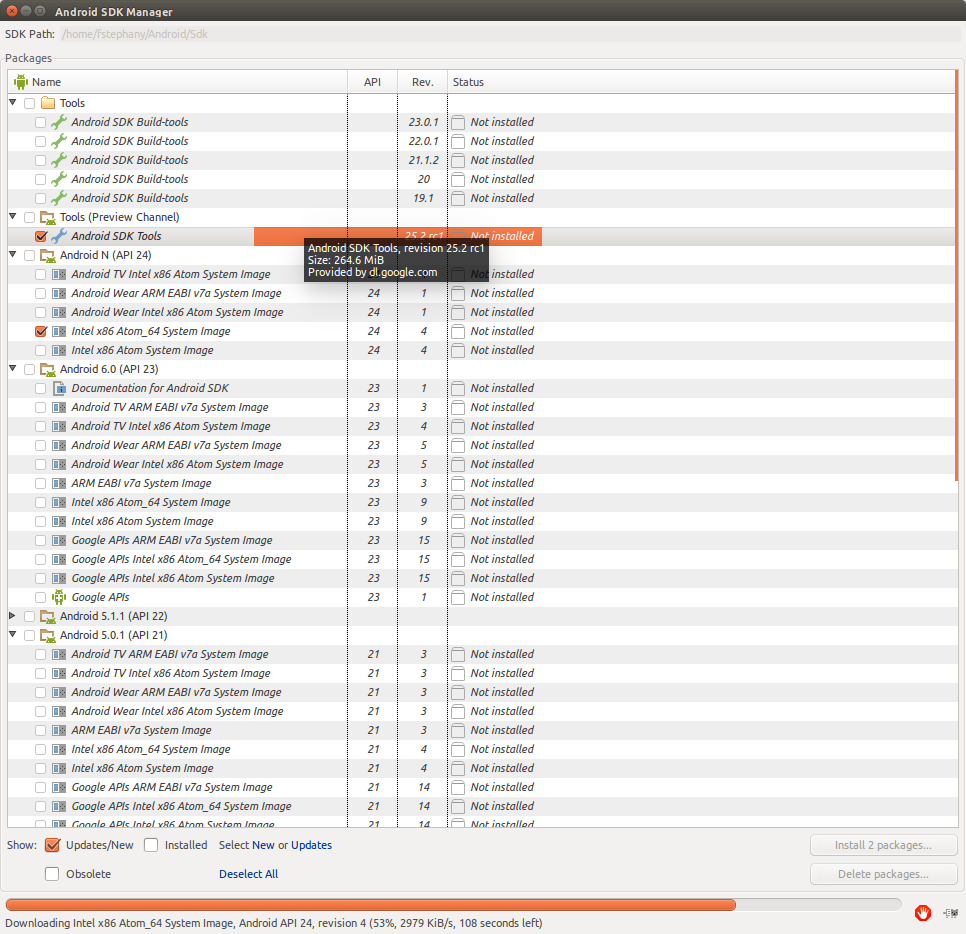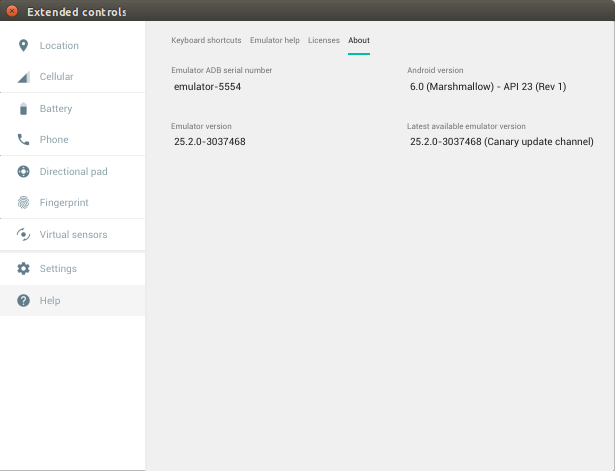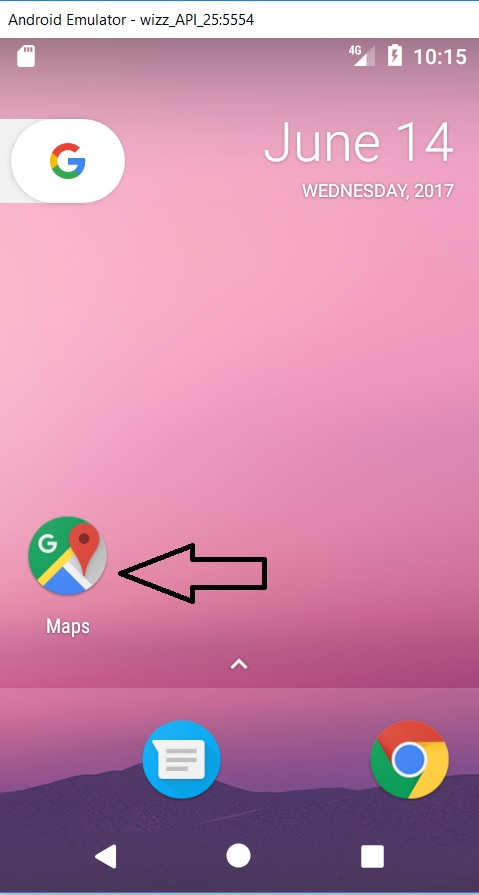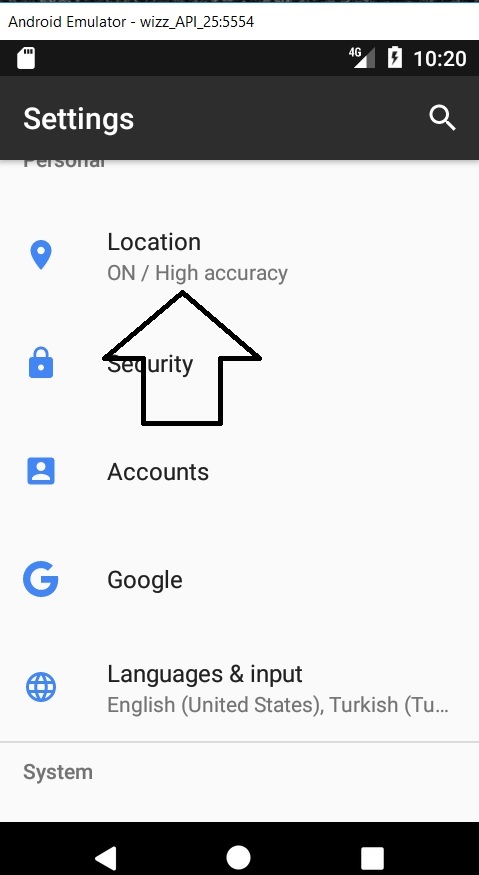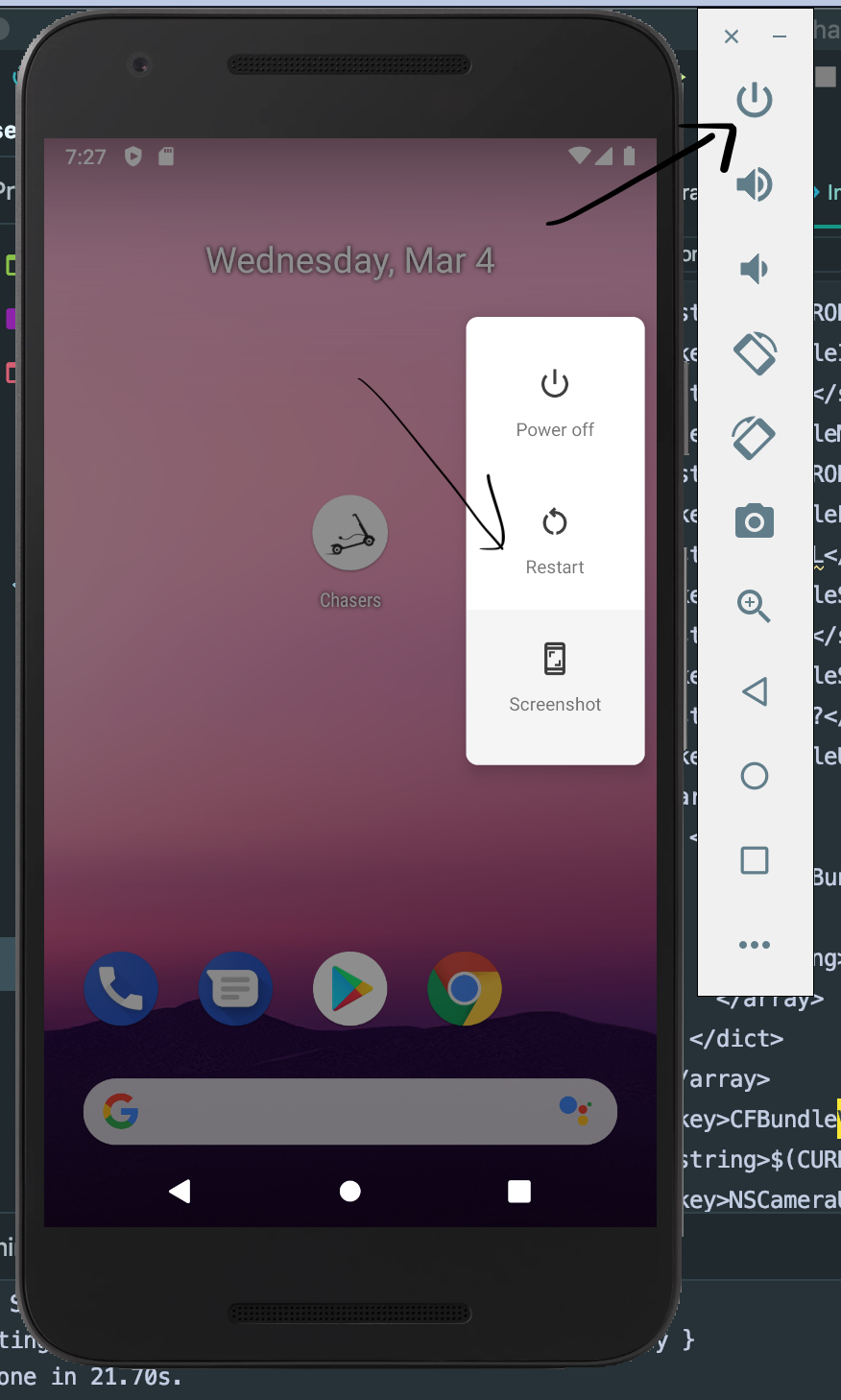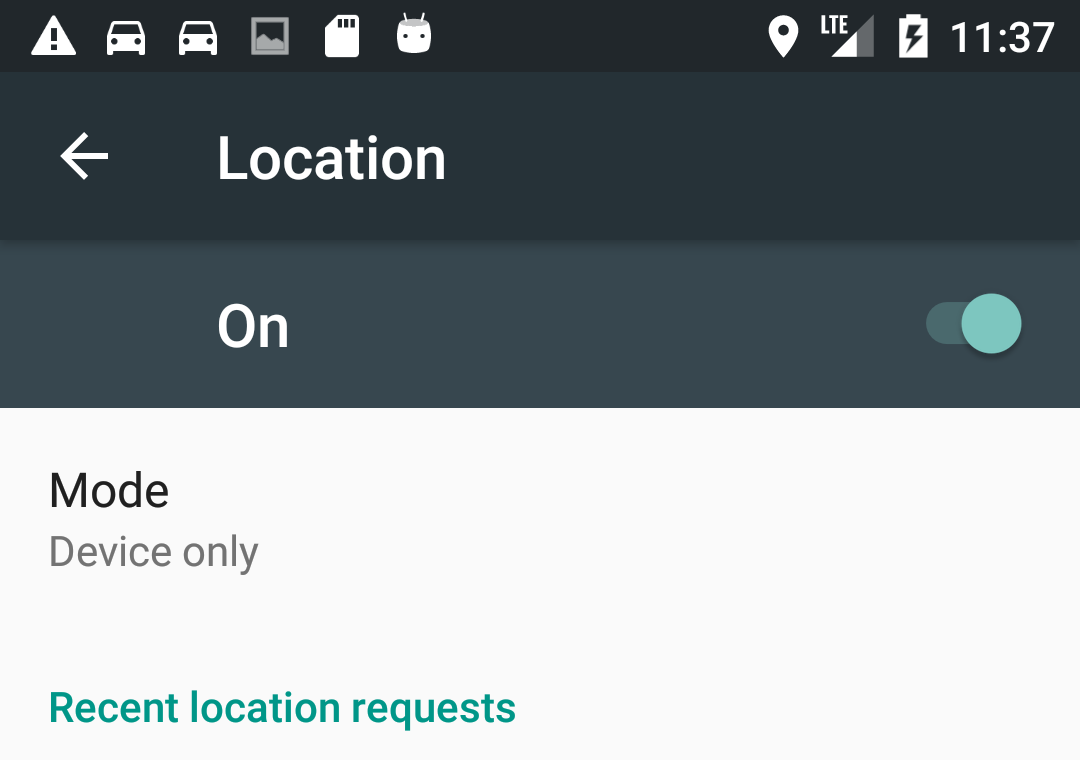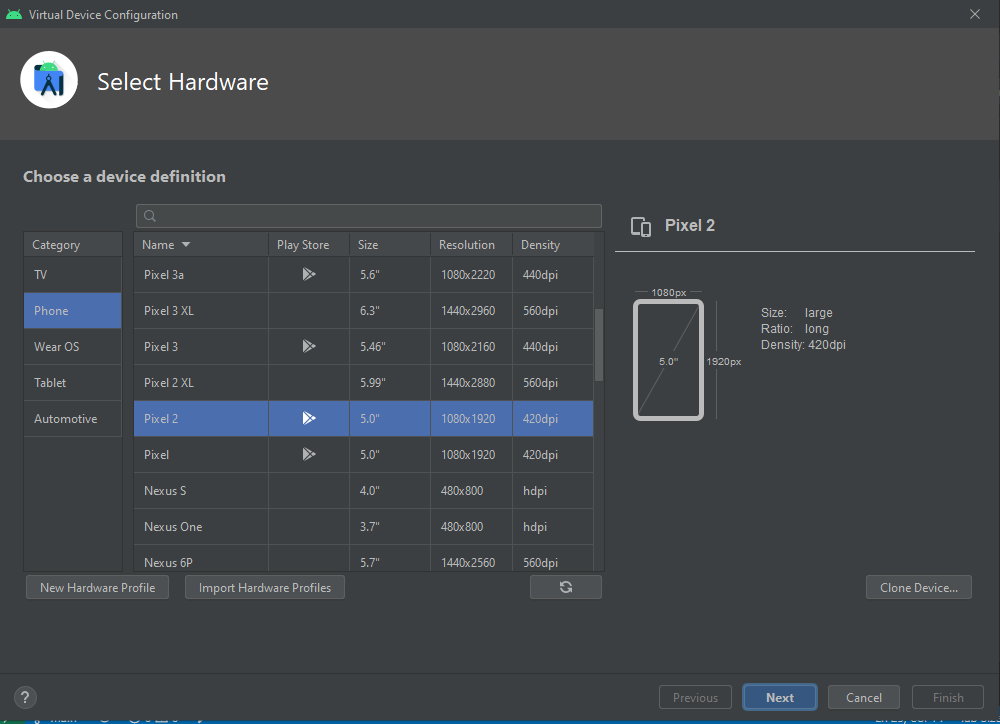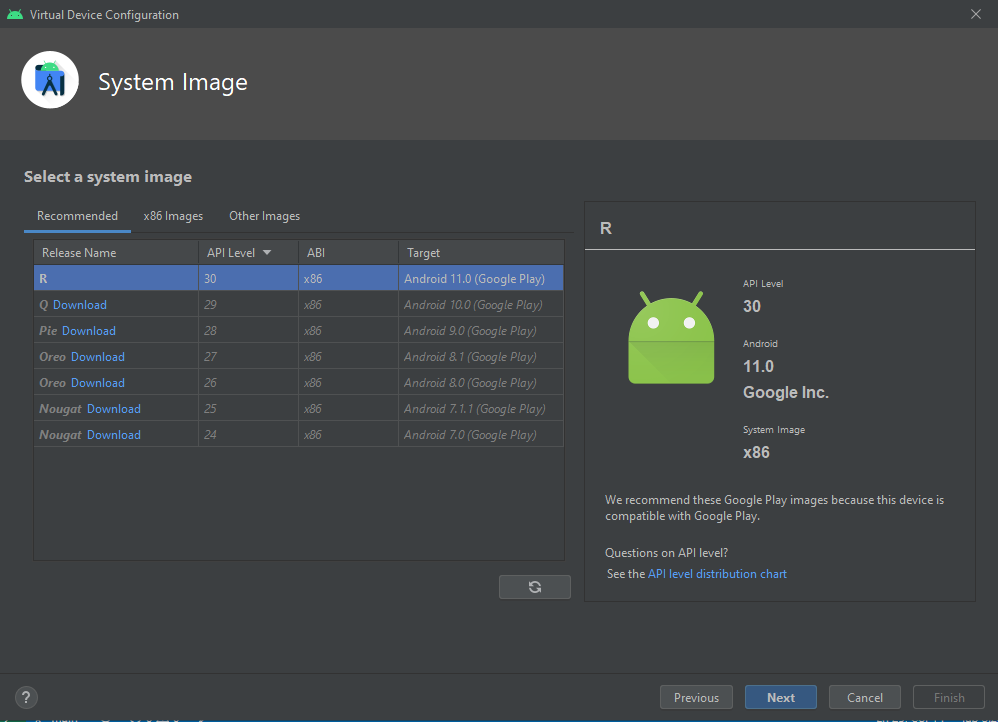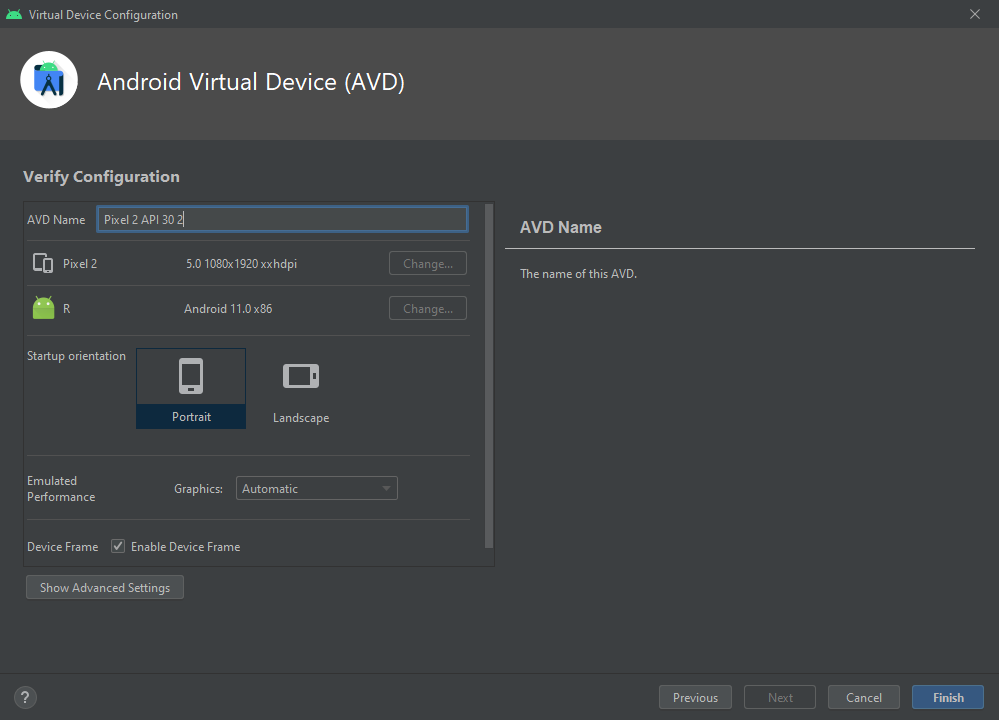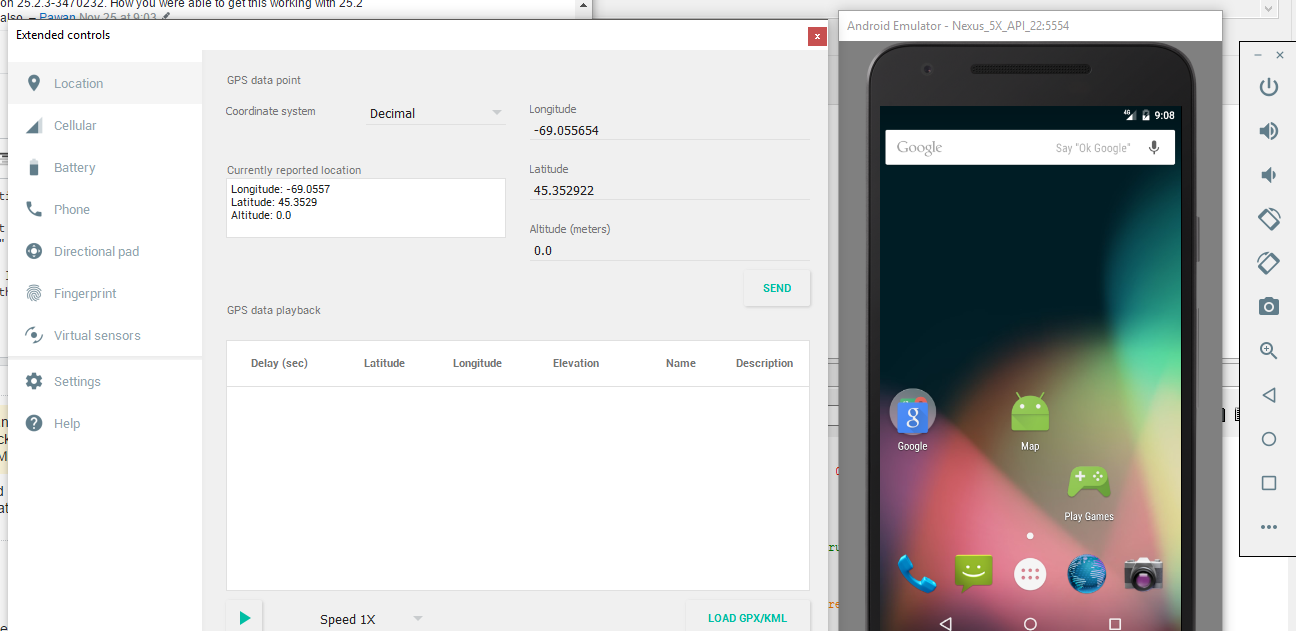I would like to lower the minimum API level of my application to 4.4(KitKat) from 5.0(Lollipop)
Sadly I couldn't get any real devices so I have to work with an emulator.
My app is heavily based on user's location so the main testing must be target the location changing feature.
I try to use location simulation with the official Google Android Emulator. (x86)
I have made a 4.4 Emulator and is working fine, my app works fine but when I try to send locations via the Extended control panel nothing happens.
If I load a GPX file the locations appear on the table of the extended control panel inside the GPS data playback but the device does not get any locations.
I fill the lat and longitude click on "SEND" but nothing happens.
I have also tried to simulate location changing from the Android Device Monitor's "Emulator Control" tab
The "Send" button is not clickable at all, the long and lat fields are disabled and I cannot fill anything. The "GPX" and "KML" tabs are also disabled.
I have also tried to use the Gps Emulator plugin as the following:
The progress bar do increases, so not like the first 2 methods I have tried this is finally looks like actually doing something but the emulator still not getting the location changes. Not at all.
I have tried a fourth method via command line:
telnet localhost 5554
But I have Connection refused error message.
So I cannot try to send locations via:
geo fix <longitude value> <latitude value>
(Telnet is enabled on my Windows)