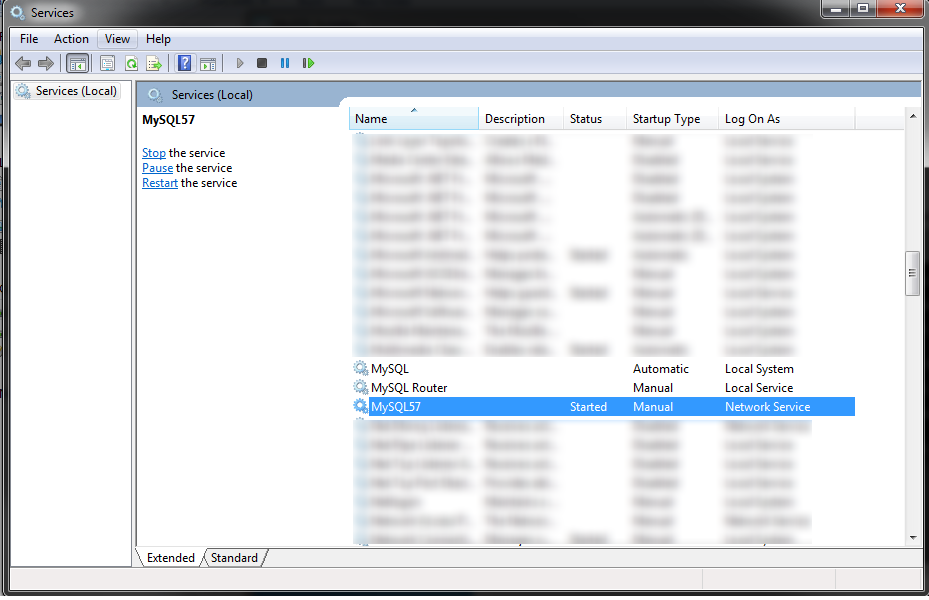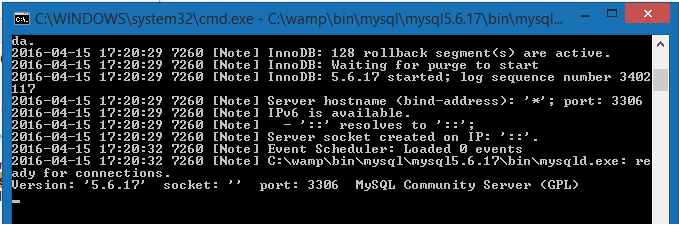I know this question was asked a lot before but I tried some of the solutions which were given and nothing worked.
I have downloaded MySQL Workbench 6.1 on my windows 7 x64 and now as I want to start and do a simple DB I set a new MySQL Connection and let it as default the Hostname, port and the username I just set the name of the connection. In the beginning it was showing down in the action output that Could not connect. Server may not be run and in the msg part it was written Can't connect to MySQL server on '127.0.0.1' (10061) but I thought I would be able to do a DB and test it Then I created simple DB and when I wanted to execute it I couldn't press the Bolt which execute the DB so I tried from Query and I pressed the 2nd option which is "Execute(All or Selection) to text" as I couldn't choose any other option and this error was shown Can't connect to MySQL server on '127.0.0.1' (10061) (2003)
I am new in this I have used SQL*Plus for a while but it is not the same.