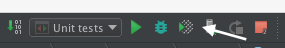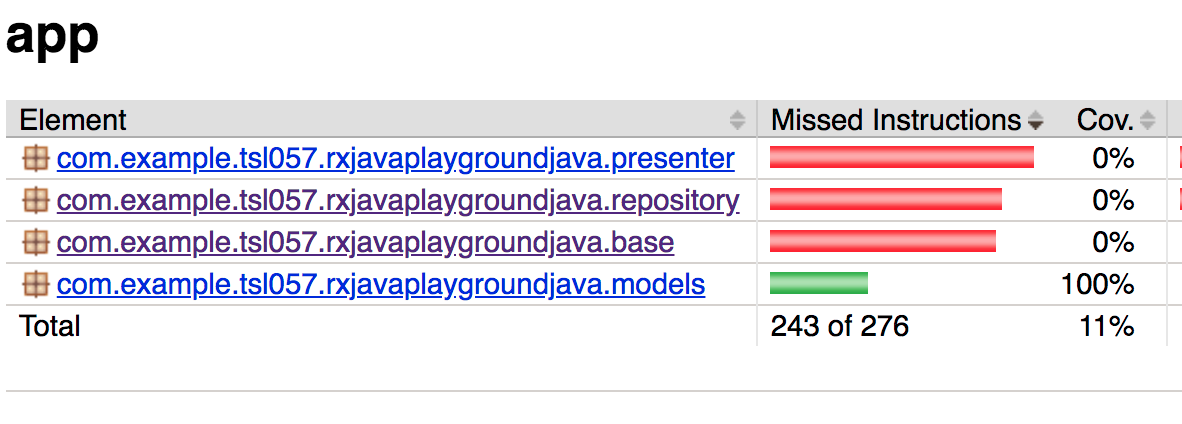If you want to get your test coverage (for instrumented tests - When the 'Run the app with Coverage' is not enabled):
Put this into your top-level build.gradle:
buildscript{
ext.jacocoVersion = '0.8.2'
...
dependencies {
classpath "org.jacoco:org.jacoco.core:$jacocoVersion"
}
}
Into your app-level build.gradle:
...
apply plugin: 'jacoco'
jacoco {
toolVersion = "$jacocoVersion"
}
tasks.withType(Test) {
jacoco.includeNoLocationClasses = true
}
task jacocoTestReport(type: JacocoReport, dependsOn: ['testDebugUnitTest', 'createDebugCoverageReport']) {
reports {
xml.enabled = true
html.enabled = true
}
def fileFilter = [
'**/R.class', '**/R$*.class', '**/BuildConfig.*', '**/Manifest*.*', '**/*Test*.*', 'android/**/*.*', '**/*$[0-9].*'
]
def debugTree = fileTree(dir: "$project.buildDir/tmp/kotlin-classes/debug", excludes: fileFilter)
def mainSrc = "$project.projectDir/src/main/kotlin"
sourceDirectories = files([mainSrc])
classDirectories = files([debugTree])
executionData = fileTree(dir: project.buildDir, includes: [
'jacoco/testDebugUnitTest.exec', 'outputs/code_coverage/debugAndroidTest/connected/**/*.ec'
])
}
android {
...
buildTypes {
debug {
testCoverageEnabled true
}
}
Then you should write your test, and tests have to passed. If you are sure, your tests passed, write that code into the terminal:
gradlew connectedCheck
It will run your tests.
If you did everything right, you should get a report file in
app -> build -> reports -> coverage.
You have to open the index.html file. (Right click on the file -> Open in Browser -> select a browser)
You should get something similar to this.
![enter image description here]()
It's working in my project. Maybe there is a better and easier solution.
If I forgot something to write down here, pls write comment.